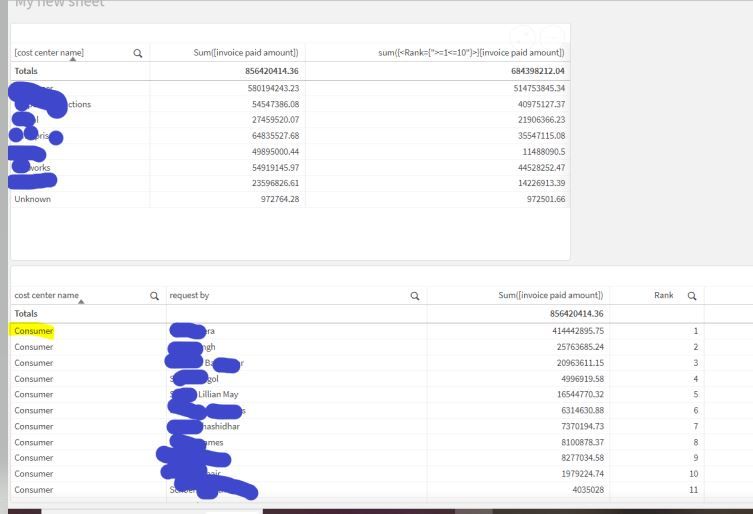Unlock a world of possibilities! Login now and discover the exclusive benefits awaiting you.
- Qlik Community
- :
- Forums
- :
- Analytics
- :
- New to Qlik Analytics
- :
- How to get total sales amount by sales person and ...
- Subscribe to RSS Feed
- Mark Topic as New
- Mark Topic as Read
- Float this Topic for Current User
- Bookmark
- Subscribe
- Mute
- Printer Friendly Page
- Mark as New
- Bookmark
- Subscribe
- Mute
- Subscribe to RSS Feed
- Permalink
- Report Inappropriate Content
How to get total sales amount by sales person and cust. And also get sum of top 10 (sales amount) by sales person in for each customer
Hi everyone,
I am trying to show sales amount of total by customer and also sum of top 10 sales person's sales amount. then calculating the percentage like-top 10 sales amt/Total sales amt.
I need to calculate all the 3 measures.
I have sales person as well in dataset but do not want to show in table.
I used rank function but failed to do that.
Please provide your help. sample of data are given below.
| Customer | Total Sales amt by sales person |
top 10 sales amt by sale person |
top 10 sales amt/Total sales amt |
| cust1 | 1,000.0 | 800.0 | 80.0% |
| cust2 | 800.0 | 500.0 | 62.5% |
| cust3 | 600.0 | 300.0 | 50.0% |
| cust4 | 700.0 | 100.0 | 14.3% |
| cust5 | 200.0 | 180.0 | 90.0% |
| cust6 | 500.0 | 400.0 | 80.0% |
| cust6 | 100.0 | 60.0 | 60.0% |
| Grand Total | 3,900.0 | 2,340.0 | 60.0% |
- « Previous Replies
-
- 1
- 2
- Next Replies »
Accepted Solutions
- Mark as New
- Bookmark
- Subscribe
- Mute
- Subscribe to RSS Feed
- Permalink
- Report Inappropriate Content
grouping amount based on customer & Sales Person in the backend solves the issue.
Modify your script as below:
test:
LOAD
num(Amount,'###.00') as Amount,
ID,
SalesPerson,
Customer,
"Year"
FROM [lib://AIF & Offshore BI/Qlik Community.xlsx]
(ooxml, embedded labels, table is Sheet1);
NoConcatenate
grouping:
load
Customer,
SalesPerson,
sum(Amount) as Amount
resident test Group by Customer,SalesPerson;
NoConcatenate
test2:
load
Customer,
SalesPerson,
Amount,
autonumber(SalesPerson,Customer) as Rank
Resident grouping order by Amount desc;
drop table test, grouping;
Output:
Regards,
Aditya
- Mark as New
- Bookmark
- Subscribe
- Mute
- Subscribe to RSS Feed
- Permalink
- Report Inappropriate Content
table 'test2' is a resident of table 'grouping'. Since 'test2' does not contain Year it is showing the error. You won't be able to add Year in 'test2'
Just remove table 'test'(in your case 'data') from drop statement and rename fields in table 'test2' to avoid synthetic key. Also replace respective fields in table chart in frontend with newly renamed fields.
Note: Doing so will not allow you to add Year in your table chart where you are showing sales, top 10 & % values. As long as you are fine with it, this solution will work.
Regards,
Aditya
- Mark as New
- Bookmark
- Subscribe
- Mute
- Subscribe to RSS Feed
- Permalink
- Report Inappropriate Content
Sum(Aggr((YourCalculationField)),Customer)
- Mark as New
- Bookmark
- Subscribe
- Mute
- Subscribe to RSS Feed
- Permalink
- Report Inappropriate Content
Thanks for your response. This will give only the total sales by customer, I need total sales by customer in a column and also need top 10 sales amount by sales_person for each customer as shown in the table. I have sales person in data set. I need calculation of both the column.
I need output like below.
| Customer | Total Sales amt by sales person |
top 10 sales amt by sale person |
| cust1 | 1,000.0 | 800.0 |
| cust2 | 800.0 | 500.0 |
| cust3 | 600.0 | 300.0 |
| cust4 | 700.0 | 100.0 |
| cust5 | 200.0 | 180.0 |
| cust6 | 500.0 | 400.0 |
| cust6 | 100.0 | 60.0 |
| Grand Total | 3,900.0 | 2,340.0 |
- Mark as New
- Bookmark
- Subscribe
- Mute
- Subscribe to RSS Feed
- Permalink
- Report Inappropriate Content
From what i understand you would like to generate the third column % value based on the measure value of "total sales amt by sales person" / "top 10 sales amt by sale person" but no in table form and by customer.
if this is done in data load editor then:
Total sales amt by sales person / top 10 sales amt by sale person as "Third field name"
if this is done in chart KPI or whichever chart that are not table:
Sum(Aggr(top 10 sales amt by sale person/Total Sales amt by sales person),Customer)
then format by number -> 0.0%
- Mark as New
- Bookmark
- Subscribe
- Mute
- Subscribe to RSS Feed
- Permalink
- Report Inappropriate Content
Dear, I need to calculate all the 3 columns. If i get top 10 then not able to get total sales, if get total sales then not able to calculate top 10.
- Mark as New
- Bookmark
- Subscribe
- Mute
- Subscribe to RSS Feed
- Permalink
- Report Inappropriate Content
from what I understood by your post is you want to divide sum of top 10 salesperson grouped by customer with total sum of salespersons grouped by customer and show % values.
to achieve that, firstly rank the salespersons in backend itself using autonumber function.
autonumber(salesperson,customer) as Rank
then using below expression, you can find customer wise top 10 salesperson total.
sum({<Rank={">=1<=10"}>}amount)
finally divide this by total amount to calculate % values.
Sample data used:
test:
load * Inline
[
customer,salesperson,amount
cust1,SP1,100
cust1,SP2,200
cust1,SP3,300
cust1,SP4,400
cust1,SP5,500
cust1,SP6,600
cust1,SP7,700
cust1,SP8,800
cust1,SP9,900
cust1,SP10,1000
cust1,SP11,1100
cust1,SP12,1200
cust1,SP13,1300
cust2,SP1,10
cust2,SP2,24
cust2,SP3,37
cust2,SP4,40
cust2,SP5,50
cust2,SP6,60
cust2,SP7,79
cust2,SP8,81
cust2,SP9,94
cust2,SP10,10
cust2,SP11,110
cust2,SP12,120
cust2,SP13,130
cust3,SP1,18
cust3,SP2,200
cust3,SP3,15
cust3,SP4,1
cust3,SP5,5
cust3,SP6,1100
cust3,SP7,57
cust3,SP8,45
cust3,SP9,79
cust3,SP10,21
cust3,SP11,211
cust3,SP12,212
cust3,SP13,213
cust4,SP1,100
cust4,SP2,200
cust4,SP3,300
cust4,SP4,400
cust4,SP5,500
cust4,SP6,600
cust4,SP7,700
cust4,SP8,800
cust4,SP9,900
cust4,SP10,1000
cust4,SP11,1100
cust4,SP12,1200
cust4,SP13,1300
];
NoConcatenate
test2:
load
customer,
salesperson,
amount,
autonumber(salesperson,customer) as Rank
Resident test order by amount desc;
drop table test;
Output:
Hope it helped !
Regards,
Aditya
- Mark as New
- Bookmark
- Subscribe
- Mute
- Subscribe to RSS Feed
- Permalink
- Report Inappropriate Content
@D_K_Singh you will need to rank the sales in backend itself. if you are looking for a frontend approach using rank() function, you will have to add salesperson field in your chart as that field will determine the sales ranking.
If this solution helped, kindly mark it as solution.
Regards,
Aditya
- Mark as New
- Bookmark
- Subscribe
- Mute
- Subscribe to RSS Feed
- Permalink
- Report Inappropriate Content
@Aditya_Chitale Still I am struggling with the issue as this is not giving me correct ranking due to which it is showing incorrect sum amount. below is the extract of table . I would like to rephrase once again.
suppose I have 10 customer and each customer has 100(dynamic) sales person. So I am trying to calculate total sales of each customer as well as total sales of top 10 sales person(by amount) for each customer. We are on right path.
Note: Also I have Year column in data set.
test:
load
[cost center name],
[request by],
[invoice paid amount],
autonumber([request by],[cost center name]) as Rank
Resident Sheet1 order by [invoice paid amount] desc;
drop table Sheet1;
| customer | salesperson(request by) | Sum(amount) | Rank |
| A | AB | 414442895.8 | 1 |
| A | BC | 25763685.24 | 2 |
| A | CD | 20963611.15 | 3 |
| A | DE | 4996919.58 | 4 |
| A | EF | 16544770.32 | 5 |
| A | GH | 6314630.88 | 6 |
| A | ABC | 7370194.73 | 7 |
| A | DEF | 8100878.37 | 8 |
| A | GHI | 8277034.58 | 9 |
| A | JKL | 1979224.74 | 10 |
| A | IJK | 4035028 | 11 |
| A | JKL | 14078672.28 | 12 |
| A | KLM | 1700000 | 13 |
| A | MNO | 4202678.37 | 14 |
| A | NOP | 3027540.43 | 15 |
- Mark as New
- Bookmark
- Subscribe
- Mute
- Subscribe to RSS Feed
- Permalink
- Report Inappropriate Content
Doesn't matter if your data has year or not. We are ranking sales based on group of customer & sales person. so even if a salesperson has two different year entries, the rank for both entries will be same.
If possible can you share sample data having similar structure of your original data ? You can jumble the numbers.
Regards,
Aditya
- Mark as New
- Bookmark
- Subscribe
- Mute
- Subscribe to RSS Feed
- Permalink
- Report Inappropriate Content
I have attached the sample data for your reference.
- « Previous Replies
-
- 1
- 2
- Next Replies »