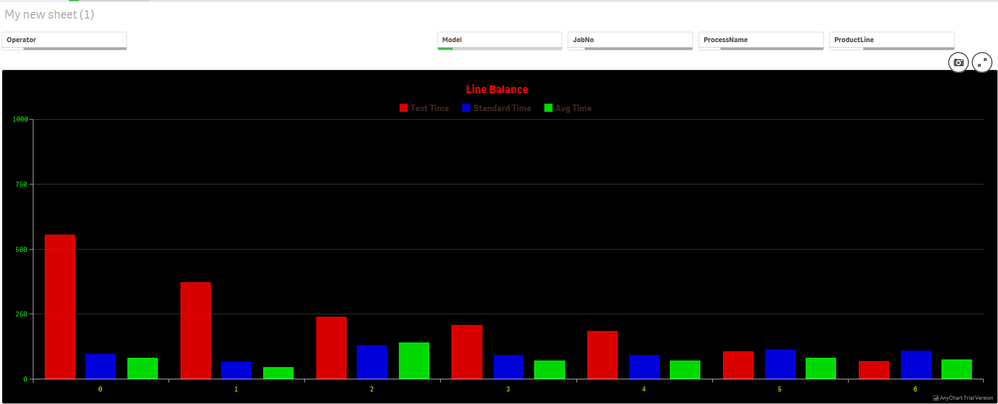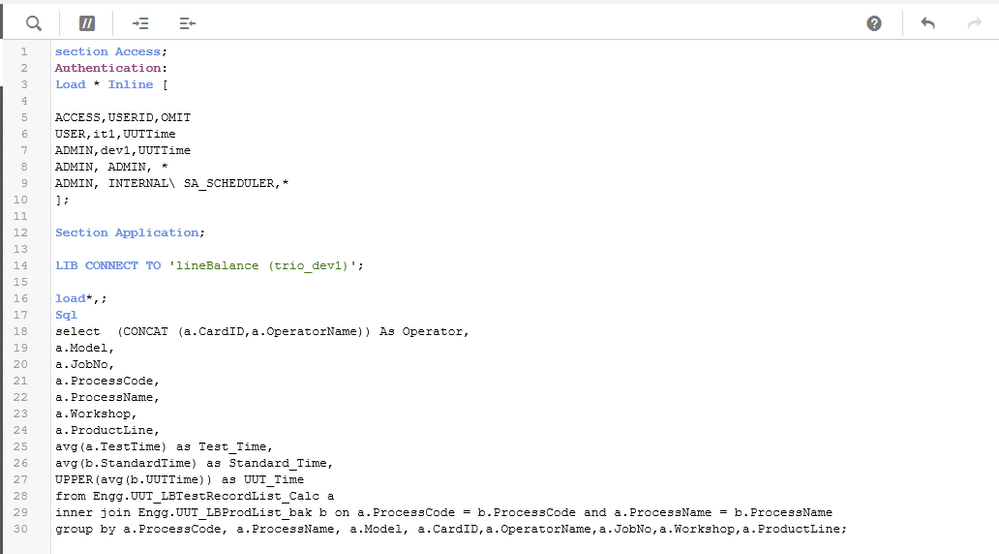Unlock a world of possibilities! Login now and discover the exclusive benefits awaiting you.
- Qlik Community
- :
- Forums
- :
- Analytics
- :
- New to Qlik Analytics
- :
- Re: How to hide column in Qliksense June 2018
- Subscribe to RSS Feed
- Mark Topic as New
- Mark Topic as Read
- Float this Topic for Current User
- Bookmark
- Subscribe
- Mute
- Printer Friendly Page
- Mark as New
- Bookmark
- Subscribe
- Mute
- Subscribe to RSS Feed
- Permalink
- Report Inappropriate Content
How to hide column in Qliksense June 2018
Hi Experts,
Can any one please help me on below requirement.
In June 2018 version I have found one option like Show Column if.
In the below table by using this option how to hide the Unique Visitors Measure Column.
Please help me on this.
Please find the below attached app.
Thanks in advance.
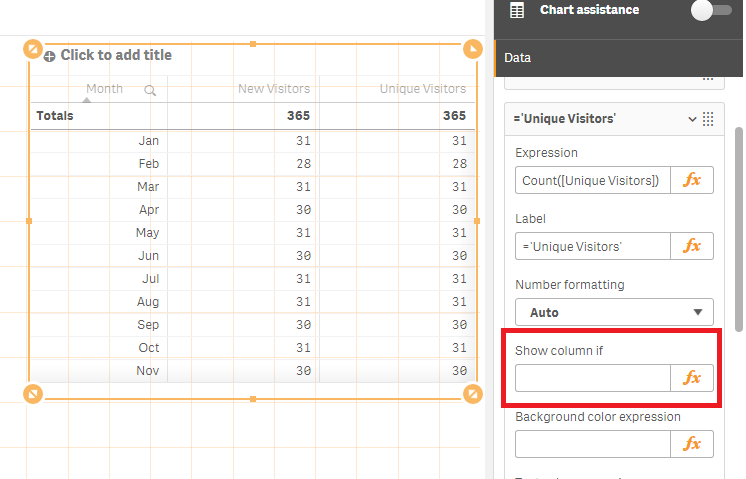
- « Previous Replies
-
- 1
- 2
- Next Replies »
Accepted Solutions
- Mark as New
- Bookmark
- Subscribe
- Mute
- Subscribe to RSS Feed
- Permalink
- Report Inappropriate Content
Hi
This option is used to "display the column when the condition is satisfied which entered in the box".
For: If the "Unique Visitor" column need to display when the user select a Month. then enter the condition like below
GetselectedCount(Month) = 1
Hope it helps to understand.
Please close the thread by marking correct answer & give likes if you like the post.
- Mark as New
- Bookmark
- Subscribe
- Mute
- Subscribe to RSS Feed
- Permalink
- Report Inappropriate Content
you can use condition to hide and show. for example i used if date selected to display the new visitor column
- Mark as New
- Bookmark
- Subscribe
- Mute
- Subscribe to RSS Feed
- Permalink
- Report Inappropriate Content
It's just like the condition under the adds-on;
show column if :
ur expression
example, u want to showthe column new visitors only if u select a year
so the condition to show this column would be for example:
count(distinct Year)=1
- Mark as New
- Bookmark
- Subscribe
- Mute
- Subscribe to RSS Feed
- Permalink
- Report Inappropriate Content
Hi
This option is used to "display the column when the condition is satisfied which entered in the box".
For: If the "Unique Visitor" column need to display when the user select a Month. then enter the condition like below
GetselectedCount(Month) = 1
Hope it helps to understand.
Please close the thread by marking correct answer & give likes if you like the post.
- Mark as New
- Bookmark
- Subscribe
- Mute
- Subscribe to RSS Feed
- Permalink
- Report Inappropriate Content
Do u hate me? ![]()
- Mark as New
- Bookmark
- Subscribe
- Mute
- Subscribe to RSS Feed
- Permalink
- Report Inappropriate Content
No Bro ![]()
I Just tried your option also. Its also working.
Thanks for your help. Marked as Helpful. Already I have used Correct Answer.
Community has to Provide Correct Answer option for more replies ![]()
- Mark as New
- Bookmark
- Subscribe
- Mute
- Subscribe to RSS Feed
- Permalink
- Report Inappropriate Content
Hi,
This option works perfectly with a table.
However, when using a pivot table, if I have a dimension on top of the values, it won't work.
Let me explain with an example:
Year 1 Year 2 Difference
Qty Unit Price Amount Qty Unit Price Amount Qty Amount
Item 1
Item 2
I want the qty difference column and/or the amount difference column to appear only if they're different from 0.
But, from the moment, qty is not equal 0 in year one or year 2, QS shows the difference qty even if it equals 0.
Can anyone help?
Thanks
- Mark as New
- Bookmark
- Subscribe
- Mute
- Subscribe to RSS Feed
- Permalink
- Report Inappropriate Content
I am working on an app not exactly the as the screenshot. using the screenshot as an example, i want to create a condition that some user can all the three columns(RED,BLUE,GREEN) whereas other user can see only 2 columns or so. Do you have any idea of how to do this?
Thank you in advance.
- Mark as New
- Bookmark
- Subscribe
- Mute
- Subscribe to RSS Feed
- Permalink
- Report Inappropriate Content
Hello,
Have you thought of section access?
It could work depending on how your data are structured
- Mark as New
- Bookmark
- Subscribe
- Mute
- Subscribe to RSS Feed
- Permalink
- Report Inappropriate Content
Yes i have spend hours and hours reading about section access. However, when i applied it in the manner i understood it, it didn't worked i aspected.
above is my data load script.
- « Previous Replies
-
- 1
- 2
- Next Replies »