Unlock a world of possibilities! Login now and discover the exclusive benefits awaiting you.
- Qlik Community
- :
- Forums
- :
- Analytics
- :
- New to Qlik Analytics
- :
- Re: How to introduce image on Qliksense Deployed A...
- Subscribe to RSS Feed
- Mark Topic as New
- Mark Topic as Read
- Float this Topic for Current User
- Bookmark
- Subscribe
- Mute
- Printer Friendly Page
- Mark as New
- Bookmark
- Subscribe
- Mute
- Subscribe to RSS Feed
- Permalink
- Report Inappropriate Content
How to introduce image on Qliksense Deployed Apps.
Hi,
How can i introduce or edit the Image or company logo on the Qliksense Deployed App on Qliksense Server ( Means i am not able to change the image on the actual sheet it can only done on the duplicate sheet and not on the actual sheet). Even make change in the duplicate sheet for Images it can not go for Approved for main sheets. When try to edit it gives error "You do not have permission to edit this sheet" let me know where i have to make changes in the application.
Thanks & Best Regards
Anand Chouhan
- Mark as New
- Bookmark
- Subscribe
- Mute
- Subscribe to RSS Feed
- Permalink
- Report Inappropriate Content
Anand,
After an app is published to a stream, the approved sheets (or the sheets in the application at publish time) are locked from editing and cannot be changed.
If you want to change the approved sheets, you need to go into the QMC, duplicate the app, and edit the duplicate. After you make your changes, you can replace the published app with the copy.
jg
- Mark as New
- Bookmark
- Subscribe
- Mute
- Subscribe to RSS Feed
- Permalink
- Report Inappropriate Content
Hi Jeffery,
When i make any changes the duplicate sheet is created and i make changes to duplicate sheet but not able to approve it and able to publish this duplicate sheet but it only visible to me.
Following error i can see when try to do editing.
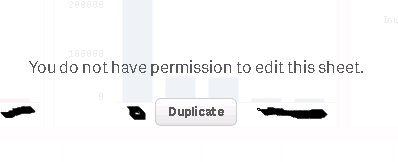
Thanks & Best Regards
Anand Chouhan
- Mark as New
- Bookmark
- Subscribe
- Mute
- Subscribe to RSS Feed
- Permalink
- Report Inappropriate Content
The only way to make a sheet you create an approved sheet is to make a copy of the app in the QMC and make yourself the owner. Then you can change the "approved" sheets. Afterward, you republish the app to the stream.
Like I said, you cannot add a sheet to the "Approved" sheets, nor can you edit an "Approved" sheet in place on an application published to a stream.
If you are trying to duplicate a sheet in a published app that is possible. The sheet will go into the My Sheets section and then you can edit it. Once you complete editing, you can "publish" the sheet for the community to see, but it will not be added to the "Approved" sheets. It will be added to the "Published by me" section of the app, and other users will see it in a "Community" section.
All of this behavior is governed by Security Rules. However, the publishing of apps to streams will turn off direct editing of "Approved" sheets regardless of security rules.