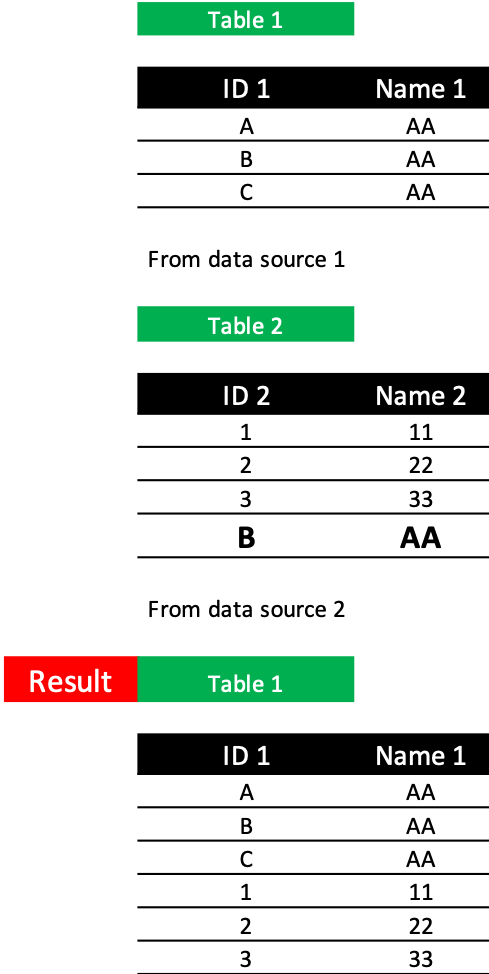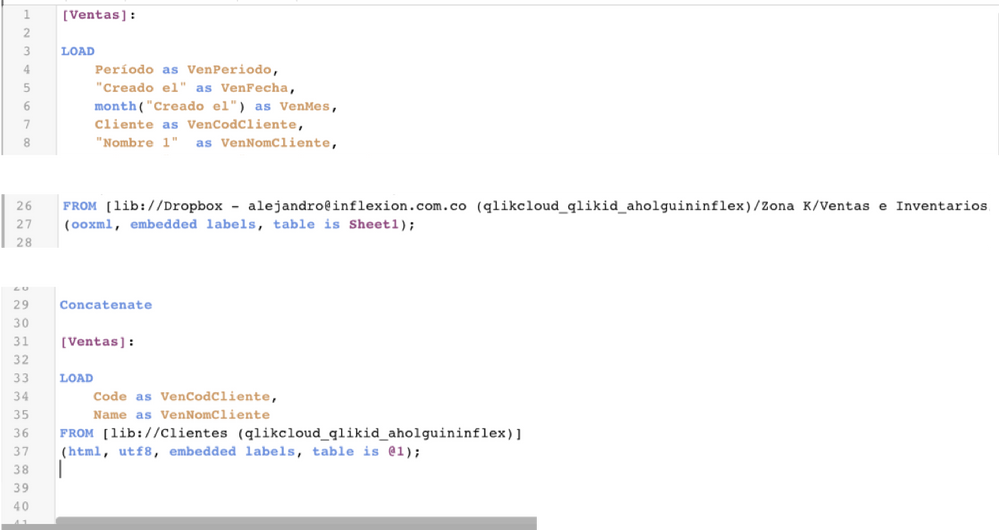Unlock a world of possibilities! Login now and discover the exclusive benefits awaiting you.
- Qlik Community
- :
- Forums
- :
- Analytics
- :
- New to Qlik Analytics
- :
- How to join 2 columns and create a single list
- Subscribe to RSS Feed
- Mark Topic as New
- Mark Topic as Read
- Float this Topic for Current User
- Bookmark
- Subscribe
- Mute
- Printer Friendly Page
- Mark as New
- Bookmark
- Subscribe
- Mute
- Subscribe to RSS Feed
- Permalink
- Report Inappropriate Content
How to join 2 columns and create a single list
Good evening to all!!!
I need to create a single list in table 1, from 2 columns that have different names, from 2 different tables, can someone take a look to the image and give me a hand?
Accepted Solutions
- Mark as New
- Bookmark
- Subscribe
- Mute
- Subscribe to RSS Feed
- Permalink
- Report Inappropriate Content
Table1:
Load
ID1,
Name1
From/resident Table1;
Concatenate (Table1)
Load
ID2 as ID1,
Name2 as Name1
FROM/RESIDENT Table
Where
not exists(ID1, ID2) //only ids that is not already loaded
;
Qlik Community MVP
- Mark as New
- Bookmark
- Subscribe
- Mute
- Subscribe to RSS Feed
- Permalink
- Report Inappropriate Content
Simplify doing this? Flag will help, Which data source it is picking
T1:
LOAD *, 'T1' as Flag Inline [
ID1, Name1
A, AA
B, AA
C, AA
];
T2:
LOAD ID2 as ID1, Name2 as Name1, 'T2' as Flag Inline [
ID2, Name2
1, 11
2, 22
3, 33
B, AA
];
- Mark as New
- Bookmark
- Subscribe
- Mute
- Subscribe to RSS Feed
- Permalink
- Report Inappropriate Content
Hi, this is an example for bigger tables that contain many more columns, what I need to understand is how to get in table 1 the other lines from table 2
- Mark as New
- Bookmark
- Subscribe
- Mute
- Subscribe to RSS Feed
- Permalink
- Report Inappropriate Content
Hi, thank you for your help, what I'm trying to understand is how to get in table 1 the lines / data from table 2 with out getting repeated values in table 1.
This is a ver simple example for a much bigger tables that contains many more columns.
- Mark as New
- Bookmark
- Subscribe
- Mute
- Subscribe to RSS Feed
- Permalink
- Report Inappropriate Content
Table1:
Load
ID1,
Name1
From/resident Table1;
Concatenate (Table1)
Load
ID2 as ID1,
Name2 as Name1
FROM/RESIDENT Table
Where
not exists(ID1, ID2) //only ids that is not already loaded
;
Qlik Community MVP
- Mark as New
- Bookmark
- Subscribe
- Mute
- Subscribe to RSS Feed
- Permalink
- Report Inappropriate Content
It worked perfectly!!!!!!! Thank you very much and sorry for my Spanglish
- Mark as New
- Bookmark
- Subscribe
- Mute
- Subscribe to RSS Feed
- Permalink
- Report Inappropriate Content
- Mark as New
- Bookmark
- Subscribe
- Mute
- Subscribe to RSS Feed
- Permalink
- Report Inappropriate Content
Qlik Community MVP
- Mark as New
- Bookmark
- Subscribe
- Mute
- Subscribe to RSS Feed
- Permalink
- Report Inappropriate Content
Hi
On the next image the point where I´m stuck, can you give me a hand with the script and where to add it?
Once again thank you very much!!!
- Mark as New
- Bookmark
- Subscribe
- Mute
- Subscribe to RSS Feed
- Permalink
- Report Inappropriate Content
Try something like this:
Ventas:
LOAD
...,
... AS VenMes,
... AS VenCodCliente,
... AS VenNomCliente
FROM [Dropbox Ventas Inventarios];
CONCATENATE (Ventas)
LOAD
VenCodCliente,
VenNomCliente
FROM
[Clientes]
WHERE
NOT EXISTS(VenCodCliente, VenCodCliente) //the key for not adding duplicates in the CONCATENATE.
;
Qlik Community MVP