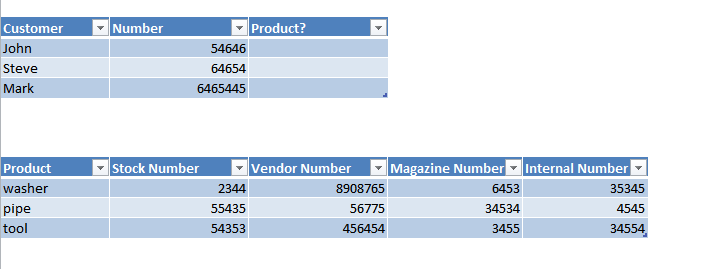Unlock a world of possibilities! Login now and discover the exclusive benefits awaiting you.
- Qlik Community
- :
- Forums
- :
- Analytics
- :
- New to Qlik Analytics
- :
- How to join data sources when matching fields are ...
- Subscribe to RSS Feed
- Mark Topic as New
- Mark Topic as Read
- Float this Topic for Current User
- Bookmark
- Subscribe
- Mute
- Printer Friendly Page
- Mark as New
- Bookmark
- Subscribe
- Mute
- Subscribe to RSS Feed
- Permalink
- Report Inappropriate Content
How to join data sources when matching fields are spread across multiple columns.
Hi
One table contains a number that is a match for a number in one of four columns in another table - with information I'm missing in the first table.
What's the best way to connect the two pull information from the second table?
A series of ifs?
Thank you
- Mark as New
- Bookmark
- Subscribe
- Mute
- Subscribe to RSS Feed
- Permalink
- Report Inappropriate Content
I guess WildMatch() would do the trick.
This one is an good example on how to use it: https://community.qlik.com/t5/New-to-QlikView/how-to-use-wildmatch/td-p/1404734
- Mark as New
- Bookmark
- Subscribe
- Mute
- Subscribe to RSS Feed
- Permalink
- Report Inappropriate Content
Hi Im,
Can you give an example file?
If I'm understanding correctly, you don't know upfront in which column the right data is? For being able to join, you should probably try to fix this.
If this is not possible, you can try to make a concatenated key:
Column1 & '|' & Column 2 & '|' & Column 3 & '|' & Column 4 as %KeyAnd then do a wildmatch on your key.
Jordy
Climber
- Mark as New
- Bookmark
- Subscribe
- Mute
- Subscribe to RSS Feed
- Permalink
- Report Inappropriate Content
Hi Jordy
That's how my tables look. The column number can contain any of the four numbers below and I need the product.
I'm still mostly using data manager but It doesn't seem like there's a good solution without load script.
Thanks
- Mark as New
- Bookmark
- Subscribe
- Mute
- Subscribe to RSS Feed
- Permalink
- Report Inappropriate Content
Hi Im,
Seeing this, you can better un-pivot your second table. You can do this in the Data Manager, see this video.
Rename this column with all your numbers to Number. This way it is connected with the customer table. Rename the column with stock/vendor etc. to product type number.
Jordy
Climber