Unlock a world of possibilities! Login now and discover the exclusive benefits awaiting you.
- Qlik Community
- :
- Forums
- :
- Analytics
- :
- New to Qlik Analytics
- :
- How to keep a contiuous date axis when making a se...
- Subscribe to RSS Feed
- Mark Topic as New
- Mark Topic as Read
- Float this Topic for Current User
- Bookmark
- Subscribe
- Mute
- Printer Friendly Page
- Mark as New
- Bookmark
- Subscribe
- Mute
- Subscribe to RSS Feed
- Permalink
- Report Inappropriate Content
How to keep a contiuous date axis when making a selection.
Hi all,
I have a bar chart which shows the amount of sales versus date. In order to have a continuous date axis, meaning that even dates without any sales appear, I am creating a Master Calendar in the load script and link it to the date field of my sales data. So far so good, this works as intended.
Additionally to the date of a sale I have the name of the reponsible sales person.
When I make a selection on the sales person, the condinuity of my date axis is lost and only dates where the sales person actually sold something appear on the x-axis. But I want the x-axis to remain continous.
No Selection, continuous X-Axis:
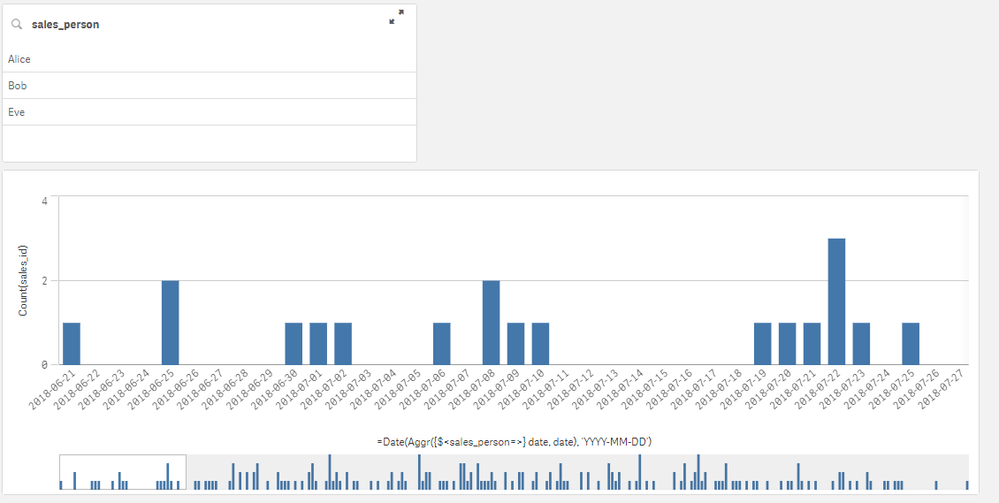
Selection of sales person, continuity of X-Axis is gone:
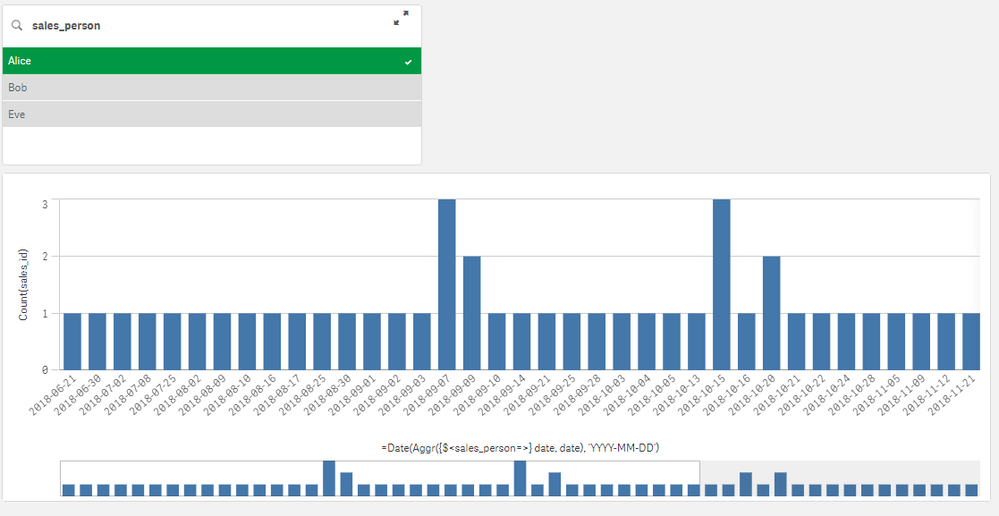
I understand, that when I make a selection in the field of the sales person, all dates without a sale of that person dissappear in the date dimension, but would have figured, that with some expression like :
'=Date(Aggr({$<sales_person=>} date, date), 'YYYY-MM-DD') '
as the dimension all date values should be displayed, but they keep disappearing and I am out of ideas here.
I know that there is the "Continous"-Option under Appearance->X-Axis, but with this option it is not possible to keep the width of the bars at one day, so it makes the chart just plain ugly. This also suggest information that is not in the data, namely the time of a sale.
I would really appreaciate some help here. Thank you in advance!
- Mark as New
- Bookmark
- Subscribe
- Mute
- Subscribe to RSS Feed
- Permalink
- Report Inappropriate Content
What expression are you using?