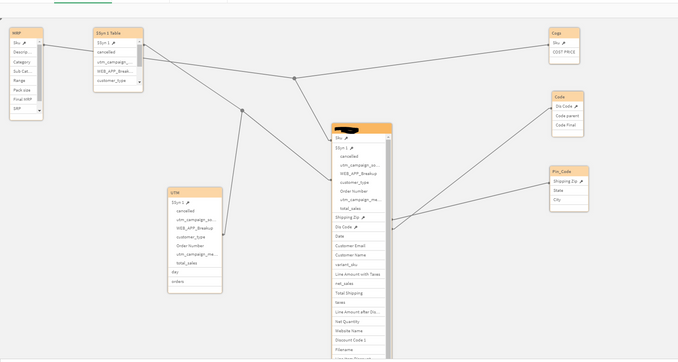Unlock a world of possibilities! Login now and discover the exclusive benefits awaiting you.
- Qlik Community
- :
- Forums
- :
- Analytics
- :
- New to Qlik Analytics
- :
- How to link the data in Script
- Subscribe to RSS Feed
- Mark Topic as New
- Mark Topic as Read
- Float this Topic for Current User
- Bookmark
- Subscribe
- Mute
- Printer Friendly Page
- Mark as New
- Bookmark
- Subscribe
- Mute
- Subscribe to RSS Feed
- Permalink
- Report Inappropriate Content
How to link the data in Script
Hi Qlikians,
Please help to proper link my data in Script, I have 4 website in 3 of them I am getting full information, but in 1 website I have to link the data with UTM data. As I Concatenate the 4 website sale as per the below image, now how I will get the UTM data the data has been linked with order numbers with the website 4. If I am linking the data it's showing Syn error as 5-6 headers are same with Web1, Web2, Web3.
Request you to please help me to get the proper data
Attaching the Script for the same.
PFB table
- Mark as New
- Bookmark
- Subscribe
- Mute
- Subscribe to RSS Feed
- Permalink
- Report Inappropriate Content
the best way to get rid of a sync table is to rename or remove fields in 1 of the tables.
for this i would use a qualify statment. this will qualify (prefix) the headers with the tablename for only a specific table if you use the qualify statement right.
in your case UTM.[headername]
qualify *
UNQUALIFY {link-column};
UTM:
Load
"day",
cancelled,
utm_campaign_source,
api_client_title as WEB_APP_Breakup,
customer_type,
order_name as "Order Number",
utm_campaign_medium,
orders,
total_sales,
ordered_item_quantity,
Filename() as Filename
FROM [lib:// SALE:DataFiles/UTM Source*.xlsx]
(ooxml, embedded labels, table is Sheet1);
unqualify *
Also make sure that you unqualify (see above) one of the fields so the table is still linked.