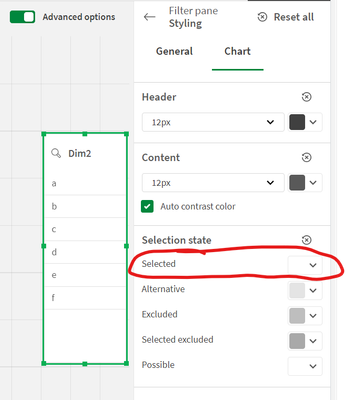Unlock a world of possibilities! Login now and discover the exclusive benefits awaiting you.
- Qlik Community
- :
- Forums
- :
- Analytics
- :
- New to Qlik Analytics
- :
- Re: How to make listbox values as readonly in qlik...
- Subscribe to RSS Feed
- Mark Topic as New
- Mark Topic as Read
- Float this Topic for Current User
- Bookmark
- Subscribe
- Mute
- Printer Friendly Page
- Mark as New
- Bookmark
- Subscribe
- Mute
- Subscribe to RSS Feed
- Permalink
- Report Inappropriate Content
How to make listbox values as readonly in qliksense
Hi
I have a scenario where i want to display a listbox with no selections.
I know in qlikview if you enable the condition as readonly on listbox, it will not allow to make any selections.
Is there something we do in qliksense
- Mark as New
- Bookmark
- Subscribe
- Mute
- Subscribe to RSS Feed
- Permalink
- Report Inappropriate Content
You can try using a Text & image object with an expression that returns a list of the items. Something like =concat(distinct MyField, chr(10))
talk is cheap, supply exceeds demand
- Mark as New
- Bookmark
- Subscribe
- Mute
- Subscribe to RSS Feed
- Permalink
- Report Inappropriate Content
Thanks Gysbert that worked.
But i have a long list then i wont see the scroll bar when i reduce the size.
- Mark as New
- Bookmark
- Subscribe
- Mute
- Subscribe to RSS Feed
- Permalink
- Report Inappropriate Content
This is an old post but one of the ways you can achieve this, though a bit janky, is to use the ValueList() function to create a synthetic dimension that cannot be selected. As an example, here's an expression you can use in a filterpane to show the values in the [Dim2] field while keeping users from being able to select those values:
=ValueList('$(=Concat(all distinct [Dim2], ''','''))')
The ValueList() function takes a list of strings as the values for the synthetic dimension, so we use the Concat() function to combine the values of the [Dim2] field and separate them with a single quote, comma, and then another single quote, and then all of that is used inside of an outer set of single quotes and accessed using dollar-sign expansion. Basically we're generating a separate string for each distinct [Dim2] value.
In Qlik Cloud and the most recent releases of Qlik Sense Enterprise Client Managed, you can take this a step further by changing the color of the filterpane's selected state to be white so that even if users try to select those value, they will not show a green color, reducing possible confusion: