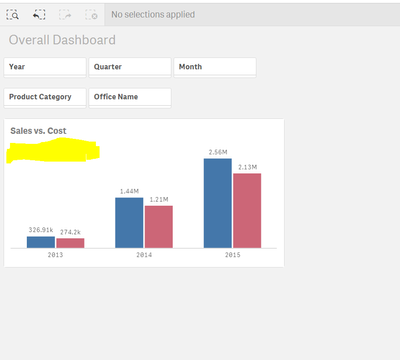Unlock a world of possibilities! Login now and discover the exclusive benefits awaiting you.
- Qlik Community
- :
- Forums
- :
- Analytics
- :
- New to Qlik Analytics
- :
- Re: How to make my bar chart legend appear w/o enl...
- Subscribe to RSS Feed
- Mark Topic as New
- Mark Topic as Read
- Float this Topic for Current User
- Bookmark
- Subscribe
- Mute
- Printer Friendly Page
- Mark as New
- Bookmark
- Subscribe
- Mute
- Subscribe to RSS Feed
- Permalink
- Report Inappropriate Content
How to make my bar chart legend appear w/o enlarging the chart?
Dear Experts,
Yes, me again....sorry, learning the tool intensively this week....
ok, I noticed that if I adjust my bar chart too small, the legend doesn't show anymore, even I choose show legend. Something like below:
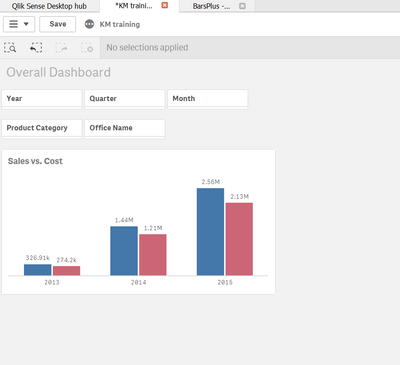
Is it possible to make the legend appear on the yellow place even when it's quite small? do I need an extension to do this?
Thank you experts.
- Mark as New
- Bookmark
- Subscribe
- Mute
- Subscribe to RSS Feed
- Permalink
- Report Inappropriate Content
I don't think Qlik Sense will let you place legends that are not within their criteria which is top, bottom, left, right, etc. I have tried on my dashboard and doesn't seem to be possible. My guess is you'll need an extension that can accommodate this.
- Mark as New
- Bookmark
- Subscribe
- Mute
- Subscribe to RSS Feed
- Permalink
- Report Inappropriate Content
show on top or Bottom of the chart it will show..press done
- Mark as New
- Bookmark
- Subscribe
- Mute
- Subscribe to RSS Feed
- Permalink
- Report Inappropriate Content
- Mark as New
- Bookmark
- Subscribe
- Mute
- Subscribe to RSS Feed
- Permalink
- Report Inappropriate Content
This is so annoying about Qlik Sense. You always have to make charts ridiculously big for the legend to be shown. It's a bug they should have fixed by now but I see that after a few years we are still there....