Unlock a world of possibilities! Login now and discover the exclusive benefits awaiting you.
- Qlik Community
- :
- Forums
- :
- Analytics
- :
- New to Qlik Analytics
- :
- How to remove multiple filter pane when one select...
- Subscribe to RSS Feed
- Mark Topic as New
- Mark Topic as Read
- Float this Topic for Current User
- Bookmark
- Subscribe
- Mute
- Printer Friendly Page
- Mark as New
- Bookmark
- Subscribe
- Mute
- Subscribe to RSS Feed
- Permalink
- Report Inappropriate Content
How to remove multiple filter pane when one selection is selected
Hi,
I am new in Qlik Sense. I need some guide from the expert to solve this problem. How to remove multiple filter pane when one selection is selected? Based on this, the value also change when selection is selected where it is wrong value. I suspect that it is effected by the filters that pop out and affecting the numbers some way or another.
The chart below is showing the default value and the correct numbers.
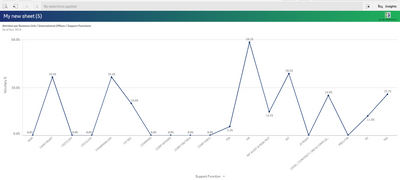
after selected/click one dimension (FIN) in the chart, multiples filter pane come out at the top. 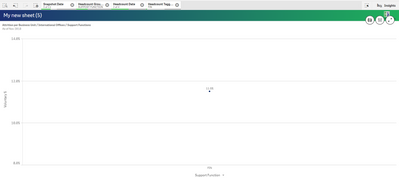
so, how to overcome this problem to remove the unnecessary filter pane on the top .
Attached is the code in dimension and measure for that chart.
Dimension:
=If(GetSelectedCount([Snapshot Date]) = 0,
IF([Headcount Group Tagging] = 'SUPPORT FUNCTION' and (('$(MaxReportingDate)' <= QuarterEnd([Headcount Date]) and '$(MaxReportingDate)' >= QuarterStart([Headcount Date])) or ([Snapshot Date] = '31/01/2018')), [Headcount Tagging]),
IF([Headcount Group Tagging] = 'SUPPORT FUNCTION' and Date#(Right(GetFieldSelections([Snapshot Date], ',', 99), 10), 'DD/MM/YYYY') <= QuarterEnd([Headcount Date]) and Date#(Right(GetFieldSelections([Snapshot Date], ',', 99), 10), 'DD/MM/YYYY') >= QuarterStart([Headcount Date]) , [Headcount Tagging]))
Measures:
//all employees who have voluntarily left for the year
COUNT({$<[Snapshot Date]={"$(=Date(Max([Snapshot Date])))"}, [Voluntary Resignation Flag]={'Y'}, [Date Resigned]={">=$(=YEARSTART(ADDMONTHS(Max([Snapshot Date]),0)))"} >} [Employee ID])
/
(
(
//first snapshot
COUNT({$<[Snapshot Date]=, [Snapshot Date]={"$(=MonthEnd(YearStart(Max([Snapshot Date]))))"}, [Active Flag] = {"Y"}>} [Employee ID])
+
//current snapshot
Count({$<[Snapshot Date]={"$(=Date(Max([Snapshot Date])))"}, [Active Flag]={'Y'}>}[Employee ID])
) / 2
)
* 12 / $(MonthDiff(YearStart(Max([Snapshot Date])), Date(Max([Snapshot Date])))) //self defined formula