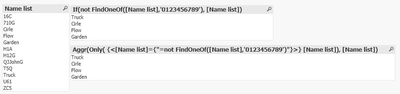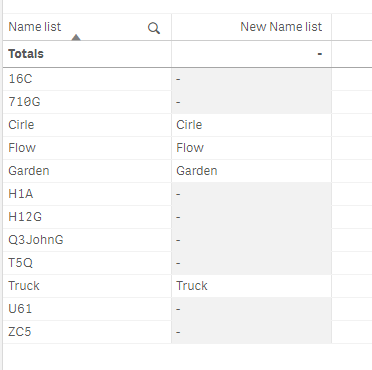Unlock a world of possibilities! Login now and discover the exclusive benefits awaiting you.
- Qlik Community
- :
- Forums
- :
- Analytics
- :
- New to Qlik Analytics
- :
- Re: How to replace words with digits.
- Subscribe to RSS Feed
- Mark Topic as New
- Mark Topic as Read
- Float this Topic for Current User
- Bookmark
- Subscribe
- Mute
- Printer Friendly Page
- Mark as New
- Bookmark
- Subscribe
- Mute
- Subscribe to RSS Feed
- Permalink
- Report Inappropriate Content
How to replace words with digits.
Hello,
I need to clean up this column [Name list] from fields with digits, but i cannot delete them, i can only make it blank. If some of them don't have any digit, then i have to leave them unchangeable. How to make it using 'Set expression' ?
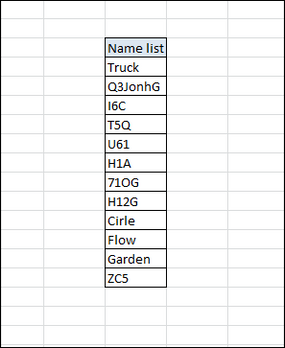
Accepted Solutions
- Mark as New
- Bookmark
- Subscribe
- Mute
- Subscribe to RSS Feed
- Permalink
- Report Inappropriate Content
Or like this:
=If(not FindOneOf([Name list],'0123456789'), [Name list])
Or (with set analysis),
=Aggr(Only( {<[Name list]={"=not FindOneOf([Name list],'0123456789')"}>} [Name list]), [Name list])
- Mark as New
- Bookmark
- Subscribe
- Mute
- Subscribe to RSS Feed
- Permalink
- Report Inappropriate Content
Is this what you are trying to do?
Load
If(FindOneOf([Name list],'0123456789')=0, [Name list], null()) as NewList;
LOAD * INLINE
[
Name list
Truck
Q3JohnG
16C
T5Q
U61
H1A
710G
H12G
Cirle
Flow
Garden
ZC5
](delimiter is ',');
- Mark as New
- Bookmark
- Subscribe
- Mute
- Subscribe to RSS Feed
- Permalink
- Report Inappropriate Content
Thank you Lisa,but I would prefer set expression as i'm not enough familiar with script writing. Could you show it in this way ?
- Mark as New
- Bookmark
- Subscribe
- Mute
- Subscribe to RSS Feed
- Permalink
- Report Inappropriate Content
So you just want to replace them with nothing on the chart ?
If so, try this expression as a measure in a chart if Name list is a dimension.
Only({<[Name list]=-{"*1*"}-{"*2*"}-{"*3*"}-{"*4*"}-{"*5*"}-{"*6*"}-{"*7*"}-{"*8*"}-{"*9*"}-{"*0*"}>}[Name list])
- Mark as New
- Bookmark
- Subscribe
- Mute
- Subscribe to RSS Feed
- Permalink
- Report Inappropriate Content
Or like this:
=If(not FindOneOf([Name list],'0123456789'), [Name list])
Or (with set analysis),
=Aggr(Only( {<[Name list]={"=not FindOneOf([Name list],'0123456789')"}>} [Name list]), [Name list])
- Mark as New
- Bookmark
- Subscribe
- Mute
- Subscribe to RSS Feed
- Permalink
- Report Inappropriate Content
Thank you Lisa, but its not in chart.Also I've checked with table and it works. I need it for filter. Even though, thank you for support.