Unlock a world of possibilities! Login now and discover the exclusive benefits awaiting you.
- Qlik Community
- :
- Forums
- :
- Analytics
- :
- New to Qlik Analytics
- :
- How to return data for a list of customers
- Subscribe to RSS Feed
- Mark Topic as New
- Mark Topic as Read
- Float this Topic for Current User
- Bookmark
- Subscribe
- Mute
- Printer Friendly Page
- Mark as New
- Bookmark
- Subscribe
- Mute
- Subscribe to RSS Feed
- Permalink
- Report Inappropriate Content
How to return data for a list of customers
I have a list of customer like: Customers =('232','2345','24567'), list which in reality is much longer. I need to extract the data just for this specific list, as it's a specific segment of customers which we want to screen. How do i edit the formula in Dimensions?
i tried several variation of IF, ONLY, but i can't seem to get it right. Could please anybody help me out?
Many many thanks!
- Mark as New
- Bookmark
- Subscribe
- Mute
- Subscribe to RSS Feed
- Permalink
- Report Inappropriate Content
Hi Marina,
We need more information as this does not give us enough to help you.
We can split this into rows using SubField() - but this occurs in the load of the data as it is a data transformation step and does not occur in the Dimension (Master Items - where the data is already loaded)
Example:
Load SubField(customernums,',') as Customer_id Inline "
id,customernums
1,'321,421,431,542,564'
";
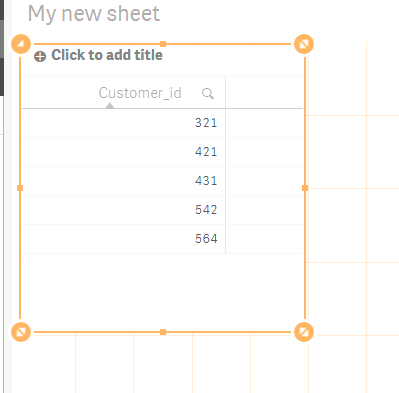
- Can you provide exactly what the raw data looks like?
- Does it have parentheses ('232','2345','24567') or is it just like this '232','2345','24567' or without quotes etc?
- Are we splitting this into a new field names customer_id? etc. We need to know what you want to do with the data.
Let us know and we can attempt an example for you.
When applicable please mark the appropriate replies as CORRECT. This will help community members and Qlik Employees know which discussions have already been addressed and have a possible known solution. Please mark threads as HELPFUL if the provided solution is helpful to the problem, but does not necessarily solve the indicated problem. You can mark multiple threads as HELPFUL if you feel additional info is useful to others.
Regards,
Michael Tarallo (@mtarallo) | Twitter
Qlik
Mike Tarallo
Qlik
- Mark as New
- Bookmark
- Subscribe
- Mute
- Subscribe to RSS Feed
- Permalink
- Report Inappropriate Content
A simple and quick solution to your need might be to just select the required customers in a filter and create a bookmark which you can apply as and when you want to focus on these key customers.
- Mark as New
- Bookmark
- Subscribe
- Mute
- Subscribe to RSS Feed
- Permalink
- Report Inappropriate Content
First load your list of customers in a table format, then use a where exists in your data loading.