Unlock a world of possibilities! Login now and discover the exclusive benefits awaiting you.
- Qlik Community
- :
- Forums
- :
- Analytics
- :
- New to Qlik Analytics
- :
- How to set up correct sorting in bar chart
- Subscribe to RSS Feed
- Mark Topic as New
- Mark Topic as Read
- Float this Topic for Current User
- Bookmark
- Subscribe
- Mute
- Printer Friendly Page
- Mark as New
- Bookmark
- Subscribe
- Mute
- Subscribe to RSS Feed
- Permalink
- Report Inappropriate Content
How to set up correct sorting in bar chart
Hi all, I have a problem when creating a bar chart. I have a dimention - date and measure - some expression.
But I can't make this chart showing all dates in order ![]()
I have a master calendar in my load script.
Can you please help me with that?
Sorting options in chart properties are not giving anything
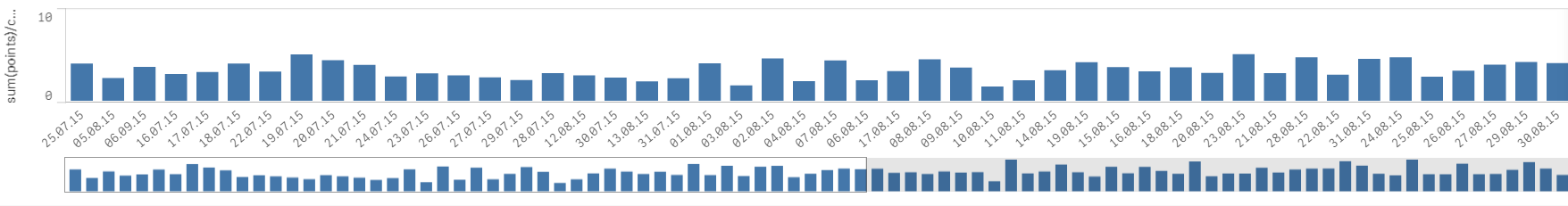
Thank you!
- « Previous Replies
-
- 1
- 2
- Next Replies »
- Mark as New
- Bookmark
- Subscribe
- Mute
- Subscribe to RSS Feed
- Permalink
- Report Inappropriate Content
Hello Evgeniy,
If you look at the sorting section of the properties of the bar chart, I would imagine this would be set to auto by default. If you try and switch this off and choose sort by expression, you should be able to use your date field name within the expression and use that as the sort order. Depending on your date format you may need to format this using the date() function within the expression. You should then also be able to either sort ascending or descending.
I hope this helps. If this does help, please mark this as helpful and correct.
Thanks,
Mark James
Qlik
- Mark as New
- Bookmark
- Subscribe
- Mute
- Subscribe to RSS Feed
- Permalink
- Report Inappropriate Content
select the chart and then on the right , expand sort and turn off 'automatic'.
choose sort by expression
for the expression try using date#() to interpret your dates to ensure qlik reads them as bonafide dates
Here is a sample (if your date field was called [DateField])
Date#( [DateFIeld],'DD.MM.YY)
- Mark as New
- Bookmark
- Subscribe
- Mute
- Subscribe to RSS Feed
- Permalink
- Report Inappropriate Content
Hi,
The best solution for this is to convert your date to date format like below
LOAD
*,
Date(Date#( [DateFIeld],'DD.MM.YY'), 'DD.MM.YY') AS Date_Formatted
FROM Datasource;
Now in chart use the Date_Formatted as dimension and select Asending/Descending in Sort tab.
Regards,
Jagan.
- Mark as New
- Bookmark
- Subscribe
- Mute
- Subscribe to RSS Feed
- Permalink
- Report Inappropriate Content
Hi Jonathan, when I'm pasting your expression into expression editor it shows an error.
In load script I'm using this expression:
LOAD
Date(Floor(created_at)) as Date_created;
- Mark as New
- Bookmark
- Subscribe
- Mute
- Subscribe to RSS Feed
- Permalink
- Report Inappropriate Content
Make sure that you are using the date field from the master calendar in the bar chart.
- If 'date' is the key field which connects Master Calendar and other tables, then in master calendar create another field by duplicating 'date' field.
- Rename it as 'date_main'.
- Use 'date_main' field in all charts as Date dimension.
- Mark as New
- Bookmark
- Subscribe
- Mute
- Subscribe to RSS Feed
- Permalink
- Report Inappropriate Content
Hi Rangaraju,
Here's my mastercal script. As connection field I use Date_created, could you please assist what should I change?
Thank you!
QuartersMap:
MAPPING LOAD
rowno() as Month,
'Q' & Ceil (rowno()/3) as Quarter
AUTOGENERATE (12);
Temp:
Load
min(Date_created) as minDate,
max(Date_created) as maxDate
Resident Scripts;
Let varMinDate = Num(Peek('minDate', 0, 'Temp'));
Let varMaxDate = Num(Peek('maxDate', 0, 'Temp'));
DROP Table Temp;
TempCalendar:
LOAD
$(varMinDate) + Iterno()-1 As Num,
Date($(varMinDate) + IterNo() - 1) as TempDate
AutoGenerate 1 While $(varMinDate) + IterNo() -1 <= $(varMaxDate);
MasterCalendar:
Load
TempDate AS Date_created,
week(TempDate) As Week,
Year(TempDate) As Year,
Month(TempDate) As Month,
Day(TempDate) As Day,
ApplyMap('QuartersMap', month(TempDate), Null()) as Quarter,
Week(weekstart(TempDate)) & '-' & WeekYear(TempDate) as WeekYear,
WeekDay(TempDate) as WeekDay
Resident TempCalendar
Order By TempDate ASC;
Drop Table TempCalendar;
- Mark as New
- Bookmark
- Subscribe
- Mute
- Subscribe to RSS Feed
- Permalink
- Report Inappropriate Content
MasterCalendar:
Load
TempDate AS Date_created,
TempDate AS Date_Main,
week(TempDate) As Week,
Year(TempDate) As Year,
Month(TempDate) As Month,
Day(TempDate) As Day,
ApplyMap('QuartersMap', month(TempDate), Null()) as Quarter,
Week(weekstart(TempDate)) & '-' & WeekYear(TempDate) as WeekYear,
WeekDay(TempDate) as WeekDay
Resident TempCalendar
Order By TempDate ASC;
Drop Table TempCalendar;
- Include the above field mentioned in bold.
- Use Date_Main as Dimension instead of 'date' in the bar chart.
- Mark as New
- Bookmark
- Subscribe
- Mute
- Subscribe to RSS Feed
- Permalink
- Report Inappropriate Content
Rangaraju, I've included this field in MasterCal script but I'm still facing the same problem ![]()
- Mark as New
- Bookmark
- Subscribe
- Mute
- Subscribe to RSS Feed
- Permalink
- Report Inappropriate Content
What are the Dimensions you are using in the bar chart.
- « Previous Replies
-
- 1
- 2
- Next Replies »