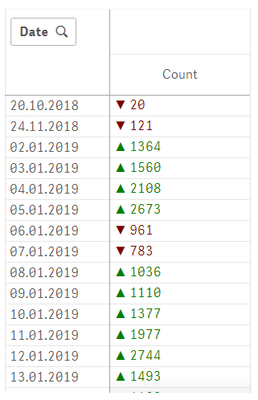Unlock a world of possibilities! Login now and discover the exclusive benefits awaiting you.
- Qlik Community
- :
- Forums
- :
- Analytics
- :
- New to Qlik Analytics
- :
- Re: How to show Image in expression in Qliksence
- Subscribe to RSS Feed
- Mark Topic as New
- Mark Topic as Read
- Float this Topic for Current User
- Bookmark
- Subscribe
- Mute
- Printer Friendly Page
- Mark as New
- Bookmark
- Subscribe
- Mute
- Subscribe to RSS Feed
- Permalink
- Report Inappropriate Content
How to show Image in expression in Qliksence
Hi Experts,
I have requirement where I am put images of up and down arrows in expression using if statement.
As per below data I have write another expression with if statement like
If (maxmonth countID>previousMonth Count, UPARROW image else DOWNARROW image.
Can any one help me how to add images in expression level.
- Mark as New
- Bookmark
- Subscribe
- Mute
- Subscribe to RSS Feed
- Permalink
- Report Inappropriate Content
You need extensions for that. Checkout vizlib library (paid) or check Qlik branch for free ones
Out of the box you could color the background based on your if condition instead of doing up and down arrow
- Mark as New
- Bookmark
- Subscribe
- Mute
- Subscribe to RSS Feed
- Permalink
- Report Inappropriate Content
That's right. Lots of beautiful customizations to be had with the Vizlib Table and Pivot Table. You can download a trial (free for up to 5 people) of the entire growing Vizlib Library of extensions here: https://home.vizlib.com/vizlib-library-for-qlik-sense/
Additional information and screenshots for the table and the mini-charts: https://community.vizlib.com/support/solutions/articles/35000107232-vizlib-table-overview
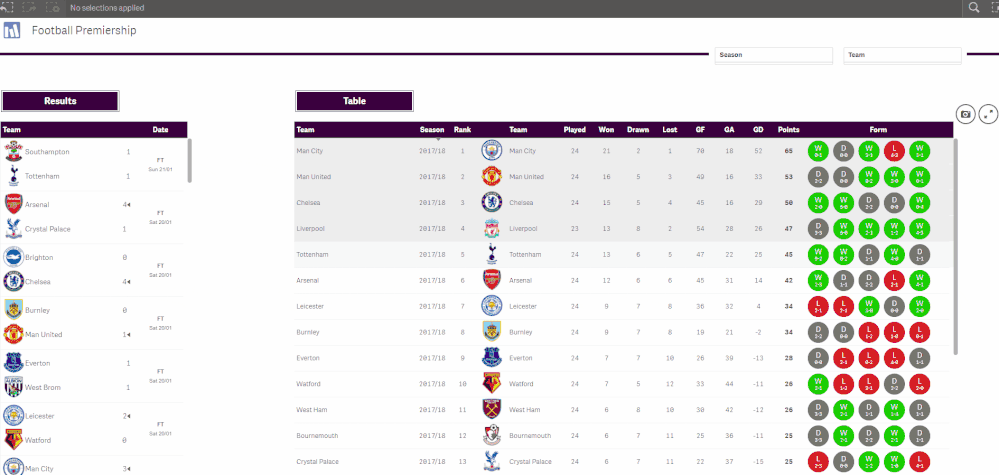
- Mark as New
- Bookmark
- Subscribe
- Mute
- Subscribe to RSS Feed
- Permalink
- Report Inappropriate Content
Hi,
In case you don't want to use extension, you can try adding if condition to your expression like this:
- Expression:
If(Count([ID]) < 1000, '▼','▲') & ' ' & Count([ID])- Text color expression:
If(Count([ID]) < 1000, Red(),Green())Result:
- Mark as New
- Bookmark
- Subscribe
- Mute
- Subscribe to RSS Feed
- Permalink
- Report Inappropriate Content
Thank you for your suggestion ,I will try your solution but how can get that triangle symbols in if condition?
- Mark as New
- Bookmark
- Subscribe
- Mute
- Subscribe to RSS Feed
- Permalink
- Report Inappropriate Content
I got them from https://www.alt-codes.net/arrow_alt_codes.php
- Mark as New
- Bookmark
- Subscribe
- Mute
- Subscribe to RSS Feed
- Permalink
- Report Inappropriate Content
Hello,
You can use utf8 characters that looks like icons. It's fun, easy and cool.
As an example, a bike 🚲
Or a lightbulb : 💡
A clock : 🕐
The good thing it that you use it in expression and even in script !!
The bad thing : display may vary according to browser, font....