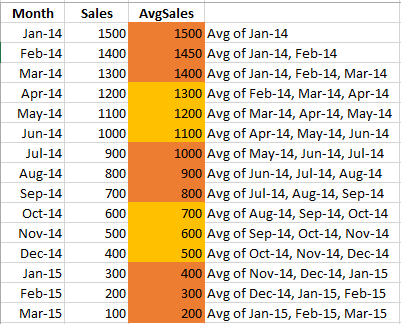Unlock a world of possibilities! Login now and discover the exclusive benefits awaiting you.
- Qlik Community
- :
- Forums
- :
- Analytics
- :
- New to Qlik Analytics
- :
- How to show last 3 months average in straight tab...
Options
- Subscribe to RSS Feed
- Mark Topic as New
- Mark Topic as Read
- Float this Topic for Current User
- Bookmark
- Subscribe
- Mute
- Printer Friendly Page
Turn on suggestions
Auto-suggest helps you quickly narrow down your search results by suggesting possible matches as you type.
Showing results for
Contributor III
2019-11-21
04:23 AM
- Mark as New
- Bookmark
- Subscribe
- Mute
- Subscribe to RSS Feed
- Permalink
- Report Inappropriate Content
How to show last 3 months average in straight table?
Hi all,
can you tell me how to achieve the below requirement.
Avail Fields: Month, Sales.
Required Output: AvgSales
example--
for jan it showing jan sales
fer feb it showing jan+feb average sale
for mar it showing jan+feb+mar average sale
for Apr it showing feb+mar+Apr average sale
please help me on that.
Thanks
1,181 Views
1 Solution
Accepted Solutions
Partner - Creator II
2019-11-21
05:18 AM
- Mark as New
- Bookmark
- Subscribe
- Mute
- Subscribe to RSS Feed
- Permalink
- Report Inappropriate Content
Perhaps try this also, still ordering by date.
=RangeAvg(Above(Sum(Sales),0,3))
1,157 Views
4 Replies
Creator III
2019-11-21
04:32 AM
- Mark as New
- Bookmark
- Subscribe
- Mute
- Subscribe to RSS Feed
- Permalink
- Report Inappropriate Content
Hi, you can use the following expression:
=RangeAvg(Above(Avg(Sales),0,3))Hope this helps,
BR,
Vu Nguyen
1,177 Views
Contributor III
2019-11-21
04:59 AM
Author
- Mark as New
- Bookmark
- Subscribe
- Mute
- Subscribe to RSS Feed
- Permalink
- Report Inappropriate Content
not working
1,164 Views
Partner - Creator II
2019-11-21
05:15 AM
- Mark as New
- Bookmark
- Subscribe
- Mute
- Subscribe to RSS Feed
- Permalink
- Report Inappropriate Content
It has to be ordered by month.
1,159 Views
Partner - Creator II
2019-11-21
05:18 AM
- Mark as New
- Bookmark
- Subscribe
- Mute
- Subscribe to RSS Feed
- Permalink
- Report Inappropriate Content
Perhaps try this also, still ordering by date.
=RangeAvg(Above(Sum(Sales),0,3))
1,158 Views
Community Browser