Unlock a world of possibilities! Login now and discover the exclusive benefits awaiting you.
- Qlik Community
- :
- Forums
- :
- Analytics
- :
- New to Qlik Analytics
- :
- How to show more columns in Pivot Tables?
- Subscribe to RSS Feed
- Mark Topic as New
- Mark Topic as Read
- Float this Topic for Current User
- Bookmark
- Subscribe
- Mute
- Printer Friendly Page
- Mark as New
- Bookmark
- Subscribe
- Mute
- Subscribe to RSS Feed
- Permalink
- Report Inappropriate Content
How to show more columns in Pivot Tables?
Hi all,
I am new to Qlik Sense and i am struggling with the pivot table below ![]() I could only show three columns and actually i would like to show at least 8-10 columns at the same time. I tried to drag the table and enlarge the table space. However, unfortunately i could find out no way. Even though there is enough space, i could not show more than three columns. Is there anybody who knows how to do that?
I could only show three columns and actually i would like to show at least 8-10 columns at the same time. I tried to drag the table and enlarge the table space. However, unfortunately i could find out no way. Even though there is enough space, i could not show more than three columns. Is there anybody who knows how to do that?
Thanks a lot in advance.
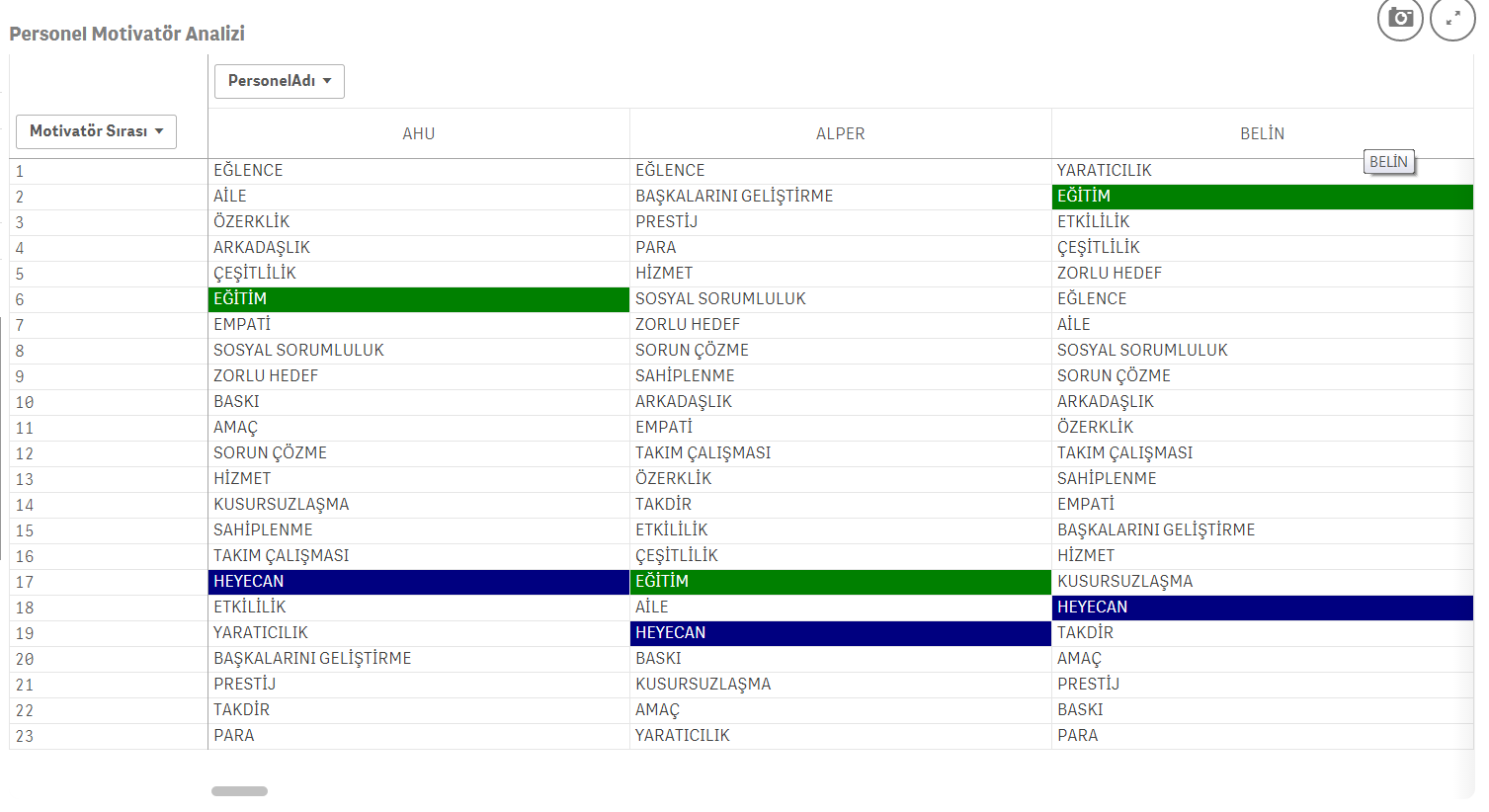
Best Regards,
Oytun
Accepted Solutions
- Mark as New
- Bookmark
- Subscribe
- Mute
- Subscribe to RSS Feed
- Permalink
- Report Inappropriate Content
You could only show the first 10 characters of each measure :
left ( [YourMeasure] , 10 )
Or maybe use the Table visualization that wraps data.
If they are no good then you're into bespoke extensions and / or bigger screens.
- Mark as New
- Bookmark
- Subscribe
- Mute
- Subscribe to RSS Feed
- Permalink
- Report Inappropriate Content
Use the scroll bar at the bottom to scroll to the right so you can see the other columns.
talk is cheap, supply exceeds demand
- Mark as New
- Bookmark
- Subscribe
- Mute
- Subscribe to RSS Feed
- Permalink
- Report Inappropriate Content
Thanks for your response Gysbert, but i would like to show it without scrolling the bar at the bottom. At first sight, i should be able to see at least 8 columns. How could i do that?
- Mark as New
- Bookmark
- Subscribe
- Mute
- Subscribe to RSS Feed
- Permalink
- Report Inappropriate Content
Get a very very wide monitor screen.
talk is cheap, supply exceeds demand
- Mark as New
- Bookmark
- Subscribe
- Mute
- Subscribe to RSS Feed
- Permalink
- Report Inappropriate Content
It is our customer's request to see at least 8 columns at the same time!
- Mark as New
- Bookmark
- Subscribe
- Mute
- Subscribe to RSS Feed
- Permalink
- Report Inappropriate Content
Buy them a bigger screen
talk is cheap, supply exceeds demand
- Mark as New
- Bookmark
- Subscribe
- Mute
- Subscribe to RSS Feed
- Permalink
- Report Inappropriate Content
Hi Oytun , The easiest way to using web browsers zoom option . It should be cheaper than buying a monitor .
- Mark as New
- Bookmark
- Subscribe
- Mute
- Subscribe to RSS Feed
- Permalink
- Report Inappropriate Content
You could only show the first 10 characters of each measure :
left ( [YourMeasure] , 10 )
Or maybe use the Table visualization that wraps data.
If they are no good then you're into bespoke extensions and / or bigger screens.
- Mark as New
- Bookmark
- Subscribe
- Mute
- Subscribe to RSS Feed
- Permalink
- Report Inappropriate Content
It works great!! Thanks a lot ![]()