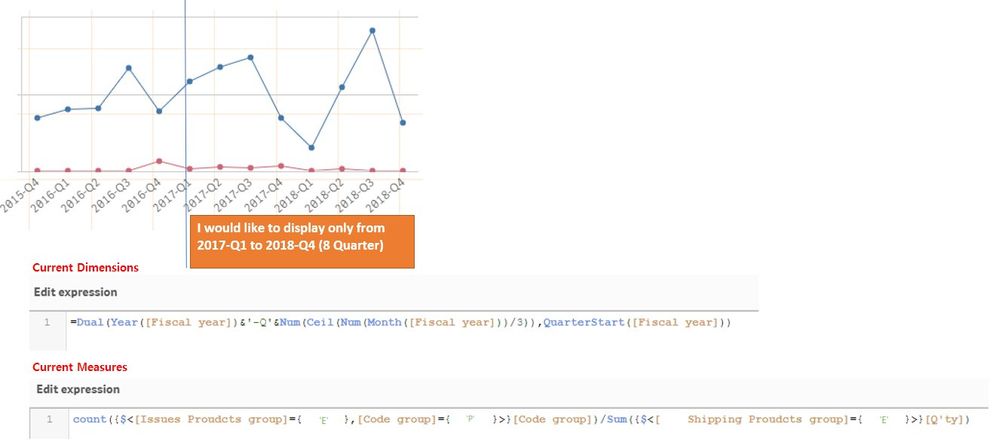Unlock a world of possibilities! Login now and discover the exclusive benefits awaiting you.
- Qlik Community
- :
- Forums
- :
- Analytics
- :
- New to Qlik Analytics
- :
- How to show only selected quarter for Qlik sense c...
- Subscribe to RSS Feed
- Mark Topic as New
- Mark Topic as Read
- Float this Topic for Current User
- Bookmark
- Subscribe
- Mute
- Printer Friendly Page
- Mark as New
- Bookmark
- Subscribe
- Mute
- Subscribe to RSS Feed
- Permalink
- Report Inappropriate Content
How to show only selected quarter for Qlik sense chart? (last 2year's quarter)
Hi I would like to show only selected quarter only 2 years..
Could you please check current expression.
And please change mine which the chart only show 2Years(8 Quarter) ?
Current Dimensions
=Dual(Year([Fiscal year])&'-Q'&Num(Ceil(Num(Month([Fiscal year]))/3)),QuarterStart([Fiscal year]))
Current measure
=count({$<[Issues Proudcts group]={'E'},[Code group]={'P'}>}[Code group])/Sum({$<[Shipping Proudcts group]={'E'}>}[Q'ty])
- Mark as New
- Bookmark
- Subscribe
- Mute
- Subscribe to RSS Feed
- Permalink
- Report Inappropriate Content
Add a Quarter field and Quarter sequence field to your calendar. This becomes simple set analysis:
...
Date,
Month(Date),
Dual('Q' & Ceil(Month(Date) / 3), QuarterName(Date)) as Quarter,
Year(Date) * 4 + Ceil(Month(Date) / 3) as QuarterSequence,
...
Then use QuarterSequence in your set expression to get the required quarter range.
- Mark as New
- Bookmark
- Subscribe
- Mute
- Subscribe to RSS Feed
- Permalink
- Report Inappropriate Content
Thank you for your reply ... but i am a just beginner and is it possible to add your expresstion to my current qlik expression?
and please let me know where and how can i add your expression ?
-my current expression-
Current Dimensions
=Dual(Year([Fiscal year])&'-Q'&Num(Ceil(Num(Month([Fiscal year]))/3)),QuarterStart([Fiscal year]))
Current measure
=count({$<[Issues Proudcts group]={'E'},[Code group]={'P'}>}[Code group])/Sum({$<[Shipping Proudcts group]={'E'}>}[Q'ty])