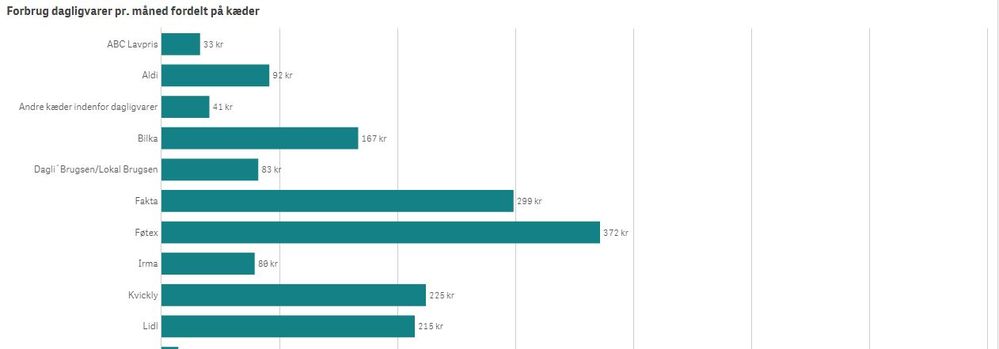Unlock a world of possibilities! Login now and discover the exclusive benefits awaiting you.
- Qlik Community
- :
- Forums
- :
- Analytics
- :
- New to Qlik Analytics
- :
- Re: How to show result for selection in multi dime...
- Subscribe to RSS Feed
- Mark Topic as New
- Mark Topic as Read
- Float this Topic for Current User
- Bookmark
- Subscribe
- Mute
- Printer Friendly Page
- Mark as New
- Bookmark
- Subscribe
- Mute
- Subscribe to RSS Feed
- Permalink
- Report Inappropriate Content
How to show result for selection in multi dimension
I need some input/help here.
I've made this expression to meassure the total amount used in different supermarkets/store. In my data every respondent has answered the total amount (called amount) used per month and then distributed 100% (called Share) to different supermarkets (called Store). They also have a weight which has been implemented in the expression:
=sum(amount*weight*([Share]/100)) / sum(total{ <Store={"*"}>} [weight])
The expression gives the weighted amount per store in a chart like this:
So far so good.
But when I choose any supermarket (let's take ALDI as an example) as a filter I only see ALDI (92 danish kroner).
I really like to see the not only the result for ALDI but the tThe total amount across every supermarket (but only for the ALDI-customer as I choosed ALDI in my filter).
ALDI is just an example. I need to have an expression which can handle any Supermarket-filtering.
- Mark as New
- Bookmark
- Subscribe
- Mute
- Subscribe to RSS Feed
- Permalink
- Report Inappropriate Content
I feel "Super market" is the field in your database as
sum({<Store=>} (amount*weight*([Share]/100))) / sum(total{ <Store={"*"}>} [weight])
- Mark as New
- Bookmark
- Subscribe
- Mute
- Subscribe to RSS Feed
- Permalink
- Report Inappropriate Content
@Anil_Babu_Samineni wrote:I feel "Super market" is the field in your database as
sum({<Store=>} (amount*weight*([Share]/100))) / sum(total{ <Store={"*"}>} [weight])
Thanks for your suggestion. Unfortunately it doesn't have any effect.