Unlock a world of possibilities! Login now and discover the exclusive benefits awaiting you.
- Qlik Community
- :
- Forums
- :
- Analytics
- :
- New to Qlik Analytics
- :
- How to show the complete value in the legends
- Subscribe to RSS Feed
- Mark Topic as New
- Mark Topic as Read
- Float this Topic for Current User
- Bookmark
- Subscribe
- Mute
- Printer Friendly Page
- Mark as New
- Bookmark
- Subscribe
- Mute
- Subscribe to RSS Feed
- Permalink
- Report Inappropriate Content
How to show the complete value in the legends
Hello guys
I am using Qlik Sense Desktop version, as you can see in the picture attached, i would like to show the numbers in the legend with the complete format , not with K format, any hint ?
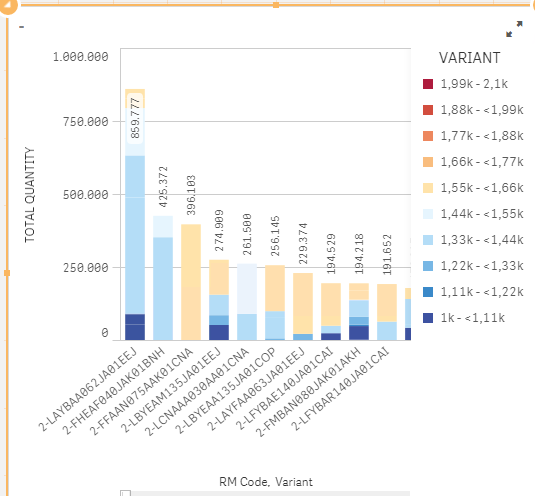
- Mark as New
- Bookmark
- Subscribe
- Mute
- Subscribe to RSS Feed
- Permalink
- Report Inappropriate Content
normally if you have 'automatic' selected for the format this happens but not if you select something else. not sure about charts like this.
- Mark as New
- Bookmark
- Subscribe
- Mute
- Subscribe to RSS Feed
- Permalink
- Report Inappropriate Content
Any chance you can share your app so that I can see what you are doing?
- Mark as New
- Bookmark
- Subscribe
- Mute
- Subscribe to RSS Feed
- Permalink
- Report Inappropriate Content
Under Data, for measures the format is set to AUTO. Please change to number/custom and define the format.
Note: This will also change the format on bars.
QlikSense is not much customized with limited options compared to QlikView
- Mark as New
- Bookmark
- Subscribe
- Mute
- Subscribe to RSS Feed
- Permalink
- Report Inappropriate Content
As you can see in the picture the format on the bars is ok (without K) , i wanted to know the legends on the right that is written VARIANT!
- Mark as New
- Bookmark
- Subscribe
- Mute
- Subscribe to RSS Feed
- Permalink
- Report Inappropriate Content
i have put the screen shot bro.. i want to omit the K in the right side where the legend is VARIANT...
- Mark as New
- Bookmark
- Subscribe
- Mute
- Subscribe to RSS Feed
- Permalink
- Report Inappropriate Content
This is only for the quantity , not for the legends. i want to omit the K on the right side where you can see VARIANT.
- Mark as New
- Bookmark
- Subscribe
- Mute
- Subscribe to RSS Feed
- Permalink
- Report Inappropriate Content
Bro. If you would share your code then maybe we could help you. A screen shot doesn't really help.