Unlock a world of possibilities! Login now and discover the exclusive benefits awaiting you.
- Qlik Community
- :
- Forums
- :
- Analytics
- :
- New to Qlik Analytics
- :
- Re: How to show the different colors according to...
- Subscribe to RSS Feed
- Mark Topic as New
- Mark Topic as Read
- Float this Topic for Current User
- Bookmark
- Subscribe
- Mute
- Printer Friendly Page
- Mark as New
- Bookmark
- Subscribe
- Mute
- Subscribe to RSS Feed
- Permalink
- Report Inappropriate Content
How to show the different colors according to the various values?
Hi,All
I have a question like below
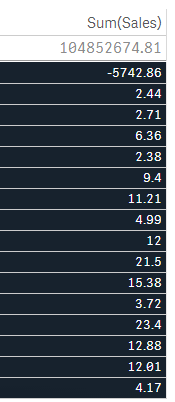
According to the column Sum(Sales) ,I want to make the value>12 show red and the value<0 show blue.how to written in the exepression?
Thankyou!
- Tags:
- sense1.1
- « Previous Replies
-
- 1
- 2
- Next Replies »
Accepted Solutions
- Mark as New
- Bookmark
- Subscribe
- Mute
- Subscribe to RSS Feed
- Permalink
- Report Inappropriate Content
Hi,
under your expression (clik on the + ) you can enter an expression which will define color
Try this expression :
If(Sum(Sales)>12,LightRed(),If(Sum(Sales)<0,LightBlue(),White()))
Instead of LightRed() or LightBlue(), you can also use the rgb function
Best Regards,
Sarah
- Mark as New
- Bookmark
- Subscribe
- Mute
- Subscribe to RSS Feed
- Permalink
- Report Inappropriate Content
Hi,
You can do this in the visual cues tab.
Regards,
Greeshma
- Mark as New
- Bookmark
- Subscribe
- Mute
- Subscribe to RSS Feed
- Permalink
- Report Inappropriate Content
Hi,
under your expression (clik on the + ) you can enter an expression which will define color
Try this expression :
If(Sum(Sales)>12,LightRed(),If(Sum(Sales)<0,LightBlue(),White()))
Instead of LightRed() or LightBlue(), you can also use the rgb function
Best Regards,
Sarah
- Mark as New
- Bookmark
- Subscribe
- Mute
- Subscribe to RSS Feed
- Permalink
- Report Inappropriate Content
HI Li,
see the attached with examples of both methods.
HTH
Andy
- Mark as New
- Bookmark
- Subscribe
- Mute
- Subscribe to RSS Feed
- Permalink
- Report Inappropriate Content
Use color wizard according to your value
- Mark as New
- Bookmark
- Subscribe
- Mute
- Subscribe to RSS Feed
- Permalink
- Report Inappropriate Content
Hi li,
To add colour logic in Qlik Sense try the following:
- Click the Edit button
- Select the table
- On the properties panel (right hand side), find your measure eg Sales
- Expand the measure properties
- Scroll down to the "Text colour expression"
- Enter a formula based on the desired logic eg If(Sum(Sales)>12, RGB(255,0,0), RGB(0,255,0))
This should then add the colour logic and if you want the logic to be the cell background rather than the text colour then put the above formula into the Background colour expression field.
Hope this helps.
Kind regards,
Rod
- Mark as New
- Bookmark
- Subscribe
- Mute
- Subscribe to RSS Feed
- Permalink
- Report Inappropriate Content
Helpful
- Mark as New
- Bookmark
- Subscribe
- Mute
- Subscribe to RSS Feed
- Permalink
- Report Inappropriate Content
Thankyou!answered
- Mark as New
- Bookmark
- Subscribe
- Mute
- Subscribe to RSS Feed
- Permalink
- Report Inappropriate Content
Helpful
- Mark as New
- Bookmark
- Subscribe
- Mute
- Subscribe to RSS Feed
- Permalink
- Report Inappropriate Content
Helpful
- « Previous Replies
-
- 1
- 2
- Next Replies »