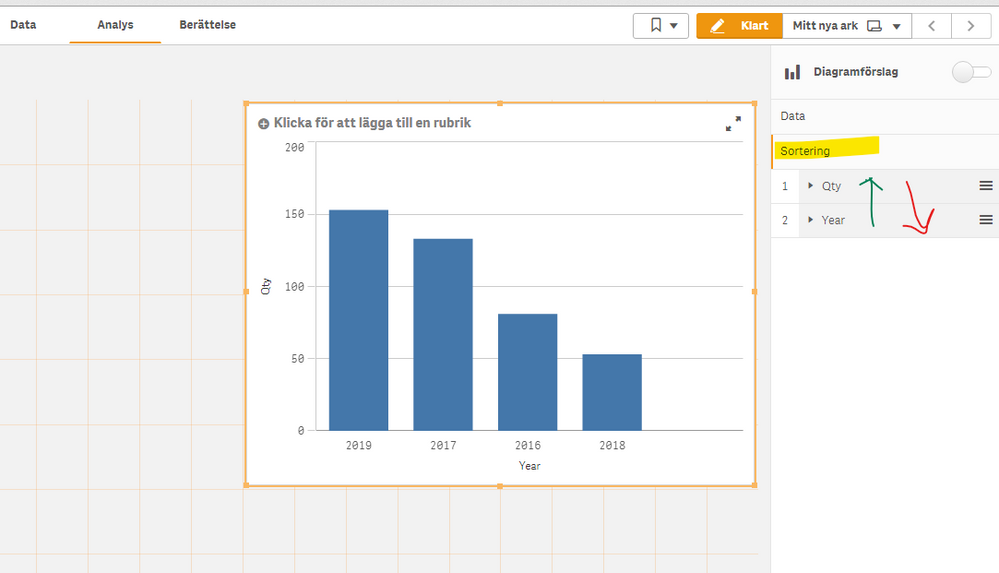Unlock a world of possibilities! Login now and discover the exclusive benefits awaiting you.
- Qlik Community
- :
- Forums
- :
- Analytics
- :
- New to Qlik Analytics
- :
- Re: How to sort Quarter (Q1, Q2, Q3) in order in X...
- Subscribe to RSS Feed
- Mark Topic as New
- Mark Topic as Read
- Float this Topic for Current User
- Bookmark
- Subscribe
- Mute
- Printer Friendly Page
- Mark as New
- Bookmark
- Subscribe
- Mute
- Subscribe to RSS Feed
- Permalink
- Report Inappropriate Content
How to sort Quarter (Q1, Q2, Q3) in order in X axis of Bar chart?
Hello,
I am absolutely new in Qlik. So, I was trying to visualize some data through bar chart, where the X axis contains the data of time elapsed in Quarter. I used the following script to do so. But in the bar chart the quarters are not in order like Q1, Q2, Q3. What to change? What am i missing?
Thanks for your help!
Load
[Change ID],
Date(floor([Created])) AS Created_Date,
Month(Date(floor([Created]))) as Created_Month,
Dual('Q'&Ceil(Month(Date(floor([Created])))/3),Ceil(Month(Date(floor([Created])))/3)) as Created_Quarter,
[In work date] - Date(floor([Created])) AS In_work_timelapse
Accepted Solutions
- Mark as New
- Bookmark
- Subscribe
- Mute
- Subscribe to RSS Feed
- Permalink
- Report Inappropriate Content
You are probably sorting by measure.
Go to sorting in your chart objects properties and reorder your sorting to sort by Quarter before your expression value.
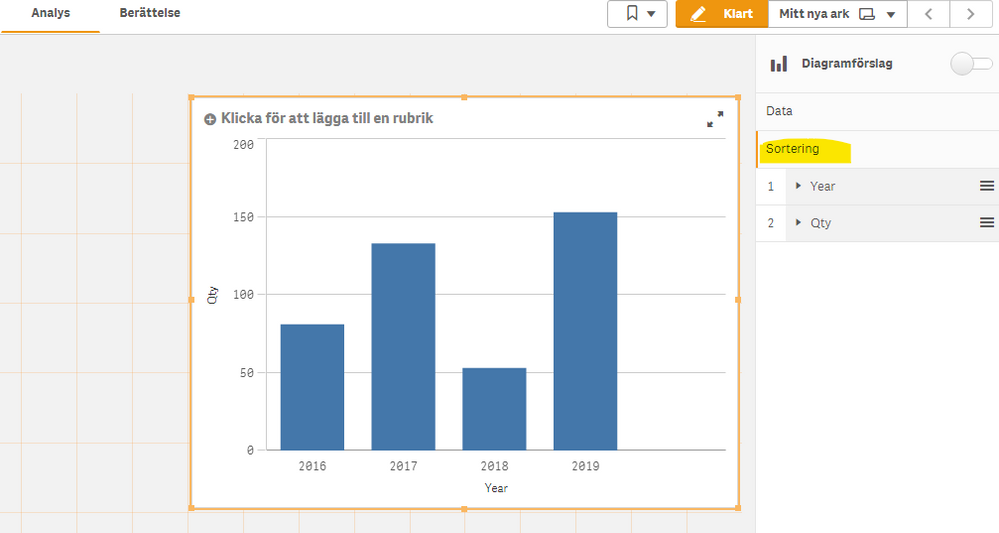
Qlik Community MVP
- Mark as New
- Bookmark
- Subscribe
- Mute
- Subscribe to RSS Feed
- Permalink
- Report Inappropriate Content
You are probably sorting by measure.
Go to sorting in your chart objects properties and reorder your sorting to sort by Quarter before your expression value.
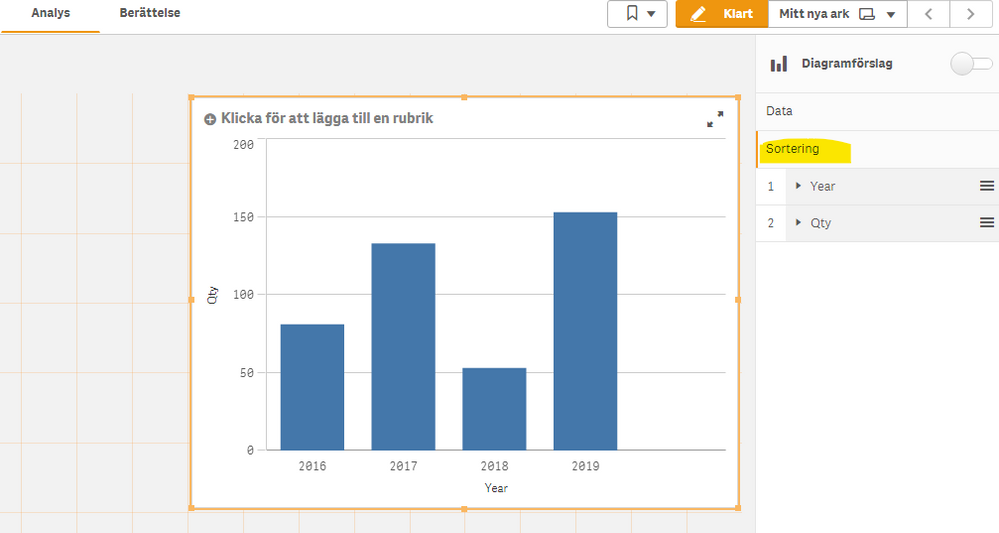
Qlik Community MVP
- Mark as New
- Bookmark
- Subscribe
- Mute
- Subscribe to RSS Feed
- Permalink
- Report Inappropriate Content
hi
it seems you need to go to the chart properties , and in sorting make sure your dimension is the first field to appear
- Mark as New
- Bookmark
- Subscribe
- Mute
- Subscribe to RSS Feed
- Permalink
- Report Inappropriate Content
Thanks!
- Mark as New
- Bookmark
- Subscribe
- Mute
- Subscribe to RSS Feed
- Permalink
- Report Inappropriate Content
Thanks! worked perfectly!