Unlock a world of possibilities! Login now and discover the exclusive benefits awaiting you.
- Qlik Community
- :
- Forums
- :
- Analytics
- :
- New to Qlik Analytics
- :
- How to sort a dimension in a bar chart
- Subscribe to RSS Feed
- Mark Topic as New
- Mark Topic as Read
- Float this Topic for Current User
- Bookmark
- Subscribe
- Mute
- Printer Friendly Page
- Mark as New
- Bookmark
- Subscribe
- Mute
- Subscribe to RSS Feed
- Permalink
- Report Inappropriate Content
How to sort a dimension in a bar chart
People,
Good afternoon!
I would like to sort a dimension (hour) in a bar chart, but it's not working. Could you help me, please?
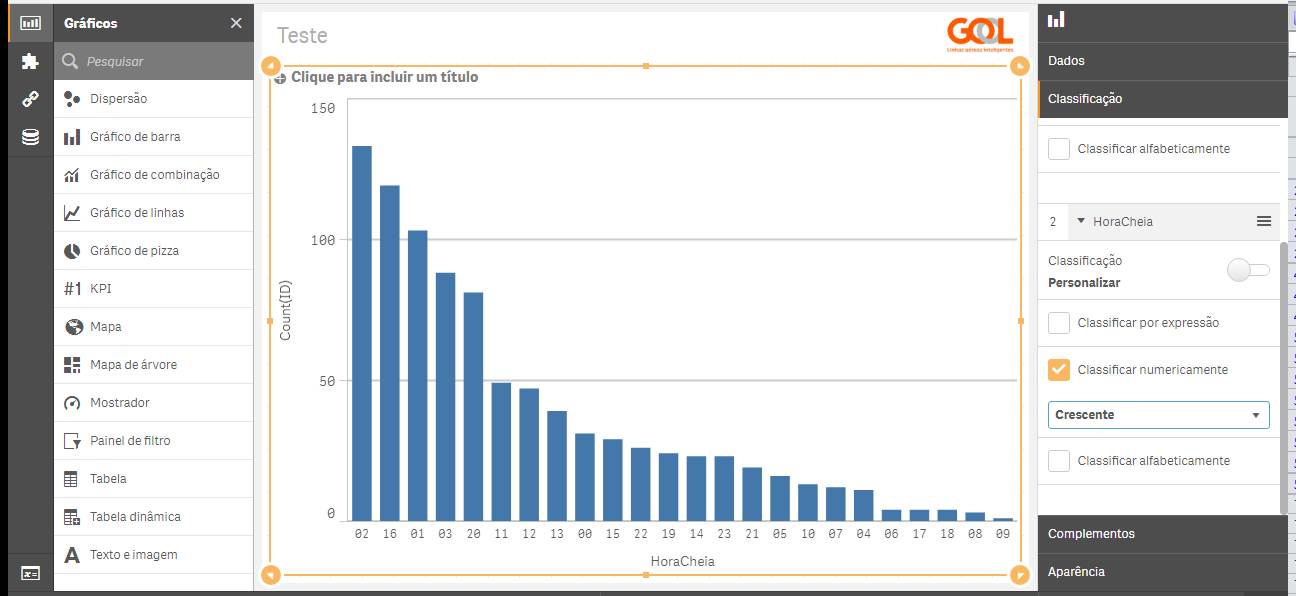
- Mark as New
- Bookmark
- Subscribe
- Mute
- Subscribe to RSS Feed
- Permalink
- Report Inappropriate Content
put your hour dimension in the sorting tab above all the other fields
- Mark as New
- Bookmark
- Subscribe
- Mute
- Subscribe to RSS Feed
- Permalink
- Report Inappropriate Content
in Sorting Option
1st should be your Dimension (Hour)
Screenshot shows that you have sorted according to your measure.
In Sorting, Put Measure at 2nd Position
- Mark as New
- Bookmark
- Subscribe
- Mute
- Subscribe to RSS Feed
- Permalink
- Report Inappropriate Content
It worked!!!
I'm totally newbie! 😃
Thanks, omar!
- Mark as New
- Bookmark
- Subscribe
- Mute
- Subscribe to RSS Feed
- Permalink
- Report Inappropriate Content
Hi
If the above aren't working correctly, it could be it is treating the values as a string.
Make sure it is at the top in your sorting.
Turn off auto sorting.
Choose sort by Expressions.
Add NUM(Hour) or what ever the dimension is called.
Mark
- Mark as New
- Bookmark
- Subscribe
- Mute
- Subscribe to RSS Feed
- Permalink
- Report Inappropriate Content
Hi,
In the sorting tab, move the hour dimension to the first and select "sort numerically" - ascending.
"Sort numerically" will work if he hour dimension is numeric. If it is string then you need to convert it into num using num#.
Thanks!