Unlock a world of possibilities! Login now and discover the exclusive benefits awaiting you.
- Qlik Community
- :
- Forums
- :
- Analytics
- :
- New to Qlik Analytics
- :
- Re: How to sort by date with a slider object?
- Subscribe to RSS Feed
- Mark Topic as New
- Mark Topic as Read
- Float this Topic for Current User
- Bookmark
- Subscribe
- Mute
- Printer Friendly Page
- Mark as New
- Bookmark
- Subscribe
- Mute
- Subscribe to RSS Feed
- Permalink
- Report Inappropriate Content
How to sort by date with a slider object?
Hi guys,
I have a slider object which has dates on the scale in the format 'DD-MM-YYYY'.
The dates currently appear out of order and I am trying to make them appear chronologically. I have gone into properties -> sort and from there I have tried sorting by using individually all the check boxes. I have tried (in the 'Expression' field) using the day(...) function and tried formatting it using date( date#(...) ), before trying to sort numerically, but this doesn't work
I have researched on this forum but I couldn't find an answer, so if you guys know please let me know.
Best regards.
- « Previous Replies
-
- 1
- 2
- Next Replies »
- Mark as New
- Bookmark
- Subscribe
- Mute
- Subscribe to RSS Feed
- Permalink
- Report Inappropriate Content
May be this:
Select Continuous/Numeric present under the Value Mode Option (General Tab).
Regards!
Rahul Pawar
- Mark as New
- Bookmark
- Subscribe
- Mute
- Subscribe to RSS Feed
- Permalink
- Report Inappropriate Content
Hi,
This is a slider object created by the extension?
- Mark as New
- Bookmark
- Subscribe
- Mute
- Subscribe to RSS Feed
- Permalink
- Report Inappropriate Content
I tried that but it made the dates showing on the slide disappear, and it disabled the 'sort' tab.
- Mark as New
- Bookmark
- Subscribe
- Mute
- Subscribe to RSS Feed
- Permalink
- Report Inappropriate Content
I'm sorry. I'm not sure what you mean? I don't know if this helps but I created the slider object by righ clicking on the sheet->new sheet object->slider/calendar object.
- Mark as New
- Bookmark
- Subscribe
- Mute
- Subscribe to RSS Feed
- Permalink
- Report Inappropriate Content
Could you please share the sample application? This will help me to find the root cause.
Regards!
Rahul Pawar
- Mark as New
- Bookmark
- Subscribe
- Mute
- Subscribe to RSS Feed
- Permalink
- Report Inappropriate Content
Here is the .qvw you asked for.
I have also attached some screen shots showing what happened when I followed what you said.
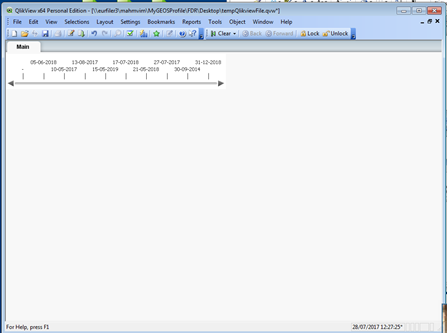

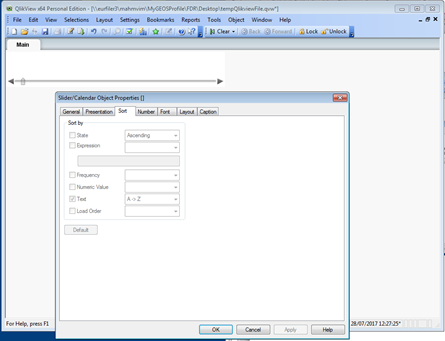
- Mark as New
- Bookmark
- Subscribe
- Mute
- Subscribe to RSS Feed
- Permalink
- Report Inappropriate Content
Looks like is the extension. If the sort settings do not work, it's best to look for the author who created the extension. You can search here Qlik Branch. If you do not find it here, just try search by extension name at Google.
- Mark as New
- Bookmark
- Subscribe
- Mute
- Subscribe to RSS Feed
- Permalink
- Report Inappropriate Content
Your date is not read as date by QlikView... either change this in your environmental variable
SET DateFormat='DD-MM-YYYY';
or load like this
Date#([Date due], 'DD-MM-YYYY') as [Date due]
For now, I fixed the load using an expression sort
Date#([Date due], 'DD-MM-YYYY')
- Mark as New
- Bookmark
- Subscribe
- Mute
- Subscribe to RSS Feed
- Permalink
- Report Inappropriate Content
I understand correctly that this is Qlik Sense? This discussion branch have name "New to Qlik Sense".
- « Previous Replies
-
- 1
- 2
- Next Replies »