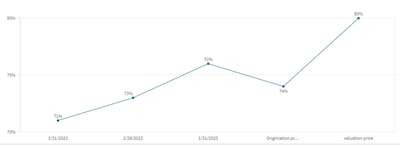Unlock a world of possibilities! Login now and discover the exclusive benefits awaiting you.
- Qlik Community
- :
- Forums
- :
- Analytics
- :
- New to Qlik Analytics
- :
- How to sort order a chart dimension containing Tex...
- Subscribe to RSS Feed
- Mark Topic as New
- Mark Topic as Read
- Float this Topic for Current User
- Bookmark
- Subscribe
- Mute
- Printer Friendly Page
- Mark as New
- Bookmark
- Subscribe
- Mute
- Subscribe to RSS Feed
- Permalink
- Report Inappropriate Content
How to sort order a chart dimension containing Text and Dates
I am creating a line chart using the following data table:
| Price | Dimension |
| 80% | valuation price |
| 76% | 1/31/2023 |
| 74% | Origination price |
| 73% | 2/28/2023 |
| 71% | 3/31/2023 |
I get the following line chart:
It not that clear, but as you can see, I get all the dates together then origination price and then valuation price. Is there a way to first get the origination price, then the dates and then the valuation price?
The dates are not fixed and can change based on some factors but the labels 'origination price' and the 'valuation price' will remain fixed.
Please help!
- Subscribe by Topic:
-
Chart
-
Data Load Editor
-
Developers
-
dimension
-
filter
-
General Question
-
QlikWorld 2023
-
SaaS
-
Set Analysis
-
Visualization
Accepted Solutions
- Mark as New
- Bookmark
- Subscribe
- Mute
- Subscribe to RSS Feed
- Permalink
- Report Inappropriate Content
Hi @saurabh_Qlik1 ,
you can make the dimension a dual value pair and then on the front end use the numerical part for the sorting.
In the load script you could prepare the values in the following way:
And then in the line chart set the Sorting to sort by Dim and Sort numerically.
Hope that helps,
Tomas
- Mark as New
- Bookmark
- Subscribe
- Mute
- Subscribe to RSS Feed
- Permalink
- Report Inappropriate Content
You can create a new Column in Backend and assign them relative value to dimension and then use that dimension in Customize sorting option,
Or if you have limited number of Dimension Value then you can use If statement to generate those values in Customize sorting option Only.
- Mark as New
- Bookmark
- Subscribe
- Mute
- Subscribe to RSS Feed
- Permalink
- Report Inappropriate Content
Hi @saurabh_Qlik1 ,
you can make the dimension a dual value pair and then on the front end use the numerical part for the sorting.
In the load script you could prepare the values in the following way:
And then in the line chart set the Sorting to sort by Dim and Sort numerically.
Hope that helps,
Tomas
- Mark as New
- Bookmark
- Subscribe
- Mute
- Subscribe to RSS Feed
- Permalink
- Report Inappropriate Content
You can create a new Column in Backend and assign them relative value to dimension and then use that dimension in Customize sorting option,
Or if you have limited number of Dimension Value then you can use If statement to generate those values in Customize sorting option Only.