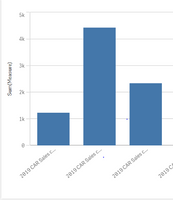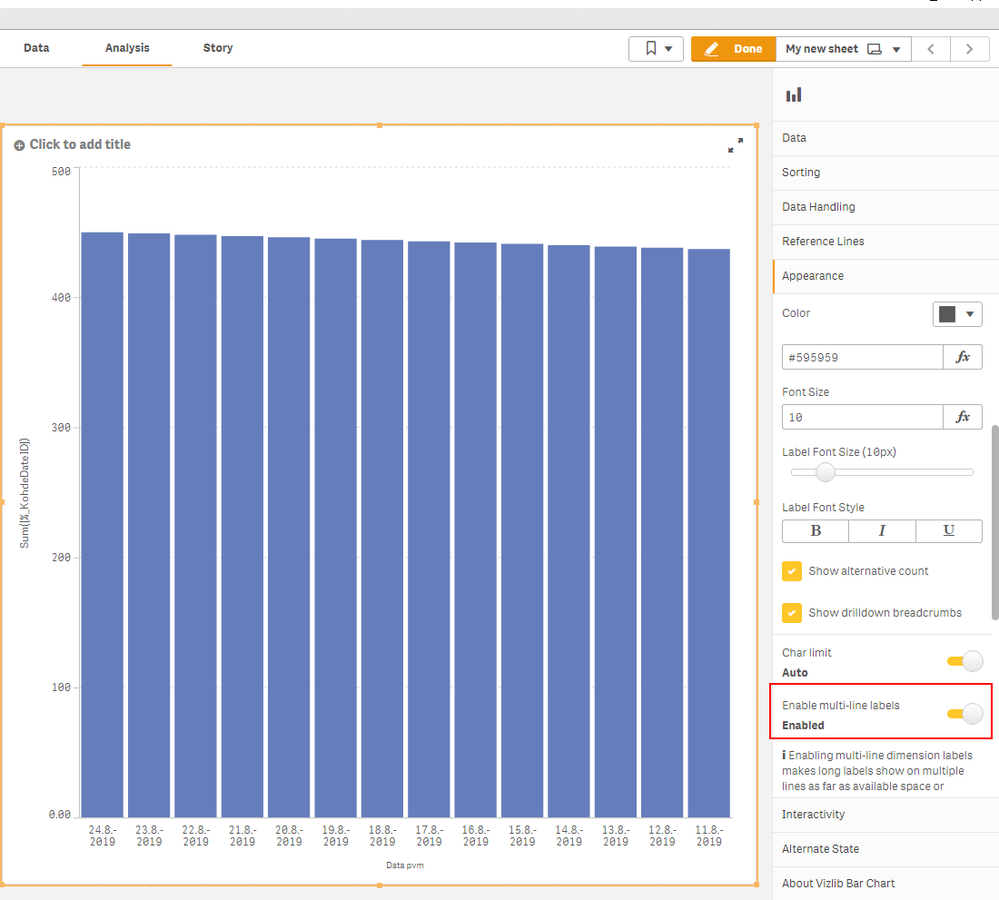Unlock a world of possibilities! Login now and discover the exclusive benefits awaiting you.
- Qlik Community
- :
- Forums
- :
- Analytics
- :
- New to Qlik Analytics
- :
- Re: How to split Dimension Label in to two lines i...
- Subscribe to RSS Feed
- Mark Topic as New
- Mark Topic as Read
- Float this Topic for Current User
- Bookmark
- Subscribe
- Mute
- Printer Friendly Page
- Mark as New
- Bookmark
- Subscribe
- Mute
- Subscribe to RSS Feed
- Permalink
- Report Inappropriate Content
How to split Dimension Label in to two lines in Qliksense
Hi Folks,
Could some one help me to on this. How to split Dimension Label in to two lines in Qliksense?
For Example I have following Dimension & Measures
Dimension, Measure
2019 CAR Sales completed till first Quarter , 1233
2019 CAR Sales completed till second Quarter, 2344
2019 CAR Sales completed till Third Quarter , 3455
2019 CAR Sales completed till Fourth Quarter, 4565
I am getting chart in the following way
As you can see in dimension label we can able to see only limited characters '2019 CAR Sales C...' but i need to see the complete sentence . So can we split complete sentence in to two lines?
It is possible in Qlikview but in Qliksense it is not working because Chr(10) & Chr(13) is not functioning as expected in Qliksense. So is there any alternate way to resolve this please let me know
Thanks and Regatds,
Satya
- Mark as New
- Bookmark
- Subscribe
- Mute
- Subscribe to RSS Feed
- Permalink
- Report Inappropriate Content
This isnt exactly fix but i can confirm that using '<br>' or '' with a hard return does not split the dimension label. Neither of the below work.
left(Dim,10)&'
'&mid(Dim,11)left(Dim,10)&'<br>'&mid(Dim,11)Have you considered having truncated codes for each dim value for use in tables like:
Alternates:
load * inline [
Dim,DimALT
2019 CAR Sales completed till first Quarter , Q1-2019 CAR
2019 CAR Sales completed till second Quarter, Q2-2019 CAR
2019 CAR Sales completed till Third Quarter , Q3-2019 CAR
2019 CAR Sales completed till Fourth Quarter, Q4-2019 CAR
];
- Mark as New
- Bookmark
- Subscribe
- Mute
- Subscribe to RSS Feed
- Permalink
- Report Inappropriate Content
Hi Satyapaleti,
This is sadly not possible, but there is a solution. Try the Vizlib Bar Chart . Here you have an option for the multi line problem.
Jordy
Climber
- Mark as New
- Bookmark
- Subscribe
- Mute
- Subscribe to RSS Feed
- Permalink
- Report Inappropriate Content
Hi Jordan,
Thank you so much for your response . Is there any option to adjust Bar Area in side this Bar chart. Just like in Qlikview we use Control + Shift
Thanks and Regards,
Satya
- Mark as New
- Bookmark
- Subscribe
- Mute
- Subscribe to RSS Feed
- Permalink
- Report Inappropriate Content
Hi Satya,
You can change this under: Appearance --> Presentation --> Bars Formatting.
Jordy
Climber
- Mark as New
- Bookmark
- Subscribe
- Mute
- Subscribe to RSS Feed
- Permalink
- Report Inappropriate Content
Hi Jordy,
We are using June 2019 Version and there is no option available like that. May i know which version you are using?
Thanks and Regards,
Satya
- Mark as New
- Bookmark
- Subscribe
- Mute
- Subscribe to RSS Feed
- Permalink
- Report Inappropriate Content
Hi Satya,
As I mentioned in my first comment, you need the Vizlib extension for this. This is not in the regular Bar Chart from Qlik.
Jordy
Climber