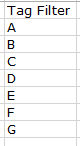Unlock a world of possibilities! Login now and discover the exclusive benefits awaiting you.
- Qlik Community
- :
- Forums
- :
- Analytics
- :
- New to Qlik Analytics
- :
- Re: How to structure a filter in a more user frien...
- Subscribe to RSS Feed
- Mark Topic as New
- Mark Topic as Read
- Float this Topic for Current User
- Bookmark
- Subscribe
- Mute
- Printer Friendly Page
- Mark as New
- Bookmark
- Subscribe
- Mute
- Subscribe to RSS Feed
- Permalink
- Report Inappropriate Content
How to structure a filter in a more user friendly way
I have a data with a column in the below structure: have multiple values within each record. I want to give the user the the filter as the second graph: when selecting A, the column with A included in the Tag column should be shown, is there any easy way to achieve this? thanks
Accepted Solutions
- Mark as New
- Bookmark
- Subscribe
- Mute
- Subscribe to RSS Feed
- Permalink
- Report Inappropriate Content
In my example I use the [Tag] field as a link between the two tables. It will create the associations you need.
If you select the [Tag Filter] = A using the data in your original post you will get associations with the following Tag values in the Data table.
- A,B,C
- A,B
- D,A,E
- A,B,D
Qlik Community MVP
- Mark as New
- Bookmark
- Subscribe
- Mute
- Subscribe to RSS Feed
- Permalink
- Report Inappropriate Content
You need a dimension containing these values and that is associated to your Tag field values.
I would handle this in the script like I try to show below.
Data:
Load [Dimension1], [Dimension2], [Tag], [Amount]
From Source;
TAG:
Load DISTICT [Tag], subfield([Tag], ',') as [Tag Filter]
From Source;
Qlik Community MVP
- Mark as New
- Bookmark
- Subscribe
- Mute
- Subscribe to RSS Feed
- Permalink
- Report Inappropriate Content
Thanks Vegar,
And then how I can associate Tag in Data to Tag in TAG. or how I can link them together, as the value is not the same.E,g A,B in Data table and A in TAG table. thanks
- Mark as New
- Bookmark
- Subscribe
- Mute
- Subscribe to RSS Feed
- Permalink
- Report Inappropriate Content
In my example I use the [Tag] field as a link between the two tables. It will create the associations you need.
If you select the [Tag Filter] = A using the data in your original post you will get associations with the following Tag values in the Data table.
- A,B,C
- A,B
- D,A,E
- A,B,D
Qlik Community MVP