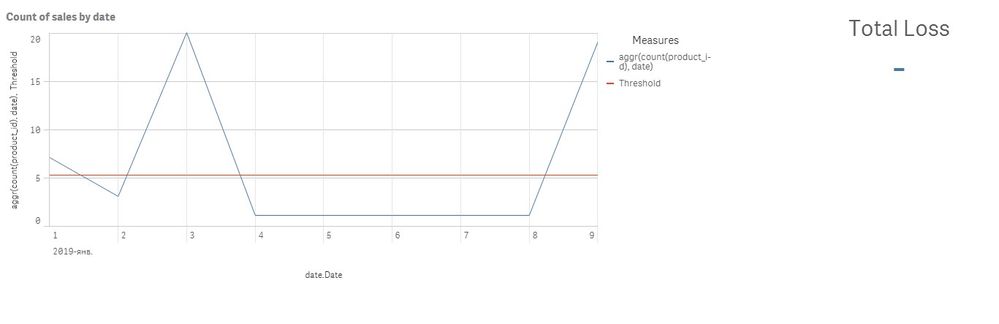Unlock a world of possibilities! Login now and discover the exclusive benefits awaiting you.
- Qlik Community
- :
- Forums
- :
- Analytics
- :
- New to Qlik Analytics
- :
- How to sum count of sales by date with condition o...
- Subscribe to RSS Feed
- Mark Topic as New
- Mark Topic as Read
- Float this Topic for Current User
- Bookmark
- Subscribe
- Mute
- Printer Friendly Page
- Mark as New
- Bookmark
- Subscribe
- Mute
- Subscribe to RSS Feed
- Permalink
- Report Inappropriate Content
How to sum count of sales by date with condition on count?
Hello,
Please help me to overcome this issue. I've got a chart showing count of sales by date and a threshold value. So I need to sum all the counts of sales which are lower than the threshold in Total Loss KPI. I have already tried tons of things, but nothing helped.
I used formula
Sum({aggr(count(product_id), date) < Aggr(NODISTINCT Avg(Aggr(Count(product_id), product_id, date)), product_id) - 0.1*Aggr(NODISTINCT STDEV(Aggr(Count(product_id), date)), product_id)} aggr(count(product_id), date))
Here
- aggr(count(product_id), date) - count of sales by date
- Aggr(NODISTINCT Avg(Aggr(Count(product_id), product_id, date)), product_id) - 0.1*Aggr(NODISTINCT STDEV(Aggr(Count(product_id), date)), product_id) - threshold value
- aggr(count(product_id), date) - expression to be computed
This way doesn't work. Could anyone give me a clue how to solve this?
Thanks a lot in advance.
Please find the attached sample qvf.
Accepted Solutions
- Mark as New
- Bookmark
- Subscribe
- Mute
- Subscribe to RSS Feed
- Permalink
- Report Inappropriate Content
Are you hoping to get 8 for Total Loss KPI? If you do, try this
Sum(Aggr( If(Count(product_id) < (Aggr(NODISTINCT Avg(Aggr(Count(product_id), product_id, date)), product_id) - 0.1*Aggr(NODISTINCT STDEV(Aggr(Count(product_id), date)), product_id)), Count(product_id)) , date))
- Mark as New
- Bookmark
- Subscribe
- Mute
- Subscribe to RSS Feed
- Permalink
- Report Inappropriate Content
Are you hoping to get 8 for Total Loss KPI? If you do, try this
Sum(Aggr( If(Count(product_id) < (Aggr(NODISTINCT Avg(Aggr(Count(product_id), product_id, date)), product_id) - 0.1*Aggr(NODISTINCT STDEV(Aggr(Count(product_id), date)), product_id)), Count(product_id)) , date))
- Mark as New
- Bookmark
- Subscribe
- Mute
- Subscribe to RSS Feed
- Permalink
- Report Inappropriate Content
Hi Sunny,
This seems to be what I was looking for! Thank you for fast reply!