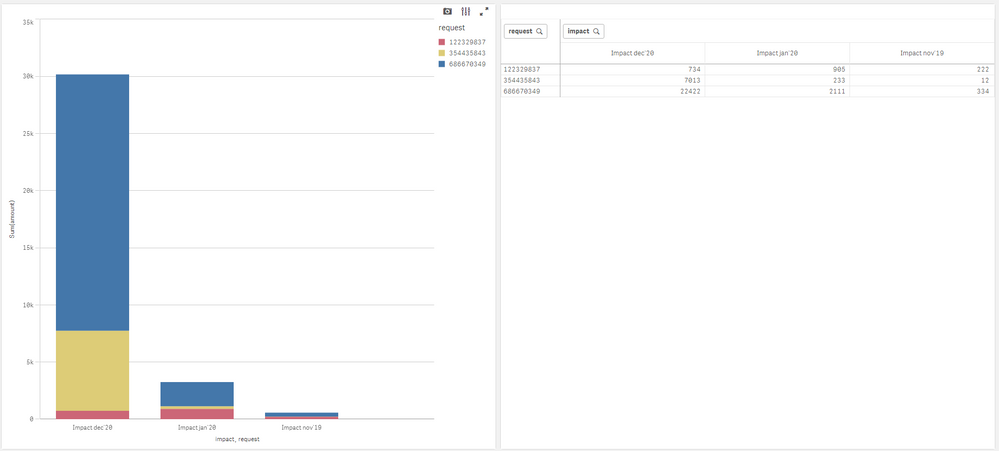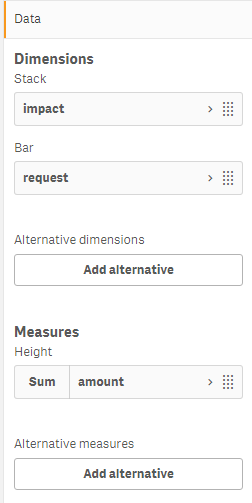Unlock a world of possibilities! Login now and discover the exclusive benefits awaiting you.
- Qlik Community
- :
- Forums
- :
- Analytics
- :
- New to Qlik Analytics
- :
- How to sum using expression
- Subscribe to RSS Feed
- Mark Topic as New
- Mark Topic as Read
- Float this Topic for Current User
- Bookmark
- Subscribe
- Mute
- Printer Friendly Page
- Mark as New
- Bookmark
- Subscribe
- Mute
- Subscribe to RSS Feed
- Permalink
- Report Inappropriate Content
How to sum using expression
Hello,
My question is how to sum it using Edit expression below table. My goal is create chart when i can see sum of every request but also can see divided per monthly impact. Hope it's clear to understand my view. Thanks in advance.
| request | Impact nov'19 | Impact dec'20 | Impact jan'20 |
| 686670349 | $334 | $22422 | $2111 |
| 354435843 | $12 | $7013 | $233 |
| 122329837 | $222 | $734 | $905 |
Accepted Solutions
- Mark as New
- Bookmark
- Subscribe
- Mute
- Subscribe to RSS Feed
- Permalink
- Report Inappropriate Content
- Mark as New
- Bookmark
- Subscribe
- Mute
- Subscribe to RSS Feed
- Permalink
- Report Inappropriate Content
Hi,
did you try using pivot table? Or bar chart with two dimensions?
- Mark as New
- Bookmark
- Subscribe
- Mute
- Subscribe to RSS Feed
- Permalink
- Report Inappropriate Content
I'm looking for something like this. Please see example (based on .ppx file) . How to sum it up if needed info is in 3 different columns.
- Mark as New
- Bookmark
- Subscribe
- Mute
- Subscribe to RSS Feed
- Permalink
- Report Inappropriate Content
Like this?
- Mark as New
- Bookmark
- Subscribe
- Mute
- Subscribe to RSS Feed
- Permalink
- Report Inappropriate Content
I have an issue with set up this chart. How to put "request" to Measures as I have impact in Measures. Could you explain how to put data properly?
Much appreciated for your support.
- Mark as New
- Bookmark
- Subscribe
- Mute
- Subscribe to RSS Feed
- Permalink
- Report Inappropriate Content
- Mark as New
- Bookmark
- Subscribe
- Mute
- Subscribe to RSS Feed
- Permalink
- Report Inappropriate Content
How have you put impact as single value as they are in 3 different columns ?
- Mark as New
- Bookmark
- Subscribe
- Mute
- Subscribe to RSS Feed
- Permalink
- Report Inappropriate Content
Can you share the data you load? I think you have a different data model.
- Mark as New
- Bookmark
- Subscribe
- Mute
- Subscribe to RSS Feed
- Permalink
- Report Inappropriate Content
My aim is to see impact for every month divided by department . (not request, my mistake sorry for this). Only these columns I use. Sequence is the same as below.
| request | Impact nov'19 | Impact dec'20 | Impact jan'20 | department |
| 686670349 | $334 | $22,422 | $2,111 | AP |
| 354435843 | $12 | $7,013 | $233 | GL |
| 122329837 | $222 | $1,734 | $905 | PO |
| 142669837 | $218 | $2,223 | $905 | PO |
| 142669938 | $334 | $22,422 | $2,111 | AP |
| 145559830 | $12 | $7,013 | $233 | GL |
| 177669840 | $10,100 | $672 | $1,024 | IA |