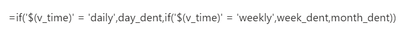Unlock a world of possibilities! Login now and discover the exclusive benefits awaiting you.
- Qlik Community
- :
- Forums
- :
- Analytics
- :
- New to Qlik Analytics
- :
- How to switch between yearly, monthly, weekly, dai...
- Subscribe to RSS Feed
- Mark Topic as New
- Mark Topic as Read
- Float this Topic for Current User
- Bookmark
- Subscribe
- Mute
- Printer Friendly Page
- Mark as New
- Bookmark
- Subscribe
- Mute
- Subscribe to RSS Feed
- Permalink
- Report Inappropriate Content
How to switch between yearly, monthly, weekly, daily data in a barplot/barchart?
Dear Community,
i try to create one barchart, for which i'm able to switch between yearly, monthly, weekly and daily bars. I don't want a drill down, but i want a switch between 4 different aggregations.
The switch shall be with buttons in a separate box.
Let's assume that raw data contains only dates, nur further aggregation.
I really appreciate your help in finding a solution for this supposably simple question.
Regards
Accepted Solutions
- Mark as New
- Bookmark
- Subscribe
- Mute
- Subscribe to RSS Feed
- Permalink
- Report Inappropriate Content
Thank you very much for your response. It worked.
I came across a second preferable solution:
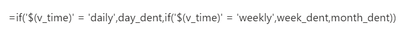
- Mark as New
- Bookmark
- Subscribe
- Mute
- Subscribe to RSS Feed
- Permalink
- Report Inappropriate Content
Step1: create 4 charts & 4 buttons (year/month/week/daily)
Step 2: add all 4 charts in container visualization.
Step3: create variable
Step4: on container properties you can create show/hide condition using variable.
Then it is possible your task I believe
- Mark as New
- Bookmark
- Subscribe
- Mute
- Subscribe to RSS Feed
- Permalink
- Report Inappropriate Content
Thank you very much for your response. It worked.
I came across a second preferable solution: