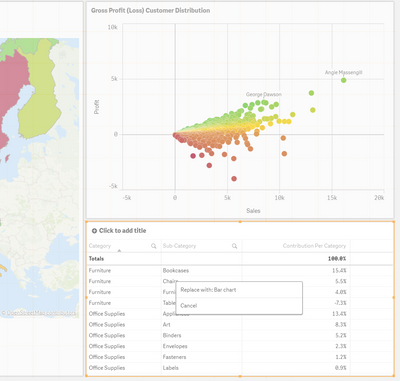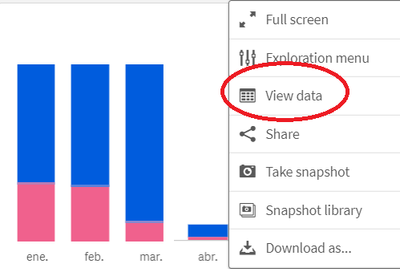Unlock a world of possibilities! Login now and discover the exclusive benefits awaiting you.
- Qlik Community
- :
- Forums
- :
- Analytics
- :
- New to Qlik Analytics
- :
- Re: How to turn a data table to a Bar chart
- Subscribe to RSS Feed
- Mark Topic as New
- Mark Topic as Read
- Float this Topic for Current User
- Bookmark
- Subscribe
- Mute
- Printer Friendly Page
- Mark as New
- Bookmark
- Subscribe
- Mute
- Subscribe to RSS Feed
- Permalink
- Report Inappropriate Content
How to turn a data table to a Bar chart
Hi,
I want to convert my table into a bar chart. I'm using Qliksense enterprise.
The tutorial I was following was using Qliksense desktop. There was an option to "Convert to: Bar Chart" when you drag the bar chart over the data table.
In Qliksense enterprise, I only have the option "Replace with: Bar Chart"
Can I find the option to Convert to: Bar Chart somewhere else in Qliksense enterprise?
Accepted Solutions
- Mark as New
- Bookmark
- Subscribe
- Mute
- Subscribe to RSS Feed
- Permalink
- Report Inappropriate Content
Hello - I just tried to redo chart and when I right clicked on it again, behold, there was the Convert to: Bar Chart option.
- Mark as New
- Bookmark
- Subscribe
- Mute
- Subscribe to RSS Feed
- Permalink
- Report Inappropriate Content
Hi @GTPM
Desktop and Enterprise should work in exactly the same way.
Is the problem here that your table has two dimensions so is therefore not suitable to become a bar chart?
Is it a standard Qlik table and a standard Qlik bar chart that you are trying (i.e. both from the Charts menu)?
Try making a copy of the table and deleting one of the dimensions and then converting to a bar chart, then adding the other dimension back in. Bar charts with two dimensions should be possible, but can often look messy anyway.
Hope that helps.
Steve
- Mark as New
- Bookmark
- Subscribe
- Mute
- Subscribe to RSS Feed
- Permalink
- Report Inappropriate Content
Hi @GTPM , a related option could be the"view data" option when you do a right click over a bar o another kind of chart, just to see the data.
Maybe is not what are you looking for, but its an option.
- Mark as New
- Bookmark
- Subscribe
- Mute
- Subscribe to RSS Feed
- Permalink
- Report Inappropriate Content
Hello - I just tried to redo chart and when I right clicked on it again, behold, there was the Convert to: Bar Chart option.