Unlock a world of possibilities! Login now and discover the exclusive benefits awaiting you.
- Qlik Community
- :
- Forums
- :
- Analytics
- :
- New to Qlik Analytics
- :
- Re: How to turn table into a bar chart or other vi...
- Subscribe to RSS Feed
- Mark Topic as New
- Mark Topic as Read
- Float this Topic for Current User
- Bookmark
- Subscribe
- Mute
- Printer Friendly Page
- Mark as New
- Bookmark
- Subscribe
- Mute
- Subscribe to RSS Feed
- Permalink
- Report Inappropriate Content
How to turn table into a bar chart or other visualization?
Hi there!
How do I turn a table into a bar chart or other visualization?
I have added pictures to better explain, what kind of data I have.
This is how it looks in Qlik Sense data section:
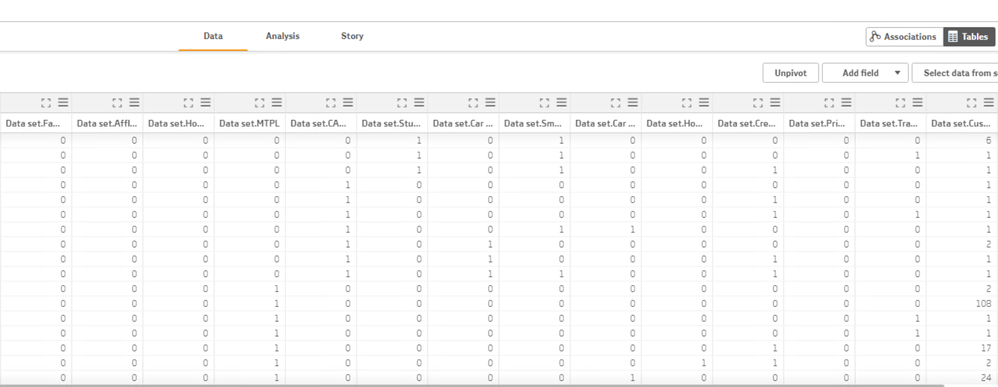
This is how it looks when I add each of the column in edit mode:
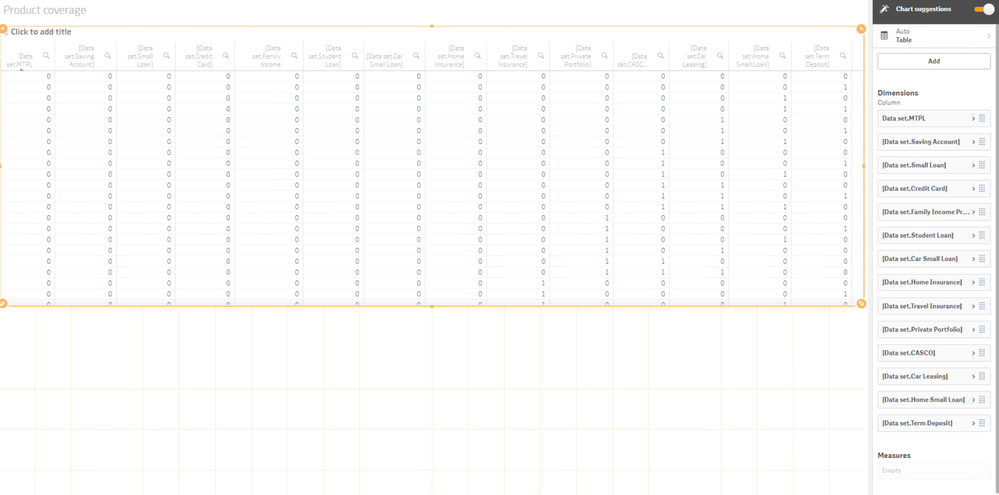
This is how it looks on Excel and how I would like to see that data:
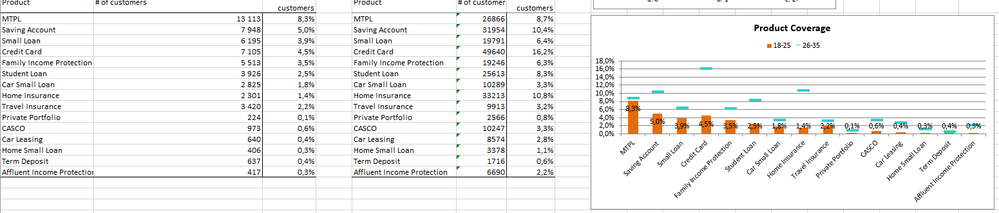
- Mark as New
- Bookmark
- Subscribe
- Mute
- Subscribe to RSS Feed
- Permalink
- Report Inappropriate Content
You can use one dimension which related to Product and use 2 measures for data points?
- Mark as New
- Bookmark
- Subscribe
- Mute
- Subscribe to RSS Feed
- Permalink
- Report Inappropriate Content
I can't see the relationship between the tables in QS and Excel. When you load data to QS, you do not load everything. Just choose the data you want.
I am looking for some column such as product, customer, but couldn't tell from the picture. Maybe the table is large and the picture is not showing everything.
The table you expect should be a combo chart.
https://www.youtube.com/watch?v=RkVDi0b2hmk
Once you get the correct data import, you can create one combo chart with product as the dimension and customer count for each age group/total customer count% as two measures
- Mark as New
- Bookmark
- Subscribe
- Mute
- Subscribe to RSS Feed
- Permalink
- Report Inappropriate Content
Hi guys, thank you for your reply.
I understand that I need dimension and measure.
But the problem is that my product list is in separate columns and numbered by 0 and 1 as seen in the image 'This is how it looks in Qlik Sense data section:'
Perhaps my question would be how do I make all products into one e.g. 'product list' ?
- Mark as New
- Bookmark
- Subscribe
- Mute
- Subscribe to RSS Feed
- Permalink
- Report Inappropriate Content
What does each row represent? Is it one customer for each line?
I think crosstable should be able to convert the dataset to a managable table