Unlock a world of possibilities! Login now and discover the exclusive benefits awaiting you.
- Qlik Community
- :
- Forums
- :
- Analytics
- :
- New to Qlik Analytics
- :
- Re: How to upload images into in App Media Library...
Options
- Subscribe to RSS Feed
- Mark Topic as New
- Mark Topic as Read
- Float this Topic for Current User
- Bookmark
- Subscribe
- Mute
- Printer Friendly Page
Turn on suggestions
Auto-suggest helps you quickly narrow down your search results by suggesting possible matches as you type.
Showing results for
Contributor III
2019-02-27
10:37 AM
- Mark as New
- Bookmark
- Subscribe
- Mute
- Subscribe to RSS Feed
- Permalink
- Report Inappropriate Content
How to upload images into in App Media Library?
Dear Expert,
I encountered question about how to upload images into in App Media Library using Qlik Sense Desktop.
I know there is a default folder "Content" in the Sense folder, however the images only appear in default tab when you open the Media Library. and I found below link teaching how to do it.
However following the steps, I cannot find "upload media"button in the Media Library dialog it shows......
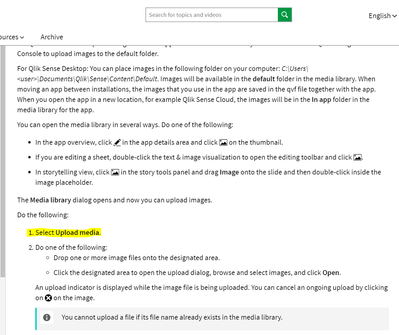
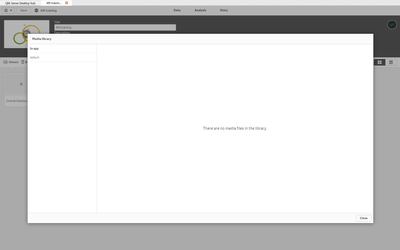
Did I do something wrong? thanks guys.
2,308 Views
1 Solution
Accepted Solutions
Partner - Specialist III
2019-02-27
02:51 PM
- Mark as New
- Bookmark
- Subscribe
- Mute
- Subscribe to RSS Feed
- Permalink
- Report Inappropriate Content
If I recall, the "Upload media" is supposed to be for server installs, not desktop.
2,305 Views
2 Replies
Partner - Specialist III
2019-02-27
02:51 PM
- Mark as New
- Bookmark
- Subscribe
- Mute
- Subscribe to RSS Feed
- Permalink
- Report Inappropriate Content
If I recall, the "Upload media" is supposed to be for server installs, not desktop.
2,306 Views
Contributor III
2019-02-27
03:01 PM
Author
- Mark as New
- Bookmark
- Subscribe
- Mute
- Subscribe to RSS Feed
- Permalink
- Report Inappropriate Content
Thank you Felipedl
2,285 Views
Community Browser