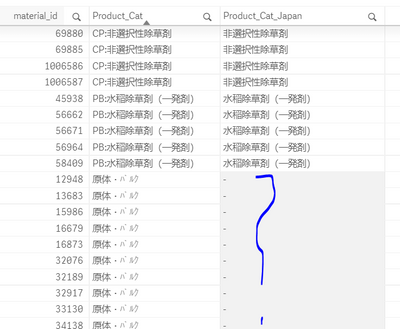Unlock a world of possibilities! Login now and discover the exclusive benefits awaiting you.
- Qlik Community
- :
- Forums
- :
- Analytics
- :
- New to Qlik Analytics
- :
- How to use subfield function with if else
- Subscribe to RSS Feed
- Mark Topic as New
- Mark Topic as Read
- Float this Topic for Current User
- Bookmark
- Subscribe
- Mute
- Printer Friendly Page
- Mark as New
- Bookmark
- Subscribe
- Mute
- Subscribe to RSS Feed
- Permalink
- Report Inappropriate Content
How to use subfield function with if else
Hi Team,
I want to convert the string. Kindly help me here.
I am writing below condition in scrip level which gave me correct ouput where ':' sign is present but other highlighted korean string is ignored so which give blank product cat in front of materail id.
Please help me how to write here.
subfield(Product_Cat,':',2) as Product_Cat_Jap,
Thanks,
Rupali
@sunny_talwar @jagan @abhijitnalekar @ kaushik.solanki ,@sunny t,
- Mark as New
- Bookmark
- Subscribe
- Mute
- Subscribe to RSS Feed
- Permalink
- Report Inappropriate Content
Hi @rupaliqlik ,
Add one more condition like
if (match(Product_Cat,':')>0, subfield(Product_Cat,':',2) , Product_Cat)
Hope this solves the purpose
Abhijit
keep Qliking...
Help users find answers! Don't forget to mark a solution that worked for you!
- Mark as New
- Bookmark
- Subscribe
- Mute
- Subscribe to RSS Feed
- Permalink
- Report Inappropriate Content
I tried below logic and it works. Is this correct ?
If(FindOneOf( Product_Cat, ':'),subfield(Product_Cat,':',2),[商品サブカテゴリ]) as Product_Cat_Jap,
Thanks ,
Rupali
- Mark as New
- Bookmark
- Subscribe
- Mute
- Subscribe to RSS Feed
- Permalink
- Report Inappropriate Content
If(FindOneOf( Product_Cat, ':')>0,subfield(Product_Cat,':',2),[商品サブカテゴリ]) as Product_Cat_Jap,
Abhijit
keep Qliking...
Help users find answers! Don't forget to mark a solution that worked for you!
- Mark as New
- Bookmark
- Subscribe
- Mute
- Subscribe to RSS Feed
- Permalink
- Report Inappropriate Content
Looking at your sample it seems like you are trying to get the last subfield value separately by ':' for Product_Cat.
Maybe you can simplfy your expression to this:
subfield(Product_Cat,':',-1) as Product_Cat_Japan
Qlik Community MVP