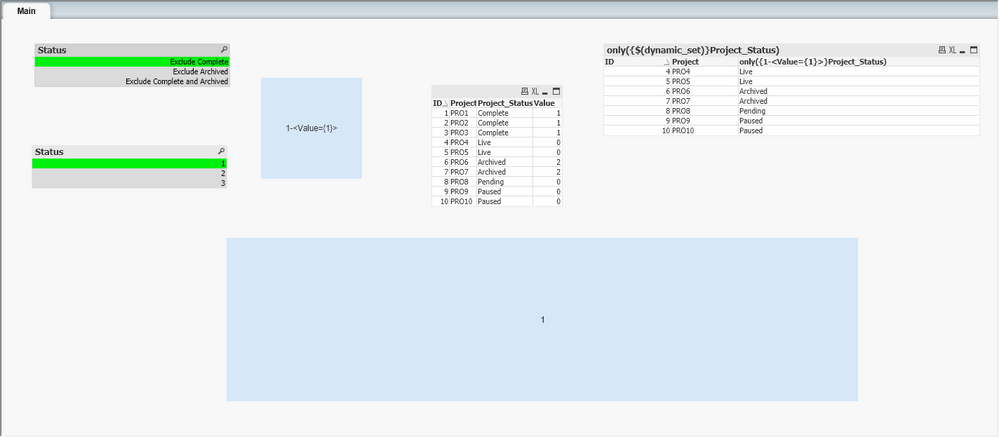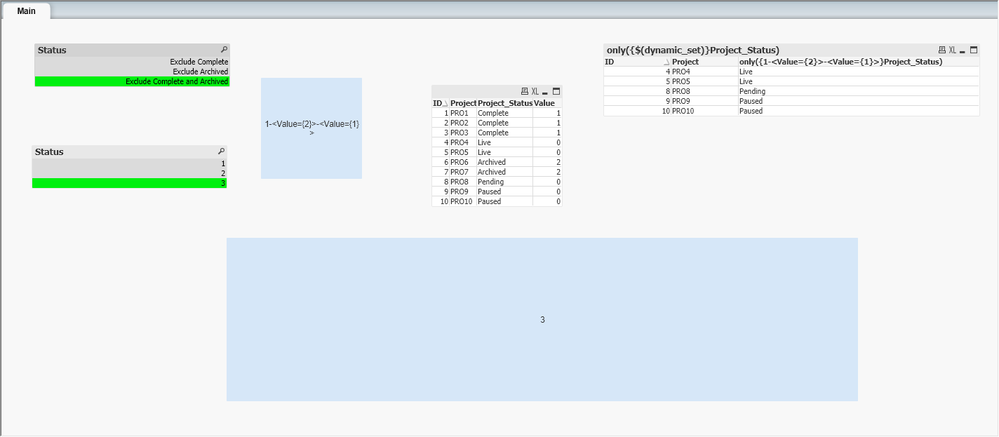Unlock a world of possibilities! Login now and discover the exclusive benefits awaiting you.
- Qlik Community
- :
- Forums
- :
- Analytics
- :
- New to Qlik Analytics
- :
- How to use to 1 filter to exclude values or multip...
- Subscribe to RSS Feed
- Mark Topic as New
- Mark Topic as Read
- Float this Topic for Current User
- Bookmark
- Subscribe
- Mute
- Printer Friendly Page
- Mark as New
- Bookmark
- Subscribe
- Mute
- Subscribe to RSS Feed
- Permalink
- Report Inappropriate Content
How to use to 1 filter to exclude values or multiple values
Hello!
Say I have a list of 10 projects each with its own project status.
I want to be able to create one filter that will list 3 options:
- Filter all the complete projects.
- Filter all the archived projects.
- Filter both all the complete and archived projects.
Filter:
- Exclude 'Complete' (will result in my table showing (10-3) 7 projects.)
- Exclude 'Archived' (will result in my table showing (10-2) 8 projects.)
- Exclude both 'Complete and Archived' (will result in my table showing (10-3-2) 5 projects.)
I can do this by creating each filter expression in its own filter but my client would prefer to have all 3 squished into 1.
I'm running into some difficulty combining all 3 expressions into 1.
Please help! (Data table below.)
Thank you in advance!!!
| ID | Project | Project_Status |
| 1 | PRO1 | Complete |
| 2 | PRO2 | Complete |
| 3 | PRO3 | Complete |
| 4 | PRO4 | Live |
| 5 | PRO5 | Live |
| 6 | PRO6 | Archived |
| 7 | PRO7 | Archived |
| 8 | PRO8 | Pending |
| 9 | PRO9 | Paused |
| 10 | PRO10 | Paused |
- Tags:
- expression
- filter
- Mark as New
- Bookmark
- Subscribe
- Mute
- Subscribe to RSS Feed
- Permalink
- Report Inappropriate Content
Hi, its a lenghty explanation, but you can achieve it with a dummy dimension and a dynamic set analysis for exclusion (subtraction) of sets.
First step, load the data:
// dummy dimension for you to select data on, the filters you mentioned
dummy_dim:
load
// gets a numeric representation of the text, based on its row position
dual(Status,RowNo()) as Status;
Load * Inline
[
Status
Exclude Complete
Exclude Archived
Exclude Complete and Archived
];
// creates a mapping for the status you want to exclude
Mapping
Status_dim:
Load * Inline
[
Status,Value
Complete,1
Archived,2
];
// load your data
Data:
Load
*,
ApplyMap('Status_dim',Project_Status,0) as Value;
load * Inline
[
ID,Project,Project_Status
1,PRO1,Complete
2,PRO2,Complete
3,PRO3,Complete
4,PRO4,Live
5,PRO5,Live
6,PRO6,Archived
7,PRO7,Archived
8,PRO8,Pending
9,PRO9,Paused
10,PRO10,Paused
];
Next, create a variable (ive named it dynamic_set) and put the value as the following:
=pick
(
Match
(
Num(Status),
1,
2,
3
),
'1-<Value={1}>',
'1-<Value={2}>',
'1-<Value={2}>-<Value={1}>'
)
This will select the according set analyis to be put in the expression to show only the current fields you need
1: excludes complete,
2: excludes archived
3: excludes both of the above
On a chart, paste the expression:
only({$(dynamic_set)}Project_Status)
And on the dashboard, use the Status field as a filter to get the selections on the exclusions as shown below (see the table on the upper right corner):
Exclude complete:
Exclude archived:
Exclude both:
Attached also the QVW i used (same logic works on Sense, View is quicker to do).
- Mark as New
- Bookmark
- Subscribe
- Mute
- Subscribe to RSS Feed
- Permalink
- Report Inappropriate Content
Hello!
Thank you for your assistance with this!
Sorry to be difficult but this piece of work is bespoke to one of our clients and I can't interfere with the master data model and data load script hence I'm limited to trying to solve this problem by expression writing only within the dashboard itself.
Any thoughts? I appreciate your help.
Thank you!