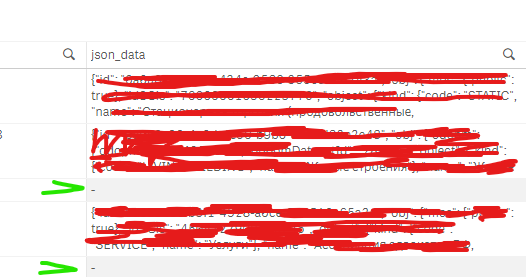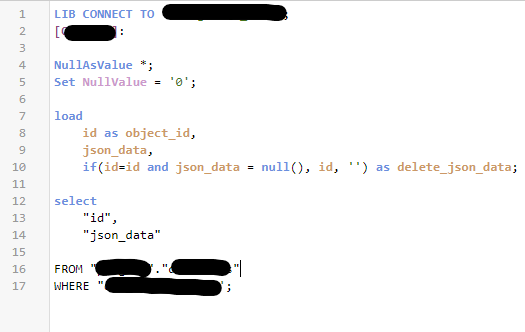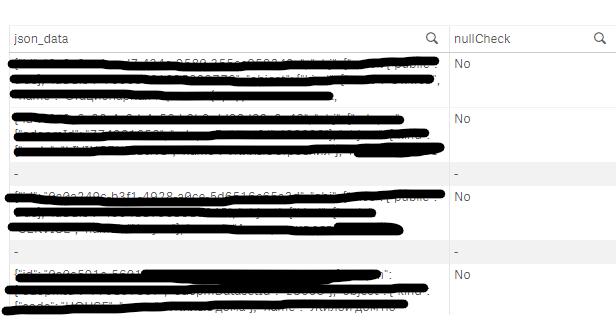Unlock a world of possibilities! Login now and discover the exclusive benefits awaiting you.
- Qlik Community
- :
- Forums
- :
- Analytics
- :
- New to Qlik Analytics
- :
- How to work NullAsValue?
- Subscribe to RSS Feed
- Mark Topic as New
- Mark Topic as Read
- Float this Topic for Current User
- Bookmark
- Subscribe
- Mute
- Printer Friendly Page
- Mark as New
- Bookmark
- Subscribe
- Mute
- Subscribe to RSS Feed
- Permalink
- Report Inappropriate Content
How to work NullAsValue?
Hello! I have a problem. "NullAsValue" does not work. what to do? Help me please.
- Mark as New
- Bookmark
- Subscribe
- Mute
- Subscribe to RSS Feed
- Permalink
- Report Inappropriate Content
Hi, it should work, the loaded value should be null() to be transformed.
Try checking if it's really detected as null adding a field:
LOAD ....
json_data,
If(IsNull(json_data), 'Yes', 'No') as nullCheck
...And add this field to the table to check if it's really identified as null when loading
- Mark as New
- Bookmark
- Subscribe
- Mute
- Subscribe to RSS Feed
- Permalink
- Report Inappropriate Content
Here
- Mark as New
- Bookmark
- Subscribe
- Mute
- Subscribe to RSS Feed
- Permalink
- Report Inappropriate Content
It's not asigning Yes, so it seems that the data of these rows are not coming from this table, that captura may have dimensions that come from other tables.
- Mark as New
- Bookmark
- Subscribe
- Mute
- Subscribe to RSS Feed
- Permalink
- Report Inappropriate Content
Yes, everything is correct. I need to display these rows in a new column. How to make it?
- Mark as New
- Bookmark
- Subscribe
- Mute
- Subscribe to RSS Feed
- Permalink
- Report Inappropriate Content
Hi, I think you didn't undestood me: those rows come from dimensions not related with the table where is applying NullAsValue, so there is not even a null value realted with those rows.
And I didn't understand you when you say "display those rows in a new column". How can be rows displayed in a column? I will need a more clear example to be able to help you.
-Which are the dimensions used in the table?
-What are the relations with the table where is applied NullAsValue?
-What's the expected result?