Unlock a world of possibilities! Login now and discover the exclusive benefits awaiting you.
- Qlik Community
- :
- Forums
- :
- Analytics
- :
- New to Qlik Analytics
- :
- Re: IF greater, else zero
- Subscribe to RSS Feed
- Mark Topic as New
- Mark Topic as Read
- Float this Topic for Current User
- Bookmark
- Subscribe
- Mute
- Printer Friendly Page
- Mark as New
- Bookmark
- Subscribe
- Mute
- Subscribe to RSS Feed
- Permalink
- Report Inappropriate Content
IF greater, else zero
Qlik experts,
Hopefully someone can help me with an IF-statement or set-analysis.
I want to display calculations dependent on a record if >100, than count ID. The same for the following criteria - >50, <50 and <1.
My problem is that, if one record has >100, there is also caunt for ID for >50, <50 and <1. These should be set to zero. If there is a record with greater than 100, the rest should be zero.
Count({< [Customer.ElementID]= {'RR'}, [Customer.Value]={">100"}>} distinct [Product.Prod_ID])
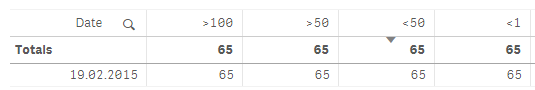
Accepted Solutions
- Mark as New
- Bookmark
- Subscribe
- Mute
- Subscribe to RSS Feed
- Permalink
- Report Inappropriate Content
- Mark as New
- Bookmark
- Subscribe
- Mute
- Subscribe to RSS Feed
- Permalink
- Report Inappropriate Content
Something like this?
- Mark as New
- Bookmark
- Subscribe
- Mute
- Subscribe to RSS Feed
- Permalink
- Report Inappropriate Content
Thanks sunny!
It’s almost perfect. I see that my calculations would not work for <1 due to the <50 will also include 0.4 values. Is there an expression for less than 50 and greater than 1 (<50 and >1)?
- Mark as New
- Bookmark
- Subscribe
- Mute
- Subscribe to RSS Feed
- Permalink
- Report Inappropriate Content
I think you may want to change < 50 to >=1
- Mark as New
- Bookmark
- Subscribe
- Mute
- Subscribe to RSS Feed
- Permalink
- Report Inappropriate Content
Perfect!
Thanks for your help!
- Mark as New
- Bookmark
- Subscribe
- Mute
- Subscribe to RSS Feed
- Permalink
- Report Inappropriate Content
Sunny,
I have one more question that hopefully you can help me with. Can these expressions not be used in KPI? I want the KPI to display the sum, like the table does at the top line.
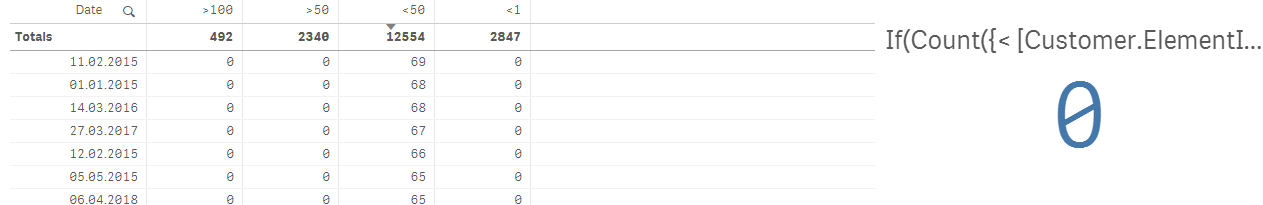
- Mark as New
- Bookmark
- Subscribe
- Mute
- Subscribe to RSS Feed
- Permalink
- Report Inappropriate Content
For these to work in KPI, wrap the expression around with Sum(Aggr(...)) function
Sum(Aggr(YourExpression, Date))
- Mark as New
- Bookmark
- Subscribe
- Mute
- Subscribe to RSS Feed
- Permalink
- Report Inappropriate Content
I don't get it to work. Cloud you please help me getting this right:
sum(Aggr(Count({< [Customer.ElementID]= {'RR'}, [Customer.Value]={">100"}>} distinct [Product.Prod_ID]) +
Count({< [Customer.ElementID]= {'RR'}, [Customer.Value]={">50"}>} distinct [Product.Prod_ID]) = 0,
Count({< [Customer.ElementID]= {'RR'}, [Customer.Value]={"<50"}>} distinct [Product.Prod_ID], Date), 0))
This is the expression used in the table:
If(Count({< [Customer.ElementID]= {'RR'}, [Customer.Value]={">100"}>} distinct [Product.Prod_ID]) +
Count({< [Customer.ElementID]= {'RR'}, [Customer.Value]={">50"}>} distinct [Product.Prod_ID]) = 0,
Count({< [Customer.ElementID]= {'RR'}, [Customer.Value]={"<50"}>} distinct [Product.Prod_ID]), 0)
- Mark as New
- Bookmark
- Subscribe
- Mute
- Subscribe to RSS Feed
- Permalink
- Report Inappropriate Content
For > 50... you will use this
Sum(Aggr(
If(Count({< [Customer.ElementID]= {'RR'}, [Customer.Value]={">100"}>} distinct [Product.Prod_ID]) = 0,
Count({< [Customer.ElementID]= {'RR'}, [Customer.Value]={">50"}>} distinct [Product.Prod_ID]), 0)
, Date))
For >= 1... you will use this
Sum(Aggr(
If(Count({< [Customer.ElementID]= {'RR'}, [Customer.Value]={">100"}>} distinct [Product.Prod_ID]) +
Count({< [Customer.ElementID]= {'RR'}, [Customer.Value]={">50"}>} distinct [Product.Prod_ID]) = 0,
Count({< [Customer.ElementID]= {'RR'}, [Customer.Value]={">=1"}>} distinct [Product.Prod_ID]), 0)
, Date))
and for < 1... you will use this
Sum(Aggr(
If(Count({< [Customer.ElementID]= {'RR'}, [Customer.Value]={">100"}>} distinct [Product.Prod_ID]) +
Count({< [Customer.ElementID]= {'RR'}, [Customer.Value]={">50"}>} distinct [Product.Prod_ID]) +
Count({< [Customer.ElementID]= {'RR'}, [Customer.Value]={">=1"}>} distinct [Product.Prod_ID]) = 0,
Count({< [Customer.ElementID]= {'RR'}, [Customer.Value]={"<1"}>} distinct [Product.Prod_ID]), 0)
, Date))