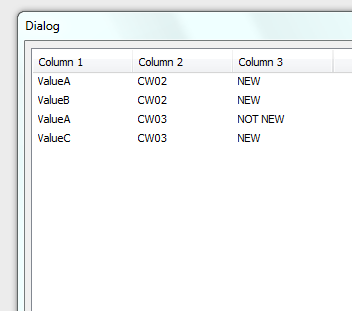Unlock a world of possibilities! Login now and discover the exclusive benefits awaiting you.
- Qlik Community
- :
- Forums
- :
- Analytics
- :
- New to Qlik Analytics
- :
- Re: Identify inflow of new lines in a table
- Subscribe to RSS Feed
- Mark Topic as New
- Mark Topic as Read
- Float this Topic for Current User
- Bookmark
- Subscribe
- Mute
- Printer Friendly Page
- Mark as New
- Bookmark
- Subscribe
- Mute
- Subscribe to RSS Feed
- Permalink
- Report Inappropriate Content
Identify inflow of new lines in a table
Dear all,
I have the following question, you might be able to support.
I load a table once a week in Qlik Sense including new data linked to that week. E.g.
Column 1 / Column 2
ValueA / CW02
ValueB / CW02
ValueA / CW03
ValueC / CW03
I want to add a new column "Column 3" when loading the data to identify if the value in "Column 1" has been already provided in a previous week or not. E.g.
Column 1 / Column 2 / Column 3
ValueA / CW02 / NEW
ValueB / CW02 / NEW
ValueA / CW03 / NOT NEW
ValueC / CW03 / NEW
As "ValueA" was already in the table in CW02, then when loading the data in CW03, it should be highlighted as NOT NEW in "Column 3" for CW03.
I appreciate if you could support with this. Thanks you in advance.
Best regards,
Ruben
- Mark as New
- Bookmark
- Subscribe
- Mute
- Subscribe to RSS Feed
- Permalink
- Report Inappropriate Content
Hi,
If I understood correctly , maye be :
Data:
load *,if(Exists([Column 1]),'NOT NEW','NEW') as [Column 3] inline [
Column 1 / Column 2
ValueA / CW02
ValueB / CW02
ValueA / CW03
ValueC / CW03
](delimiter is '/');
output :
Taoufiq ZARRA
"Please LIKE posts and "Accept as Solution" if the provided solution is helpful "
(you can mark up to 3 "solutions") 😉
- Mark as New
- Bookmark
- Subscribe
- Mute
- Subscribe to RSS Feed
- Permalink
- Report Inappropriate Content
HI
this script should help you
OldData:
load *,
if(Exists([Column 1]),'Old','New') as [Column 3];
load * inline [
Column 1,Column 2
ValueA,CW02
ValueB,CW02
];
NewData:
Load *,
if(Exists([Column 1]),'Old','New') as [Column 3];
load * inline [
Column 1,Column 2
ValueA,CW03
ValueC,CW03
];- Mark as New
- Bookmark
- Subscribe
- Mute
- Subscribe to RSS Feed
- Permalink
- Report Inappropriate Content
Hello Taoufiq,
I tried your suggestion and my problem is that the code identifies all lines as "Old"
The example I provided is a very simplyfied version of my problem. I will provide further details.
My Qlik Sense App is reading the data from an Excel file that it is weekly updated. Then I execute "Load data" and with this, old and new lines of this excel are re-loaded. The code would look like this:
[Weekly Report]:
LOAD
[Prog Code],
[Customer Version],
...
[CW],
[Key]
FROM [lib://.../Weekly BFE discrepancy monitoring.xlsx]
(ooxml, embedded labels, table is [Weekly Report]);
My objective would be to compare the values in [Key] for the latest week with the content of [Key] for previous weeks and identify if they are "new" or "old".
Thank you in advance.
Best regards,
Rubén
- Mark as New
- Bookmark
- Subscribe
- Mute
- Subscribe to RSS Feed
- Permalink
- Report Inappropriate Content
Hello Rubén ,
Can @lironbaram 's solution solve the problem?
Taoufiq ZARRA
"Please LIKE posts and "Accept as Solution" if the provided solution is helpful "
(you can mark up to 3 "solutions") 😉