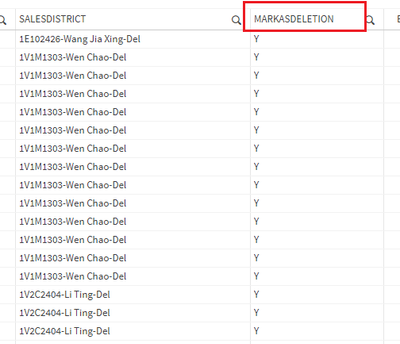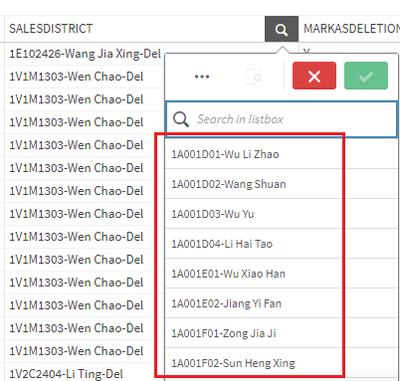Unlock a world of possibilities! Login now and discover the exclusive benefits awaiting you.
- Qlik Community
- :
- Forums
- :
- Analytics
- :
- New to Qlik Analytics
- :
- If Condition
- Subscribe to RSS Feed
- Mark Topic as New
- Mark Topic as Read
- Float this Topic for Current User
- Bookmark
- Subscribe
- Mute
- Printer Friendly Page
- Mark as New
- Bookmark
- Subscribe
- Mute
- Subscribe to RSS Feed
- Permalink
- Report Inappropriate Content
If Condition
Hi, I am a new in Qlik Sense. I create a table and I write a if condition in MARKASDELETION (in red). I just want to show all the people who markasdeletion='Y' . It seems work in this table. But when I search some people in SALESDISTRICT. It shows all the name, include people who markasdeletion='N'. So How to use if condition to work on all the fields?
- Mark as New
- Bookmark
- Subscribe
- Mute
- Subscribe to RSS Feed
- Permalink
- Report Inappropriate Content
Within an object like a table the used dimensions and the expressions create dependencies to each other - usually by hiding ZERO and NULL results. But on the outside of this combination - in the normal list-box view - there exists only a dependence to the selection state and nothing else.
If you want that a list-box respects any conditions you will need a calculated dimension in which this condition is included. This might be done with something like:
aggr(only({< YourCondition >} SalesDistrict), SalesDistrict)
If any possible such things should already be done within the data-model and not within the UI.