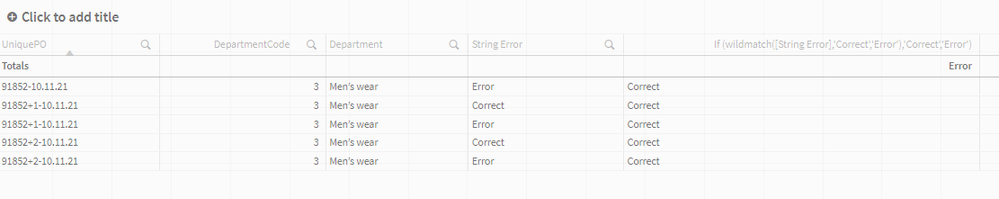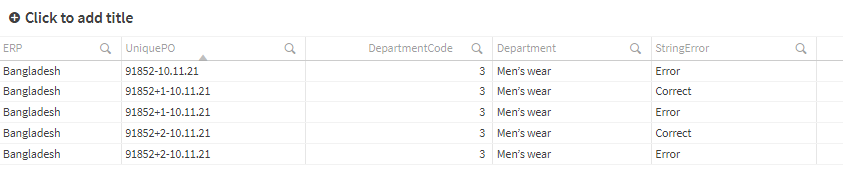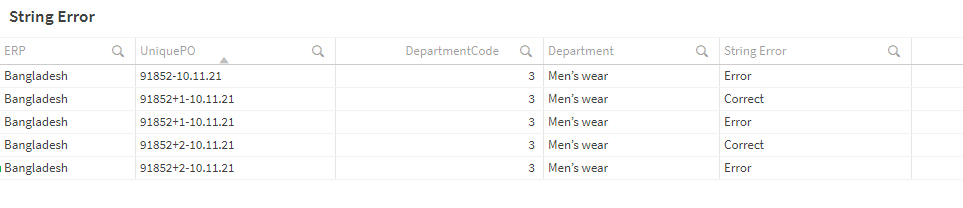Unlock a world of possibilities! Login now and discover the exclusive benefits awaiting you.
- Qlik Community
- :
- Forums
- :
- Analytics
- :
- New to Qlik Analytics
- :
- Re: If Match 2 values return Single Value
- Subscribe to RSS Feed
- Mark Topic as New
- Mark Topic as Read
- Float this Topic for Current User
- Bookmark
- Subscribe
- Mute
- Printer Friendly Page
- Mark as New
- Bookmark
- Subscribe
- Mute
- Subscribe to RSS Feed
- Permalink
- Report Inappropriate Content
If Match 2 values return Single Value
Hello Experts,
I have a situation where i return Correct and Error from a script If statement.
In a table i would like to say if Correct and error return correct else error.
so i try like this:
If (wildmatch([String Error],'Correct','Error'),'Correct','Error')
in the below the top roe should be the only error.
Can anyone assist in helping with my measure?
Thank you so much in advance.
- « Previous Replies
-
- 1
- 2
- Next Replies »
Accepted Solutions
- Mark as New
- Bookmark
- Subscribe
- Mute
- Subscribe to RSS Feed
- Permalink
- Report Inappropriate Content
Try
=if(count(total <UniquePO> {<[String Error]={'Correct'}>}[String Error])>0,'Correct',if(count([String Error]),'Error'))
OR
= Max( aggr( if(count({<[String Error]={'Correct'}>}[String Error])>0,'Correct','Error'), UniquePO ) )
If a post helps to resolve your issue, please accept it as a Solution.
- Mark as New
- Bookmark
- Subscribe
- Mute
- Subscribe to RSS Feed
- Permalink
- Report Inappropriate Content
use below in script
if([String Error]='Correct','Correct',[String Error]) as StringError
and use this field in front end.
- Mark as New
- Bookmark
- Subscribe
- Mute
- Subscribe to RSS Feed
- Permalink
- Report Inappropriate Content
Hi Chanty,
Thanks again for trying to help today:
I tried the suggestion and i got the same result with Error and Correct,
We should have in the StringError
Error
Correct
Correct
Do you have any other suggestion? i tried this in so may ways.
Thanks a lot for your time.
Daniel
- Mark as New
- Bookmark
- Subscribe
- Mute
- Subscribe to RSS Feed
- Permalink
- Report Inappropriate Content
Try below
if( MaxString(TOTAL <UniquePO> [String Error])='Correct','Correct','Error')
If a post helps to resolve your issue, please accept it as a Solution.
- Mark as New
- Bookmark
- Subscribe
- Mute
- Subscribe to RSS Feed
- Permalink
- Report Inappropriate Content
Try below
if( MaxString(TOTAL <UniquePO> [String Error])='Correct','Correct','Error')
If a post helps to resolve your issue, please accept it as a Solution.
- Mark as New
- Bookmark
- Subscribe
- Mute
- Subscribe to RSS Feed
- Permalink
- Report Inappropriate Content
HI,
Thank you very much for your time.
I have tried but sorry to say this returns the below:
- Mark as New
- Bookmark
- Subscribe
- Mute
- Subscribe to RSS Feed
- Permalink
- Report Inappropriate Content
Hi,
May i ask the meaning of this?
<UniquePO>
does this group the result by the dimension?
Thank you
Daniel
- Mark as New
- Bookmark
- Subscribe
- Mute
- Subscribe to RSS Feed
- Permalink
- Report Inappropriate Content
is the field [String Error] a dual value field?
You can also try
=if(count({<[String Error]={'Correct'}>}[String Error])>0,'Correct','Error')
TOTAL <UniquePO> does this group the result by the dimension? Yes
refer below
https://community.qlik.com/t5/QlikView-App-Dev/Keywords-TOTAL-ALL-DISTINCT/m-p/143516
If a post helps to resolve your issue, please accept it as a Solution.
- Mark as New
- Bookmark
- Subscribe
- Mute
- Subscribe to RSS Feed
- Permalink
- Report Inappropriate Content
Hi,
Thanks again for this info and help.
The suggestion gives the correct result for the 'Correct' but omits the Error from the table
With expression added
and without
Do you have any idea why the measure would not assign the top row as error and just omit from the table?
Thank you
Daniel
- Mark as New
- Bookmark
- Subscribe
- Mute
- Subscribe to RSS Feed
- Permalink
- Report Inappropriate Content
Try
=if(count(total <UniquePO> {<[String Error]={'Correct'}>}[String Error])>0,'Correct',if(count([String Error]),'Error'))
OR
= Max( aggr( if(count({<[String Error]={'Correct'}>}[String Error])>0,'Correct','Error'), UniquePO ) )
If a post helps to resolve your issue, please accept it as a Solution.
- « Previous Replies
-
- 1
- 2
- Next Replies »