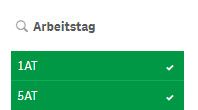Unlock a world of possibilities! Login now and discover the exclusive benefits awaiting you.
- Qlik Community
- :
- Forums
- :
- Analytics
- :
- New to Qlik Analytics
- :
- If-statement with accumulating data
- Subscribe to RSS Feed
- Mark Topic as New
- Mark Topic as Read
- Float this Topic for Current User
- Bookmark
- Subscribe
- Mute
- Printer Friendly Page
- Mark as New
- Bookmark
- Subscribe
- Mute
- Subscribe to RSS Feed
- Permalink
- Report Inappropriate Content
If-statement with accumulating data
Hi all,
Would like to provide the users the possibility by pressing one button to see the last workingdays data (1, 5 and last 30 working days).
Issues:
1) Did try the extension button for navigation. It works, but it is very slow comparing to the filter pane. Does anybody know why?
2) Did try with separate filter panes. For each query one filter pane (e.g. one for 1 workingday, one for 5 working days). It worked but with the negativ effect that the queries did not effect each other. When toggle from one query to an other (e.g. 1 working day to 5) then have pressed 2 queries but the showing data in the app is associating only with one query.
3) So I ended up to bring the queries in one by using if-statments. At least the queries did effect each other. But with one other negative effect: When want to have the last 5 days, I do have to press 2 queries one for 1 and one for 5 days, which is logical.
My goal is that when I press 5 working days it should automatically include 1 working day because it is subset of it or make 1 working day grey. I'm fine with both possibilities.
Can anybody help or know an other solution?
If(Floor(TimeStampField ) <> Floor(Today()),
If(TimeStampField > FirstWorkDate(Date(Today() -1), 1, $(Holiday)), '1AT',
If(TimeStampFieldmp >= FirstWorkDate(Date(Today() -1), 5, $(Holiday)), '5AT',
If(TimeStampField >= FirstWorkDate(Date(Today() -1), 30, $(Holiday)), '30AT')))) as AT,