Unlock a world of possibilities! Login now and discover the exclusive benefits awaiting you.
- Qlik Community
- :
- Forums
- :
- Analytics
- :
- New to Qlik Analytics
- :
- Re: Ignore dimension in set analysis | Qlik Sense
- Subscribe to RSS Feed
- Mark Topic as New
- Mark Topic as Read
- Float this Topic for Current User
- Bookmark
- Subscribe
- Mute
- Printer Friendly Page
- Mark as New
- Bookmark
- Subscribe
- Mute
- Subscribe to RSS Feed
- Permalink
- Report Inappropriate Content
Ignore dimension in set analysis | Qlik Sense
Hi,
I am wondering what type of syntax I would use if I want return values outside of the dimension. E.g. for the following source data...
| Day | Sales |
|---|---|
| 1 | 10 |
| 2 | 11 |
| 3 | 12 |
| Total | 33 |
...if I wanted to show a table with the relative sales as a percentage each day, so as to return the following.
| Day | Sales (%age) |
|---|---|
| 1 | 30.3% (10/sum of total sales, i.e. 33) |
| 2 | 33.33% |
| 3 | 36.4% |
| Total | 33 |
I am fairly familiar with using the set analysis to ignore selections (filters) but I haven't been able to figure out how to (or if it's possible to) do the same with regards Dimension.
Accepted Solutions
- Mark as New
- Bookmark
- Subscribe
- Mute
- Subscribe to RSS Feed
- Permalink
- Report Inappropriate Content
Try like below,
Create new calculated measure like below
sum(Sales)/sum(Total Sales)
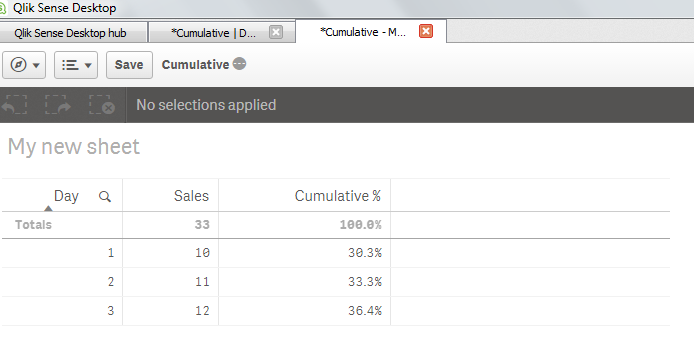
Hope this helps
- Mark as New
- Bookmark
- Subscribe
- Mute
- Subscribe to RSS Feed
- Permalink
- Report Inappropriate Content
Try like below,
Create new calculated measure like below
sum(Sales)/sum(Total Sales)
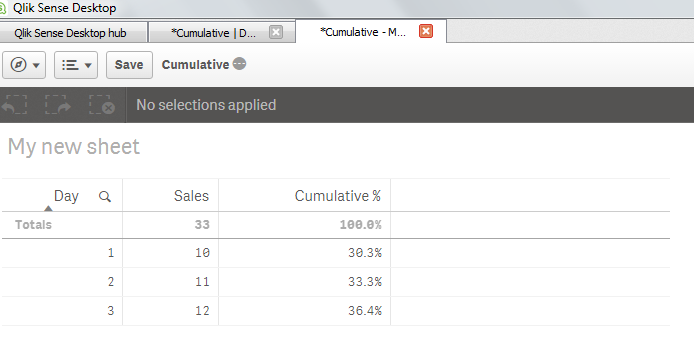
Hope this helps
- Mark as New
- Bookmark
- Subscribe
- Mute
- Subscribe to RSS Feed
- Permalink
- Report Inappropriate Content
This:
Sum(Sales)/Sum(TOTAL Sales)
- Mark as New
- Bookmark
- Subscribe
- Mute
- Subscribe to RSS Feed
- Permalink
- Report Inappropriate Content
Thanks!
- Mark as New
- Bookmark
- Subscribe
- Mute
- Subscribe to RSS Feed
- Permalink
- Report Inappropriate Content
Thanks!