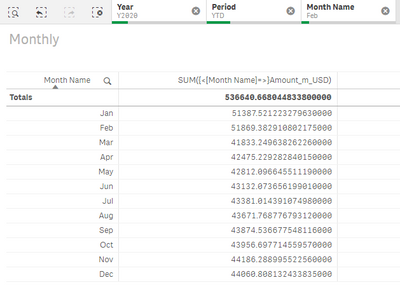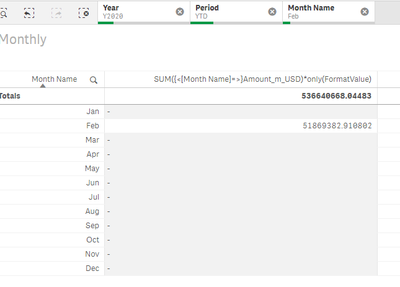Unlock a world of possibilities! Login now and discover the exclusive benefits awaiting you.
- Qlik Community
- :
- Forums
- :
- Analytics
- :
- New to Qlik Analytics
- :
- Re: Ignoring Field not working
- Subscribe to RSS Feed
- Mark Topic as New
- Mark Topic as Read
- Float this Topic for Current User
- Bookmark
- Subscribe
- Mute
- Printer Friendly Page
- Mark as New
- Bookmark
- Subscribe
- Mute
- Subscribe to RSS Feed
- Permalink
- Report Inappropriate Content
Ignoring Field not working
Hi All,
I am facing below issue. I have used below Set expression to calculate sale, ignoring month selection. And I am getting correct result.
SUM({<[Month Name]=>}Amount_m_USD)
But When I am updating the same set expression as below (where format value is a drop down value to convert into K$ , M$).
SUM({<[Month Name]=>}Amount_m_USD)*only(FormatValue)
I am getting only Feb month value ( as it is selected) and not getting other month's value.
Could any one help me with this.
Thanks
- Tags:
- @sunny_talwar
Accepted Solutions
- Mark as New
- Bookmark
- Subscribe
- Mute
- Subscribe to RSS Feed
- Permalink
- Report Inappropriate Content
Your syntax is ok, so it might be something with the data model. You can try this {<[Month Name]=>}Amount_m_USD*FormatValue).
For debugging, I suggest adding FormatValue in your table so you can see which one is giving you the null value.
- Mark as New
- Bookmark
- Subscribe
- Mute
- Subscribe to RSS Feed
- Permalink
- Report Inappropriate Content
- Mark as New
- Bookmark
- Subscribe
- Mute
- Subscribe to RSS Feed
- Permalink
- Report Inappropriate Content
Thanks for your reply.
Could you please tell me the syntax for that. Should I write expression inside the existing one.
- Mark as New
- Bookmark
- Subscribe
- Mute
- Subscribe to RSS Feed
- Permalink
- Report Inappropriate Content
I tried below expression ..still no result.
SUM({<[Month Name]=>}Amount_m_USD) * Only({<[Month Name]=>}FormatValue)
- Mark as New
- Bookmark
- Subscribe
- Mute
- Subscribe to RSS Feed
- Permalink
- Report Inappropriate Content
What is FormatValue? Is it a field and what does the data model looks like?
- Mark as New
- Bookmark
- Subscribe
- Mute
- Subscribe to RSS Feed
- Permalink
- Report Inappropriate Content
Format Value is a field in a drop down to convert the amount to K$ , m$..
It's inline table as below
Format: Load * Inline [
Format, FormatValue
m$, 1
k$, 1000
];
- Mark as New
- Bookmark
- Subscribe
- Mute
- Subscribe to RSS Feed
- Permalink
- Report Inappropriate Content
Do you get any values if you just selected k$ and just used this?
SUM({<[Month Name]=>}Amount_m_USD)
- Mark as New
- Bookmark
- Subscribe
- Mute
- Subscribe to RSS Feed
- Permalink
- Report Inappropriate Content
for me default is m$. So if I use only below expression. It stays the same. Amount don't convert to thousand even if I select k$
SUM({<[Month Name]=>}Amount_m_USD)
but when I multiply with FormatValue. I do get converted result. only issue is ..it is not ignoring month selection (please ref my second screenshot in previous post)
- Mark as New
- Bookmark
- Subscribe
- Mute
- Subscribe to RSS Feed
- Permalink
- Report Inappropriate Content
Your syntax is ok, so it might be something with the data model. You can try this {<[Month Name]=>}Amount_m_USD*FormatValue).
For debugging, I suggest adding FormatValue in your table so you can see which one is giving you the null value.
- Mark as New
- Bookmark
- Subscribe
- Mute
- Subscribe to RSS Feed
- Permalink
- Report Inappropriate Content
Thank you so much... this expression works for me perfectly.