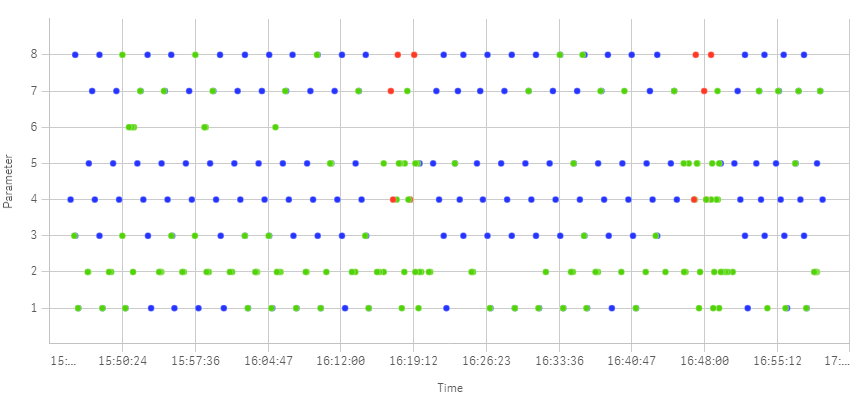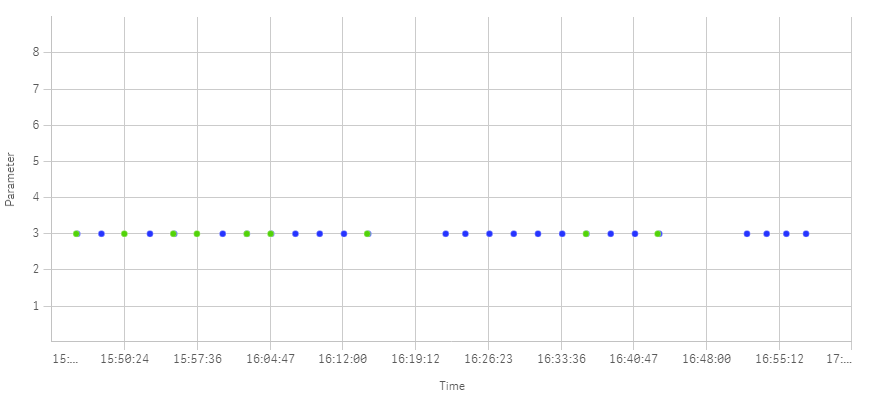Unlock a world of possibilities! Login now and discover the exclusive benefits awaiting you.
- Qlik Community
- :
- Forums
- :
- Analytics
- :
- New to Qlik Analytics
- :
- Re: Ignoring field selection on a scatter chart
- Subscribe to RSS Feed
- Mark Topic as New
- Mark Topic as Read
- Float this Topic for Current User
- Bookmark
- Subscribe
- Mute
- Printer Friendly Page
- Mark as New
- Bookmark
- Subscribe
- Mute
- Subscribe to RSS Feed
- Permalink
- Report Inappropriate Content
Ignoring field selection on a scatter chart
Hi guys, I have a scatter plot with the following dimensions and measures:
Dimension:
=Dual(Type,aggr(ONLY({<Type={'A','B','C'}>}ID),ID))
Measures:
Time(StartTimestamp)
Parameter
The chart looks like this:
My problem is that when users select a Parameter, the chart obviously hides the values for all the other possible Parameters, but I need to keep it the way it was above. I need to ignore the Parameter selection so I don't end up displaying something like this:
I know how to ignore selections in set analysis {<Parameter=>} but somehow I don't know where to put it in my measures in dimensions.
Do you have any idea?
Thanks
- Mark as New
- Bookmark
- Subscribe
- Mute
- Subscribe to RSS Feed
- Permalink
- Report Inappropriate Content
Try creating a new Parameter like "Parameter New" which is exactly same as "Parameter" and use that instead.
Use "If condition" if needed to use both the parameters.
Thanks.
Vikky