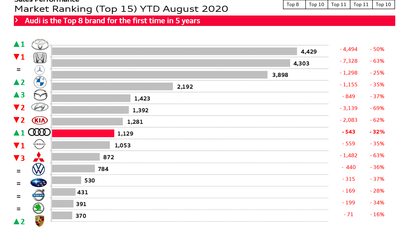Unlock a world of possibilities! Login now and discover the exclusive benefits awaiting you.
- Qlik Community
- :
- Forums
- :
- Analytics
- :
- New to Qlik Analytics
- :
- Re: Image on chart
- Subscribe to RSS Feed
- Mark Topic as New
- Mark Topic as Read
- Float this Topic for Current User
- Bookmark
- Subscribe
- Mute
- Printer Friendly Page
- Mark as New
- Bookmark
- Subscribe
- Mute
- Subscribe to RSS Feed
- Permalink
- Report Inappropriate Content
Image on chart
Hi.
1.Is there any extension that I can use to put logos inside the charts? I know there is an extension for table to put image. But for chart. I m not sure.
2. And also, If qliksense can make dynamic in chart. I have attached ss for example. So if the ranking drops or increases, it can see how much it drops and increase by each .
Thanks in adavance
Accepted Solutions
- Mark as New
- Bookmark
- Subscribe
- Mute
- Subscribe to RSS Feed
- Permalink
- Report Inappropriate Content
The Vizlib Table extension will allow you to achieve the look you are going for because you can do the bars as a Mini Chart, within the table, called a Progress Bar. It also allows you do to images, icons, color as needed etc.
https://community.vizlib.com/support/solutions/articles/35000107232-vizlib-table-introduction
Their extensions aren't free, but the value add and user engagement and adoption are well worth the cost. There is a breakout session called Super Charge your Qlik Sense Applications with Vizlib done by Joe Warbington available via Qlik World right now so you can see all that they have. Or take a look at their demo applications via: https://home.vizlib.com/apps/
- Mark as New
- Bookmark
- Subscribe
- Mute
- Subscribe to RSS Feed
- Permalink
- Report Inappropriate Content
The Vizlib Table extension will allow you to achieve the look you are going for because you can do the bars as a Mini Chart, within the table, called a Progress Bar. It also allows you do to images, icons, color as needed etc.
https://community.vizlib.com/support/solutions/articles/35000107232-vizlib-table-introduction
Their extensions aren't free, but the value add and user engagement and adoption are well worth the cost. There is a breakout session called Super Charge your Qlik Sense Applications with Vizlib done by Joe Warbington available via Qlik World right now so you can see all that they have. Or take a look at their demo applications via: https://home.vizlib.com/apps/
- Mark as New
- Bookmark
- Subscribe
- Mute
- Subscribe to RSS Feed
- Permalink
- Report Inappropriate Content
Hi,
Thanks alot for suggestion. I will try it out.