Unlock a world of possibilities! Login now and discover the exclusive benefits awaiting you.
- Qlik Community
- :
- Forums
- :
- Analytics
- :
- New to Qlik Analytics
- :
- Re: Image sheet Navigation
- Subscribe to RSS Feed
- Mark Topic as New
- Mark Topic as Read
- Float this Topic for Current User
- Bookmark
- Subscribe
- Mute
- Printer Friendly Page
- Mark as New
- Bookmark
- Subscribe
- Mute
- Subscribe to RSS Feed
- Permalink
- Report Inappropriate Content
Image sheet Navigation
Hi All..... This is the code for getting the image on the sheet it i click the image-button the alert is coming but when i use the id it wont go to the next sheet
$element.append('<img src="/extensions/panelLayout/images/Dashboard.png" onclick = alert("Hi") />');
- Tags:
- sheet_navigation
- « Previous Replies
-
- 1
- 2
- Next Replies »
- Mark as New
- Bookmark
- Subscribe
- Mute
- Subscribe to RSS Feed
- Permalink
- Report Inappropriate Content
hi reddy ,
i was tried like that but it is not working can you give any example for me like once clickimage button go to the nextSheet
| paint: function ( $element, layout ) { |
$element.empty();
$element.append('<img src="/extensions/New-Extensions/images/Dashboard.png" onclick = "$element.append('<a href="http://localhost:4848/single?appid=C%3A%5CUsers%5CQVT2U1%5CDocuments%5CQlik%5CSense%5CApps%5CNew-Ext...">
| ||
- Mark as New
- Bookmark
- Subscribe
- Mute
- Subscribe to RSS Feed
- Permalink
- Report Inappropriate Content
Hi reddy ,
Thank you very much , what's my dought is in your navigation last button go-to-Sheet ,i gave the sheetid but it is not navigate the another sheet . can i change any thing instead of that id
$('.blue')
.css('cursor', 'pointer')
.click(
function(){
qlik.navigation.gotoSheet('zpqBGGJ');// goes to sheet 1
}
- Mark as New
- Bookmark
- Subscribe
- Mute
- Subscribe to RSS Feed
- Permalink
- Report Inappropriate Content
Hi Sai Madhu,
The sheet Id which i mentioned there wont work for you, as you will be having a different sheet ID. So you need to replace 'zpBGGJ' with the sheet id of your first sheet to navigate to YOUR first sheet.
- Mark as New
- Bookmark
- Subscribe
- Mute
- Subscribe to RSS Feed
- Permalink
- Report Inappropriate Content
Hi Sai Madhu,
Even while using an image instead of a button or a div, the code and logic remains the same. Make use of the same Jquery function to navigate to the sheet you need. if you use the URL you are hard coding the to which sheet you are navigating. What if you happen to add a new sheet? Then your code will not work as it is not dynamic. So the kindly follow the way I have done in my extension to achieve what you need.
Best Regards,
Sangram Reddy
- Mark as New
- Bookmark
- Subscribe
- Mute
- Subscribe to RSS Feed
- Permalink
- Report Inappropriate Content
hi reddy ,
its working , now its navigate one sheet to another Sheet
Thank u very much .
Regards ,
Madhu
- Mark as New
- Bookmark
- Subscribe
- Mute
- Subscribe to RSS Feed
- Permalink
- Report Inappropriate Content
You are always welcome. Kindly close the thread if your issue is resolved.
Thanks,
Sangram
- Mark as New
- Bookmark
- Subscribe
- Mute
- Subscribe to RSS Feed
- Permalink
- Report Inappropriate Content
Hi Sai Madhu,
Check this zipped folder, I have use a image to navigate between sheets.
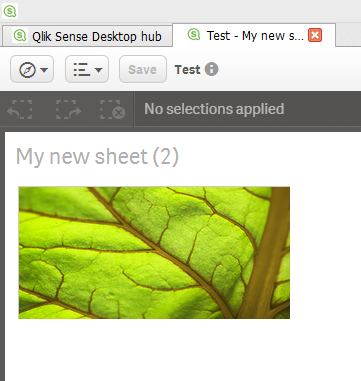
Thanks and Regards,
Sangram Reddy
- « Previous Replies
-
- 1
- 2
- Next Replies »