Unlock a world of possibilities! Login now and discover the exclusive benefits awaiting you.
- Qlik Community
- :
- Forums
- :
- Analytics
- :
- New to Qlik Analytics
- :
- Re: Import qvf's & qvd's from one environment to o...
- Subscribe to RSS Feed
- Mark Topic as New
- Mark Topic as Read
- Float this Topic for Current User
- Bookmark
- Subscribe
- Mute
- Printer Friendly Page
- Mark as New
- Bookmark
- Subscribe
- Mute
- Subscribe to RSS Feed
- Permalink
- Report Inappropriate Content
Import qvf's & qvd's from one environment to another environment
Hi All,
How can i import 1) QVF's 2) QVD,s files from one environment (QA) to another environment (DEV) please?
Note: I am working with Qlik Sense Enterprise version (Qlik Sense server).
I do not have access to QMC.
Thanks,
Nihhal.
- « Previous Replies
-
- 1
- 2
- Next Replies »
- Mark as New
- Bookmark
- Subscribe
- Mute
- Subscribe to RSS Feed
- Permalink
- Report Inappropriate Content
I think that you'll need to export your files (under QMC, apps, select the app, more actions, and then export)
and then import it in the new site.
- Mark as New
- Bookmark
- Subscribe
- Mute
- Subscribe to RSS Feed
- Permalink
- Report Inappropriate Content
Thanks Omar.
But I do not have access to QMC.
Like can i copy all binary files (hence QVF's files are save in binary format in server unlike desktop) from one environment to other environment. is it possible?
- Mark as New
- Bookmark
- Subscribe
- Mute
- Subscribe to RSS Feed
- Permalink
- Report Inappropriate Content
Nihhal,
It's a bit unusual for Administrator (I am assuming you are since you are migrating files from one environment to another) not to have access to QMC.
But yes, you can do it without QMC...
1. QVDs are just normal files, you can copy/paste them from/to folders...
2. Applications are a bit tricky since Qlik is not storing them in "normal" format.
3. They are located in \\ProgramData\Qlik\Sense\Apps folder on your system:
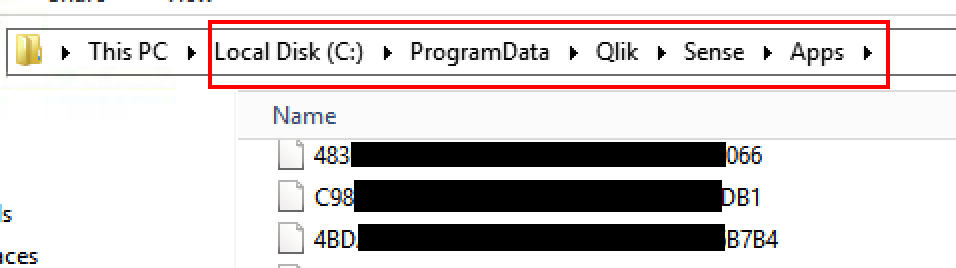
So you need to know which file(s) to copy, but you find it by looking at URL(s) in HUB when you are opening your application(s).
Paste these files into corresponding folder in your DEV system....
Kind of hack, but works....
Regards,
Vlad
- Mark as New
- Bookmark
- Subscribe
- Mute
- Subscribe to RSS Feed
- Permalink
- Report Inappropriate Content
Thanks komarov.
Unfortunately Its not worked out.
My source path : E:\Appa (configured directory) in QA environment.
Target path: C:\ProgramData\Qlik\Sense\Apps\ in DEV environment.
is it fine?
- Mark as New
- Bookmark
- Subscribe
- Mute
- Subscribe to RSS Feed
- Permalink
- Report Inappropriate Content
Does not matter, actually. As long as there are files with names similar to "5XXXXXX7-5XX4-4XX1-8XXA-EXXXXXXXXXX5" there ....
VK
- Mark as New
- Bookmark
- Subscribe
- Mute
- Subscribe to RSS Feed
- Permalink
- Report Inappropriate Content
Ok.
Need to restart services or something needs to be done?
- Mark as New
- Bookmark
- Subscribe
- Mute
- Subscribe to RSS Feed
- Permalink
- Report Inappropriate Content
No, you do not need to stop/restart services as long as you copying files. Moving them will be blocked by the system, though.
You just need to refresh your Hub on destination system to see the new files....
VK
- Mark as New
- Bookmark
- Subscribe
- Mute
- Subscribe to RSS Feed
- Permalink
- Report Inappropriate Content
I would suggest not to copy/paste all the files from old system to the new one at once... It might create a conflict with existing files/app's names.
Find couple files you need to copy and detect their App's IDs (these 36-charecters strings above) and copy/paste them first...
VK
- Mark as New
- Bookmark
- Subscribe
- Mute
- Subscribe to RSS Feed
- Permalink
- Report Inappropriate Content
Yes, initially i moved 2 apps only.
I need to be assigned token (user pass or login pass) for to do this?
Actually i tried to create new app here but getting error message as "you have no access pass".
- « Previous Replies
-
- 1
- 2
- Next Replies »