Unlock a world of possibilities! Login now and discover the exclusive benefits awaiting you.
- Qlik Community
- :
- Forums
- :
- Analytics
- :
- New to Qlik Analytics
- :
- In Qlik Sense, Show straight table based on condit...
- Subscribe to RSS Feed
- Mark Topic as New
- Mark Topic as Read
- Float this Topic for Current User
- Bookmark
- Subscribe
- Mute
- Printer Friendly Page
- Mark as New
- Bookmark
- Subscribe
- Mute
- Subscribe to RSS Feed
- Permalink
- Report Inappropriate Content
In Qlik Sense, Show straight table based on condition
In Qlik Sense, I have added columns in Master Items. I have to show by adding column one by one. IF I have not added, it should show message as "Select any columns in straight table". If I add any column, then that column will be shown. I tried with the below function in Add on : Calculation conditions,
if(GetCurrentSelections(null()),1,0) and I gave message as "Select any dimension to create a report" ----->It reflects like :
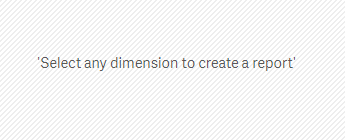
And when I add any columns, it remains the same. Can anyone help in this regard?
- Mark as New
- Bookmark
- Subscribe
- Mute
- Subscribe to RSS Feed
- Permalink
- Report Inappropriate Content
Hi Ram,
what do you expect to achieve by that, the conditional showing whinthin straighttable in Qlik Sense is not possible, you need the extension to resolve your issue.
look at on QlikBranch or Vizlib
i hope that helps
Beck
- Mark as New
- Bookmark
- Subscribe
- Mute
- Subscribe to RSS Feed
- Permalink
- Report Inappropriate Content
Not sure about your complete requirement but change your condition using
GetselectedCount()=0