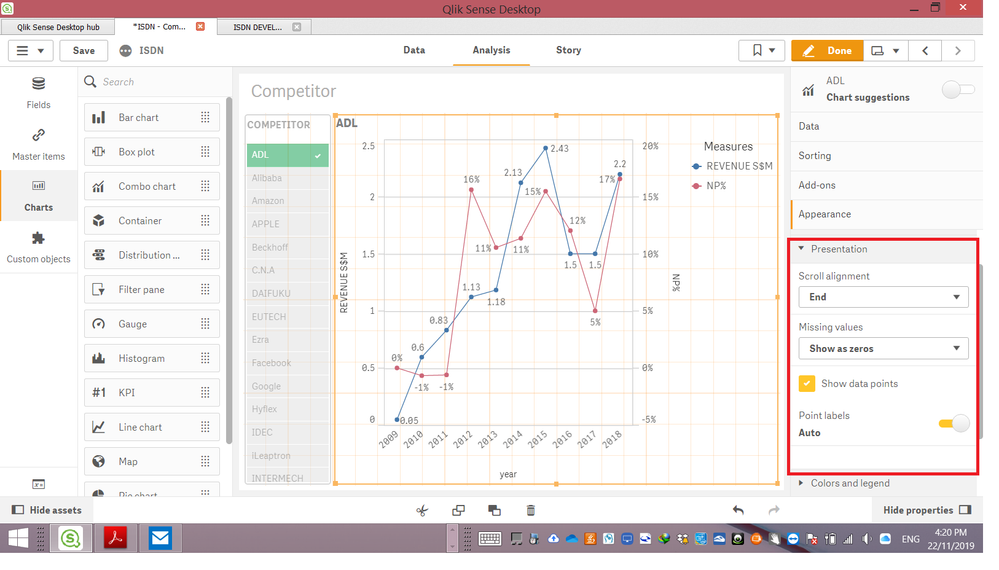Unlock a world of possibilities! Login now and discover the exclusive benefits awaiting you.
- Qlik Community
- :
- Forums
- :
- Analytics
- :
- New to Qlik Analytics
- :
- Re: In Qlik Sense how to hide the Grid line ?
- Subscribe to RSS Feed
- Mark Topic as New
- Mark Topic as Read
- Float this Topic for Current User
- Bookmark
- Subscribe
- Mute
- Printer Friendly Page
- Mark as New
- Bookmark
- Subscribe
- Mute
- Subscribe to RSS Feed
- Permalink
- Report Inappropriate Content
In Qlik Sense how to hide the Grid line ?
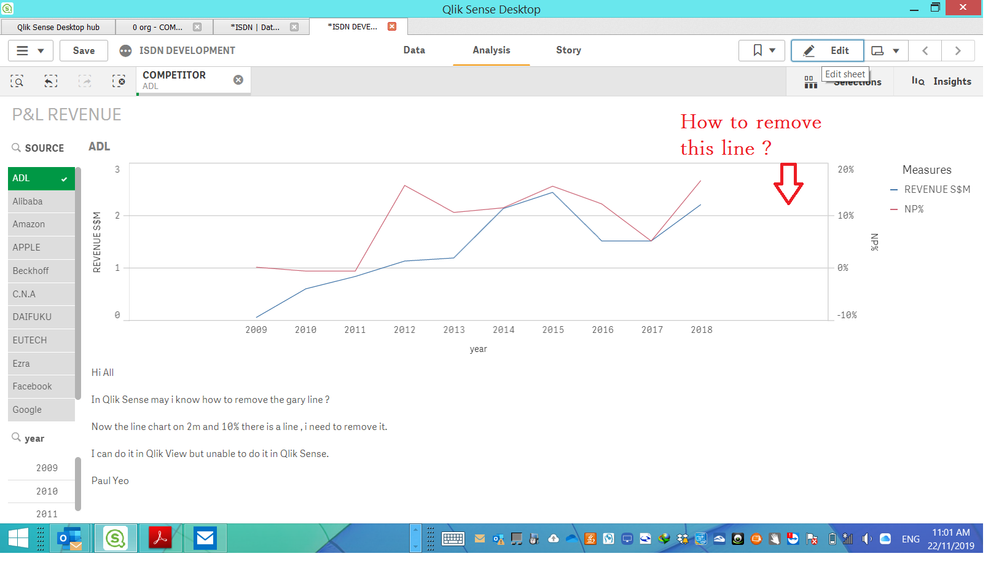
- Mark as New
- Bookmark
- Subscribe
- Mute
- Subscribe to RSS Feed
- Permalink
- Report Inappropriate Content
Hi All Enclosed my QVF
- Mark as New
- Bookmark
- Subscribe
- Mute
- Subscribe to RSS Feed
- Permalink
- Report Inappropriate Content
you can navigate to presentation of linechart and turn of grid line and choole no line.
- Mark as New
- Bookmark
- Subscribe
- Mute
- Subscribe to RSS Feed
- Permalink
- Report Inappropriate Content
Hi Sir
I just check and i am unable to see the turn the grid line off. see the below image , it is possible you help me look at my QVF ?
- Mark as New
- Bookmark
- Subscribe
- Mute
- Subscribe to RSS Feed
- Permalink
- Report Inappropriate Content
Hello,
Are you able to use a line chart instead of a combo chart? If so, drag and drop line chart option on top of your combo chart, and click 'convert to'. Then, under presentation you can select grid line spacing -> custom -> No lines. You are currently unable to completely remove y-axis lines in combo chart, only widen/reduce them.
- Mark as New
- Bookmark
- Subscribe
- Mute
- Subscribe to RSS Feed
- Permalink
- Report Inappropriate Content
Removing grid lines is not directly possible in combo chart.
Only alternative (if it helps) is: change Scale to wide in Y-axis.
There is option to disable grid line in Line and Bar chart.Change Grid LIne Spacing to Custom, then use dropdown to select No Lines
- Mark as New
- Bookmark
- Subscribe
- Mute
- Subscribe to RSS Feed
- Permalink
- Report Inappropriate Content
i wish qlik would implement a SEARCH in the properties panel, since it is often difficult to find settings for certain things.
currently this is under
Appearance > General > Presentation > Grid line spacing = Custom, No lines
however, it may change with future updates