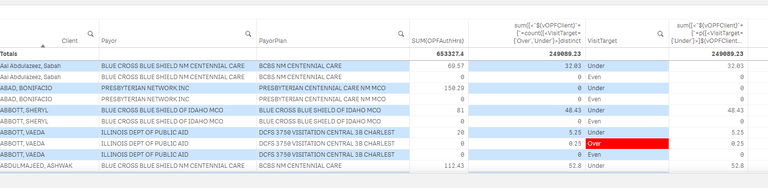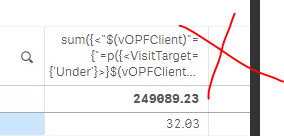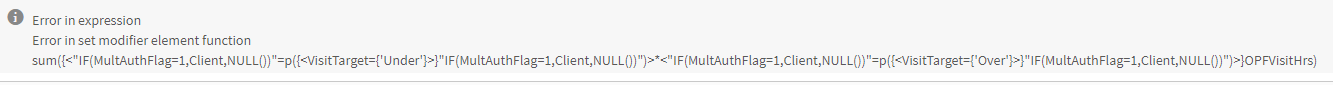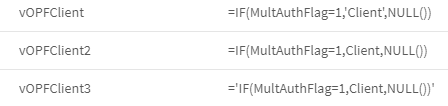Unlock a world of possibilities! Login now and discover the exclusive benefits awaiting you.
- Qlik Community
- :
- Forums
- :
- Analytics
- :
- New to Qlik Analytics
- :
- In straight table have rows show only when two con...
- Subscribe to RSS Feed
- Mark Topic as New
- Mark Topic as Read
- Float this Topic for Current User
- Bookmark
- Subscribe
- Mute
- Printer Friendly Page
- Mark as New
- Bookmark
- Subscribe
- Mute
- Subscribe to RSS Feed
- Permalink
- Report Inappropriate Content
In straight table have rows show only when two conditions are met in one column
Hello, This is my first post so bare with me.
I have a requirement to show only clients that have both an Over/Under associated in the Visit Target column like this:
| Client | Payor | Plan | Svc | VisitMonth | AuthHours | VisitHours | VisitTarget | Provisional |
| A | A | A | ADT | 04/01/2022 | 15 | 10 | Under | No |
| B | C | C | CL B | 04/01/2022 | 20 | 5 | Under | Yes |
| C | B | B | RE | 04/01/2022 | 10 | 0 | Under | No |
| C | B | B | HM | 04/01/2022 | 2 | 2 | Even | Yes |
| E | A | A | CL B | 04/01/2022 | 0 | 0 | Under | Yes |
| E | A | A | RE | 04/01/2022 | 25 | 48.15 | Over | No |
| E | A | A | ADT | 04/01/2022 | 1 | 0 | Under | No |
All other records need to be ignored if the client does not have a Under AND Over.
How can I go about this? I have tried set analysis, if statements, match, and other functions but I can't figure it out. I have also searched the forum and googled quite a bit, but wasn't able to find a solution. If it helps, from what I can tell based off my data-- the Svc seems to always be distinct for the Over result compared to the other VisitTargets.
- « Previous Replies
-
- 1
- 2
- Next Replies »
- Mark as New
- Bookmark
- Subscribe
- Mute
- Subscribe to RSS Feed
- Permalink
- Report Inappropriate Content
either of the two will work
sum({<Client=p({<VisitTarget={'Under'}>}Client)>*<Client=p({<VisitTarget={'Over'}>}Client)>}VisitHours)
OR
sum({<Client={"=count({<VisitTarget={'Over','Under'}>}distinct VisitTarget)=2"}>}VisitHours)
If a post helps to resolve your issue, please accept it as a Solution.
- Mark as New
- Bookmark
- Subscribe
- Mute
- Subscribe to RSS Feed
- Permalink
- Report Inappropriate Content
Hi Vinieme12,
Thank you for your response.
I got your expressions to work, but I don't see the data the way I need it to be read.
From what I understand, the expression you provided only calculates totals if the Visit Target is either Over or Under. However, I need to show the table such as this:
| Client | Payor | Plan | Svc | VisitMonth | AuthHours | VisitHours | VisitTarget | Provisional |
| E | A | A | CL B | 04/01/2022 | 0 | 0 | Under | Yes |
| E | A | A | RE | 04/01/2022 | 25 | 48.15 | Over | No |
| E | A | A | ADT | 04/01/2022 | 1 | 0 | Under |
No |
|
|
||||||||
|
|
Where only the clients that have Both an Over and Under show. If the client has an Over, but not an under I don't want it to show and vice versa.
Your previous expression only does this:
Values other then Under/Over are not calculated and return zero, but clients that don't have both an Under/Over still show. Is this even possible?
- Tags:
- set analysis
- Mark as New
- Bookmark
- Subscribe
- Mute
- Subscribe to RSS Feed
- Permalink
- Report Inappropriate Content
The below expression will work in this case, but the implementation is incorrect in your chart
sum({<Client=p({<VisitTarget={'Under'}>}Client)>*<Client=p({<VisitTarget={'Over'}>}Client)>}VisitHours)
This will return the intersection of two sets
( set1 Clients with VisitTarget as Under
INTERSECT
set2 Client s with VisitTarget as Over )
Please paste the expression that you are using
sum({<Client=p({<VisitTarget={'Under'}>}Client)>*<Client=p({<VisitTarget={'Over'}>}Client)>}VisitHours)
If a post helps to resolve your issue, please accept it as a Solution.
- Mark as New
- Bookmark
- Subscribe
- Mute
- Subscribe to RSS Feed
- Permalink
- Report Inappropriate Content
My Client field is a variable based off of a flag-
IF(MultAuthFlag=1,Client,NULL())
I tried both of your expressions:
sum({<"$(vOPFClient)"={"=count({<VisitTarget={'Over','Under'}>}distinct VisitTarget)=2"}>}OPFVisitHrs)
sum({<"$(vOPFClient)"={"=p({<VisitTarget={'Under'}>}$(vOPFClient))"}>*<"$(vOPFClient)"={"=p({<VisitTarget={'Over'}>}$(vOPFClient))"}>}OPFVisitHrs)
- Mark as New
- Bookmark
- Subscribe
- Mute
- Subscribe to RSS Feed
- Permalink
- Report Inappropriate Content
This is incorrect , p() shouldn't be enclosed in {}
sum({<"$(vOPFClient)"={"=p({<VisitTarget={'Under'}>}$(vOPFClient))"}>*<"$(vOPFClient)"={"=p({<VisitTarget={'Over'}>}$(vOPFClient))"}>}OPFVisitHrs)
remove the brackets, and copy paste the below into your chart
sum({<"$(vOPFClient)"=p({<VisitTarget={'Under'}>}"$(vOPFClient)")>*<"$(vOPFClient)"=p({<VisitTarget={'Over'}>}"$(vOPFClient)")>}OPFVisitHrs)
If a post helps to resolve your issue, please accept it as a Solution.
- Mark as New
- Bookmark
- Subscribe
- Mute
- Subscribe to RSS Feed
- Permalink
- Report Inappropriate Content
raw:
LOAD
* Inline [
Client,Payor,Plan,Svc,VisitMonth,AuthHours,VisitHours,VisitTarget,Provisional
A,A,A,ADT,04/01/2022,15,10,Under,No
B,C,C,CL B,04/01/2022,20,5,Under,Yes
C,B,B,RE,04/01/2022,10,0,Under,No
C,B,B,HM,04/01/2022,2,2,Even,Yes
E,A,A,CL B,04/01/2022,0,0,Under,Yes
E,A,A,RE,04/01/2022,25,48.15,Over,No
E,A,A,ADT,04/01/2022,1,0,Under,No
DB,B,RE,04/01/2022,12,15,Over,Yes
D,B,B,ADT,04/01/2022,5,5,Even,No
];
exit Script;
cHART
sum({<[$(vOPFClient)]=p({<VisitTarget={'Under'}>}[$(vOPFClient)])>*<[$(vOPFClient)]=p({<VisitTarget={'Over'}>}[$(vOPFClient)])>}OPFVisitHrs)
If a post helps to resolve your issue, please accept it as a Solution.
- Mark as New
- Bookmark
- Subscribe
- Mute
- Subscribe to RSS Feed
- Permalink
- Report Inappropriate Content
I have tried both expressions, I only receive errors and the functions don't return anything:
sum({<[$(vOPFClient)]=p({<VisitTarget={'Under'}>}[$(vOPFClient)])>*<[$(vOPFClient)]=p({<VisitTarget={'Over'}>}[$(vOPFClient)])>}OPFVisitHrs)
sum({<"$(vOPFClient)"=p({<VisitTarget={'Under'}>}"$(vOPFClient)")>*<"$(vOPFClient)"=p({<VisitTarget={'Over'}>}"$(vOPFClient)")>}OPFVisitHrs)
- Mark as New
- Bookmark
- Subscribe
- Mute
- Subscribe to RSS Feed
- Permalink
- Report Inappropriate Content
The problem is with the variable definition
=IF(MultAuthFlag=1,'Client',NULL())
Add the equal sign in the variable definition and the field name should be as string within single quotes
If a post helps to resolve your issue, please accept it as a Solution.
- Mark as New
- Bookmark
- Subscribe
- Mute
- Subscribe to RSS Feed
- Permalink
- Report Inappropriate Content
This did not work, why is the field name in quotes? The field Client is a dimension value with many different values, I don't understand that syntax even with the pre-assignment happening on the variable level.
I believe the issue lies in how the variable is being set up to be a dimension.
How do you load the if statement variable as a dimension?
I tried implementing many different ways alongside your suggestion and I can't even get the value to pull in a kpi when I call the variable using either $(vOPFClient) or vOPFClient:
In my straight table if I write the if statement directly then the values pull fine, but if I use the variable nothing pulls. If I can correct that, then I should be able to do the same in the P() function expression you provided.
- « Previous Replies
-
- 1
- 2
- Next Replies »