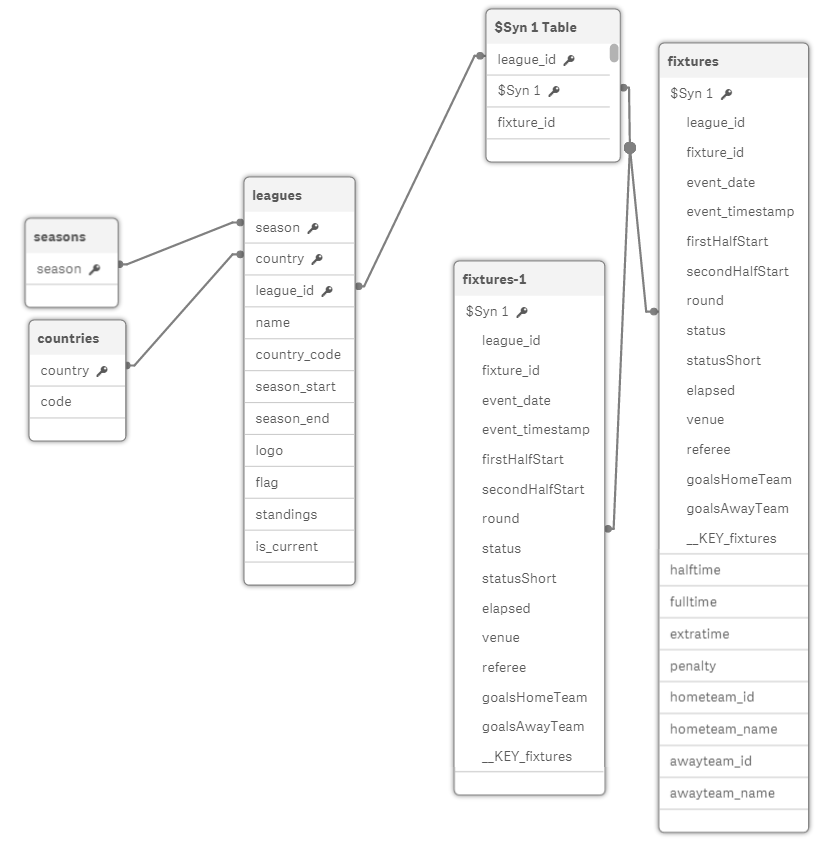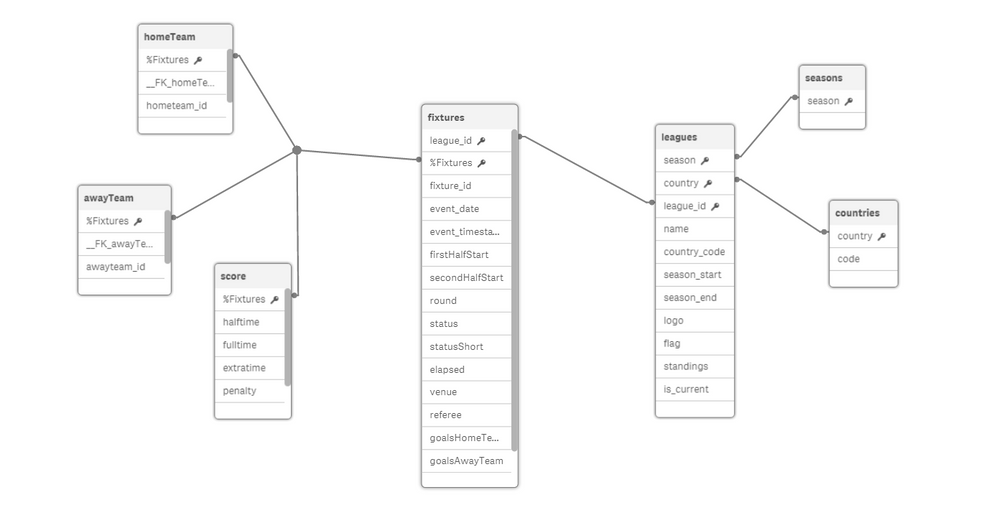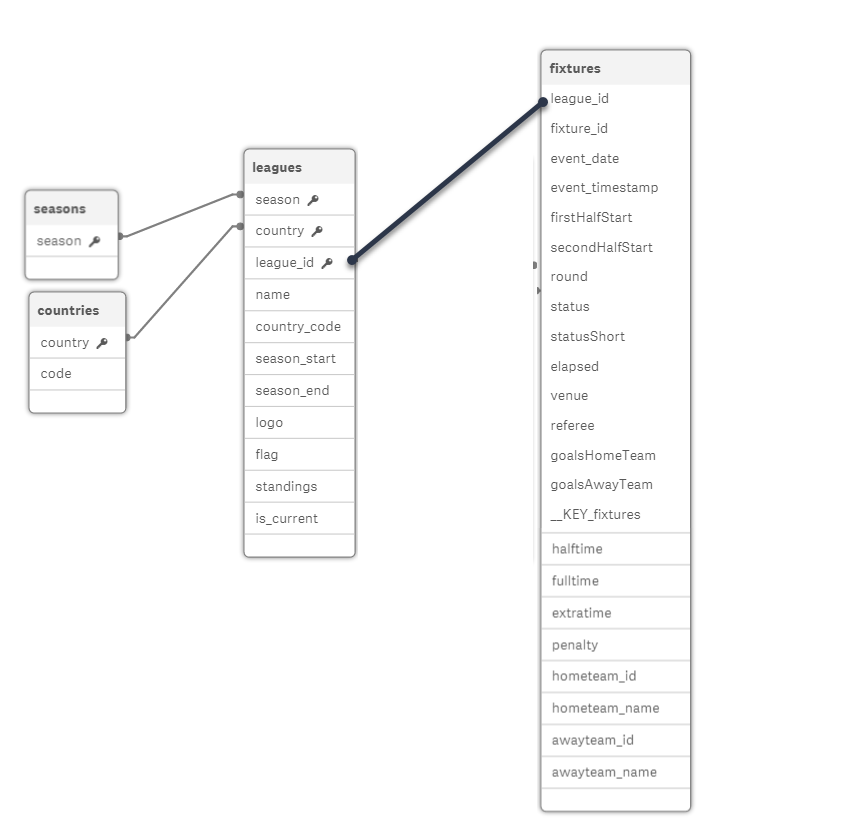Unlock a world of possibilities! Login now and discover the exclusive benefits awaiting you.
- Qlik Community
- :
- Forums
- :
- Analytics
- :
- New to Qlik Analytics
- :
- Re: Incorrect model generating lots of duplicates ...
- Subscribe to RSS Feed
- Mark Topic as New
- Mark Topic as Read
- Float this Topic for Current User
- Bookmark
- Subscribe
- Mute
- Printer Friendly Page
- Mark as New
- Bookmark
- Subscribe
- Mute
- Subscribe to RSS Feed
- Permalink
- Report Inappropriate Content
Incorrect model generating lots of duplicates - Spot the error
Hi,
I'm trying to create my model using script but cant seem to be getting something wrong as my table visual is showing lots of records that dont technically exist.
My data connection runs in a for loop and makes multiple API calls to get fixture data.
When the API is called once it works fine. when called from within the loop however, the data model seems to get a few extra tables and my data seems to be mapping incorrectly.
LIB CONNECT TO 'Matches for Leagues';
Let j=0;
for j = 0 to 5
Let vElementID = peek('league_id', $(j), 'leagues');
RestConnectorMasterTable:
SQL SELECT
"__KEY_api",
(SELECT
"fixture_id",
"league_id",
"event_date",
"event_timestamp",
"firstHalfStart",
"secondHalfStart",
"round",
"status",
"statusShort",
"elapsed",
"venue",
"referee",
"goalsHomeTeam",
"goalsAwayTeam",
"__KEY_fixtures",
"__FK_fixtures",
(SELECT
"team_id",
"team_name",
"logo",
"__FK_homeTeam"
FROM "homeTeam" FK "__FK_homeTeam"),
(SELECT
"team_id" AS "team_id_u0",
"team_name" AS "team_name_u0",
"logo" AS "logo_u0",
"__FK_awayTeam"
FROM "awayTeam" FK "__FK_awayTeam"),
(SELECT
"halftime",
"fulltime",
"extratime",
"penalty",
"__FK_score"
FROM "score" FK "__FK_score")
FROM "fixtures" PK "__KEY_fixtures" FK "__FK_fixtures")
FROM JSON (wrap off) "api" PK "__KEY_api"
WITH CONNECTION(
Url "<a href="<a href="https://api-football-v1.p.rapidapi.com/v2/fixtures/league/$(vElementID" target="_blank">https://api-football-v1.p.rapidapi.com/v2/fixtures/league/$(vElementID</a>" target="_blank"><a href="https://api-football-v1.p.rapidapi.com/v2/fixtures/league/$(vElementID</a" target="_blank">https://api-football-v1.p.rapidapi.com/v2/fixtures/league/$(vElementID</a</a>>)"
);
[fixtures]:
LOAD [fixture_id],
[league_id],
[event_date],
[event_timestamp],
[firstHalfStart],
[secondHalfStart],
[round],
[status],
[statusShort],
[elapsed],
[venue],
[referee],
[goalsHomeTeam],
[goalsAwayTeam],
[__KEY_fixtures]
RESIDENT RestConnectorMasterTable
WHERE NOT IsNull([__FK_fixtures]);
[homeTeam]:
Inner Join(fixtures)
LOAD [team_id] as [hometeam_id],
[team_name] as [hometeam_name],
[__FK_homeTeam] AS [__KEY_fixtures]
RESIDENT RestConnectorMasterTable
WHERE NOT IsNull([__FK_homeTeam]);
[awayTeam]:
Inner Join(fixtures)
LOAD [team_id_u0] as [awayteam_id],
[team_name_u0] as [awayteam_name],
[__FK_awayTeam] AS [__KEY_fixtures]
RESIDENT RestConnectorMasterTable
WHERE NOT IsNull([__FK_awayTeam]);
[score]:
Inner Join(fixtures)
LOAD [halftime],
[fulltime],
[extratime],
[penalty],
[__FK_score] AS [__KEY_fixtures]
RESIDENT RestConnectorMasterTable
WHERE NOT IsNull([__FK_score]);
NEXT j;
DROP TABLE RestConnectorMasterTable;
exit Script;
The issue thats happening is that all home teams are showing against all away teams when put into a table visual so it's obvious there is some kind of model issue. in the screenshot below its going Ajaccio as having played many game (that didnt happen) lots of them on the same day/time.
Is anyone able to spot my mapping error. I've tried several changes but all have the same result.
Thanks.
- Tags:
- script
Accepted Solutions
- Mark as New
- Bookmark
- Subscribe
- Mute
- Subscribe to RSS Feed
- Permalink
- Report Inappropriate Content
You needed to add the leagueId into the common fields you use to do the join.
You can considered leaving the tables as is without performing any joins .
Qlik Community MVP
- Mark as New
- Bookmark
- Subscribe
- Mute
- Subscribe to RSS Feed
- Permalink
- Report Inappropriate Content
Seems to be an issue with the for loop. When I remove the for loop and just run the connection is works fine.
Can't see why it would create those extra tables. What I'm aiming for it to look like is:
- Mark as New
- Bookmark
- Subscribe
- Mute
- Subscribe to RSS Feed
- Permalink
- Report Inappropriate Content
A solution for this could be to skip the Joins during the loop. Perform the Joins after this loop is finished.
Qlik Community MVP
- Mark as New
- Bookmark
- Subscribe
- Mute
- Subscribe to RSS Feed
- Permalink
- Report Inappropriate Content
LIB CONNECT TO 'Matches for Leagues';
Let j=0;
for j = 0 to 5
Let vElementID = peek('league_id', $(j), 'leagues');
RestConnectorMasterTable:
SQL SELECT
...
FROM JSON (wrap off) ...
WITH CONNECTION();
[fixtures]:
NoConcatenate
LOAD [fixture_id],
[...]
RESIDENT RestConnectorMasterTable
WHERE NOT IsNull([__FK_fixtures]);
[homeTeam]:
Inner Join(fixtures)
LOAD [...]
RESIDENT RestConnectorMasterTable
WHERE NOT IsNull([__FK_homeTeam]);
[awayTeam]:
Inner Join(fixtures)
LOAD [...]
RESIDENT RestConnectorMasterTable
WHERE NOT IsNull([__FK_awayTeam]);
[score]:
Inner Join(fixtures)
LOAD [...]
RESIDENT RestConnectorMasterTable
WHERE NOT IsNull([__FK_score]);
FinalizeFixture:
Load
Field1,
Field2,
[...]
FieldN
RESIDENT fixtures;
DROP TABLE fixtures;
NEXT j;
DROP TABLE RestConnectorMasterTable;
exit Script;
Qlik Community MVP
- Mark as New
- Bookmark
- Subscribe
- Mute
- Subscribe to RSS Feed
- Permalink
- Report Inappropriate Content
Thanks Vegar,
I've tried for a couple of hours now to get your proposed solution working but while it corrected my model it creates a lot of duplicate values. I normally see this if I do a join incorrectly in SQL (using the wrong key for example).
I've also tried to separate the Join part out of the loop which made it even worse and gave me 29mil records instead of 6700~. I feel I'm missing something very basic here.
Coming from an SQL back ground i'm finding it hard to do these joins without explicitly being able to tell Qlik Sense what fields to do the join on. I'm very new to Qlik so any advice is welcome.
I've attached my app below.
- Mark as New
- Bookmark
- Subscribe
- Mute
- Subscribe to RSS Feed
- Permalink
- Report Inappropriate Content
- Mark as New
- Bookmark
- Subscribe
- Mute
- Subscribe to RSS Feed
- Permalink
- Report Inappropriate Content
- Mark as New
- Bookmark
- Subscribe
- Mute
- Subscribe to RSS Feed
- Permalink
- Report Inappropriate Content
You needed to add the leagueId into the common fields you use to do the join.
You can considered leaving the tables as is without performing any joins .
Qlik Community MVP
- Mark as New
- Bookmark
- Subscribe
- Mute
- Subscribe to RSS Feed
- Permalink
- Report Inappropriate Content
- Mark as New
- Bookmark
- Subscribe
- Mute
- Subscribe to RSS Feed
- Permalink
- Report Inappropriate Content
Good luck with this and your future projects.
Qlik Community MVP